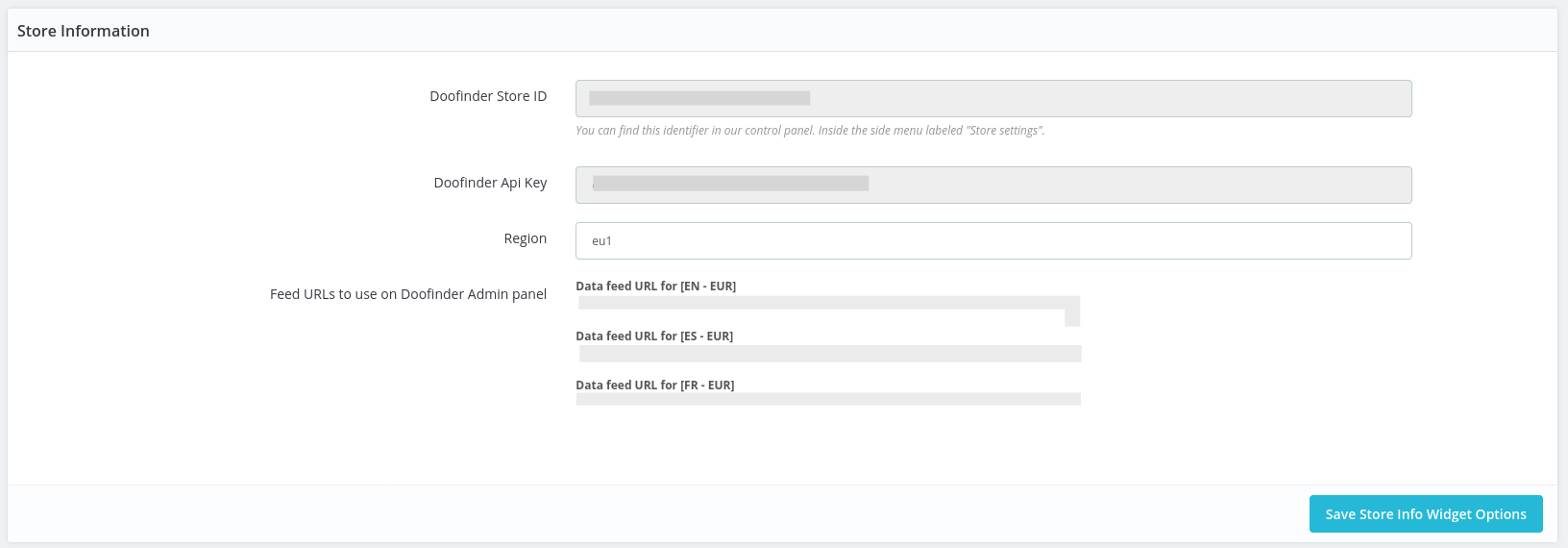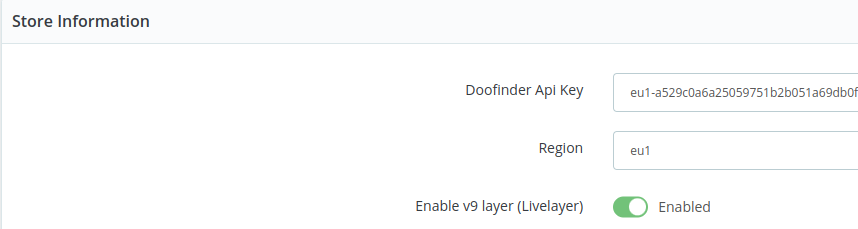In specific cases, the Live Layer option may not be activated in the Store tab. To enable it, follow these simple steps:
- Update your module version to the last version.
- In your module manager go to Store > Search Layer > Enable both checks (Doofinder search layer and Doofinder search layer in mobile version), your Store ID will be included already. If you desire to change it, contact Support.
- Once finished with the previous steps, scroll down to find the Store Information section.
- You will find the following fields:
- Doofinder API Key: To access your API Keys go to your Admin Panel > Account (at the top blue bar) > User > API Keys.
- Region: Make sure it is filled with "eu1" or "us1". Otherwise, it won't work. Check your API Key to write the region correctly. The region appears on the 3 first characters.
- Enable V9 (Livelayer): activate the Layer if it is not already on.
Except the Enable V9(Livelayer), the other fields (Doofinder API Key and Region) are read only.
- Remember to save your changes by clicking on Save Store Info Widget Options.