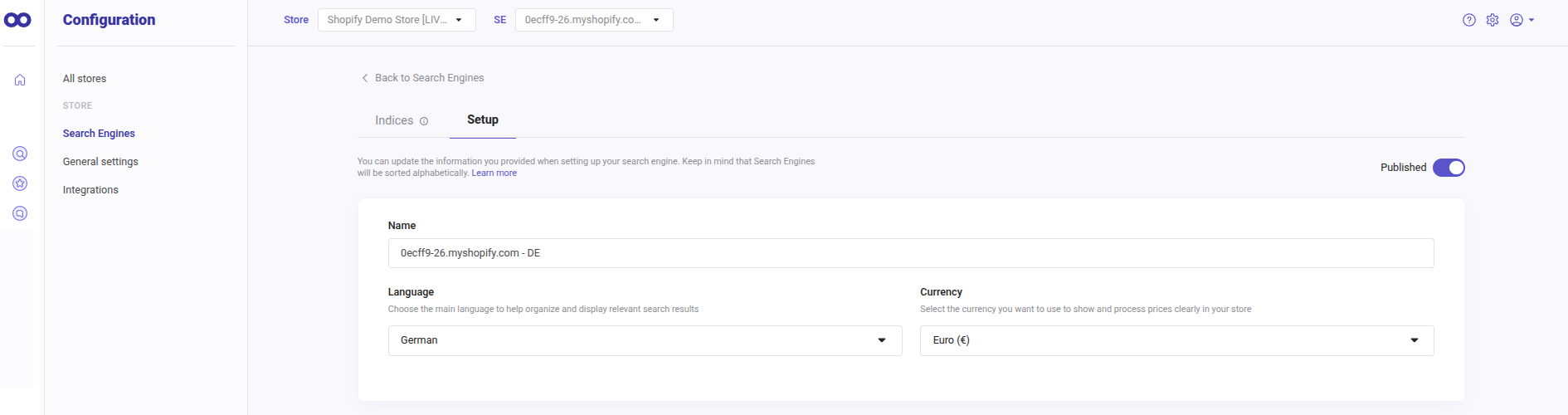If you need to add a new language to your Store, it is necessary to create a new Search Engine. To do this, follow these steps:
- Ensure you are located in the correct Store at the top bar.
- Go to Configuration and click on Search Engines. The list of current Search Engines will be displayed.
- Click on Create Search Engine.
- Now, provide a name for your Search Engine and choose the appropriate indexing option. You can opt for a file feed or an API. In this example, we will use the available sample feed.
- File Feed: Enter your feed URL or upload the CSV/XML file.
- API: Refer to our API documentation for details.
- Then, click "Create".
- Lastly, add the language and currency to your Search Engine. Go to the Setup tab and choose them.
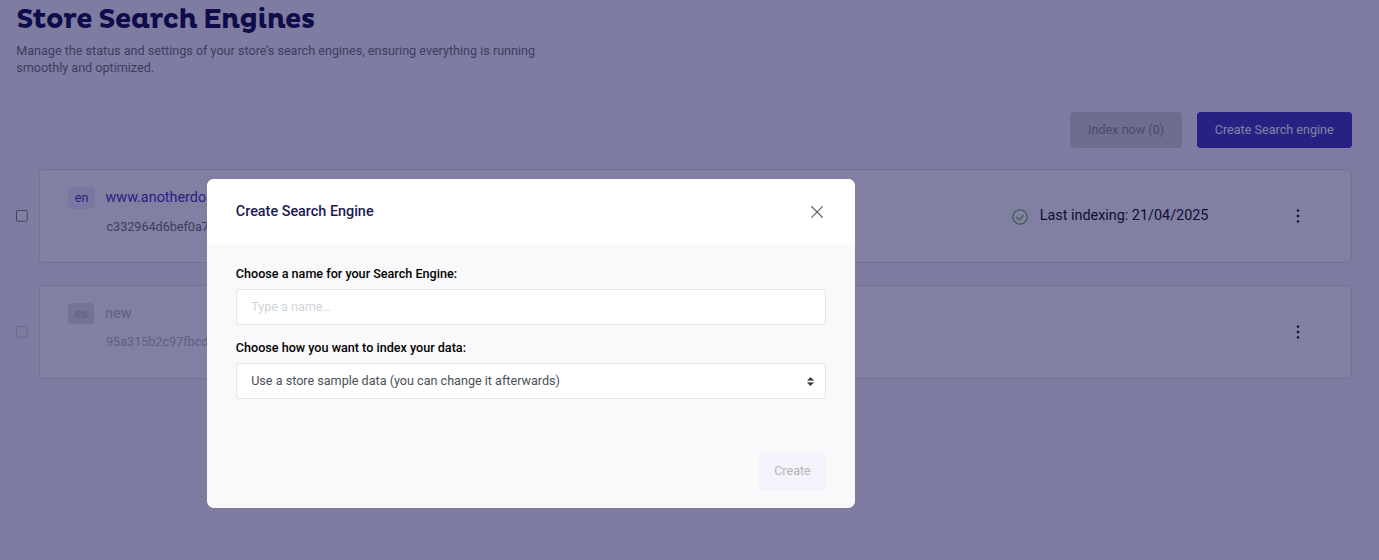
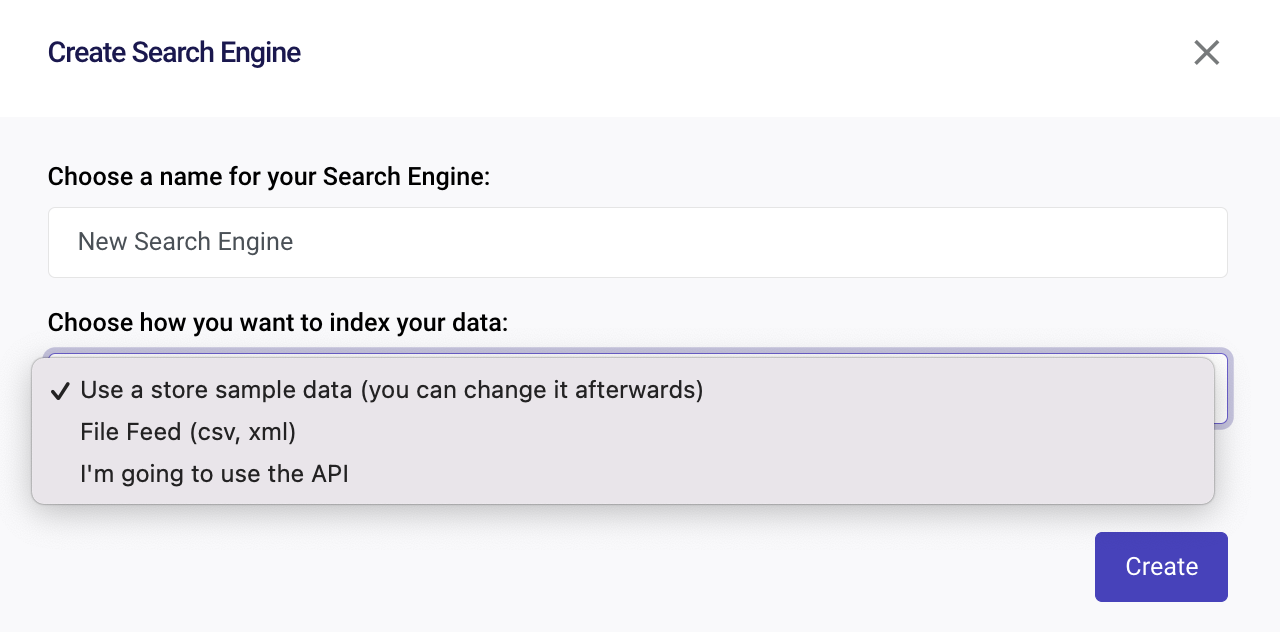
Once created, you'll be redirected to the Indices section to verify the correct indexation of your feed.
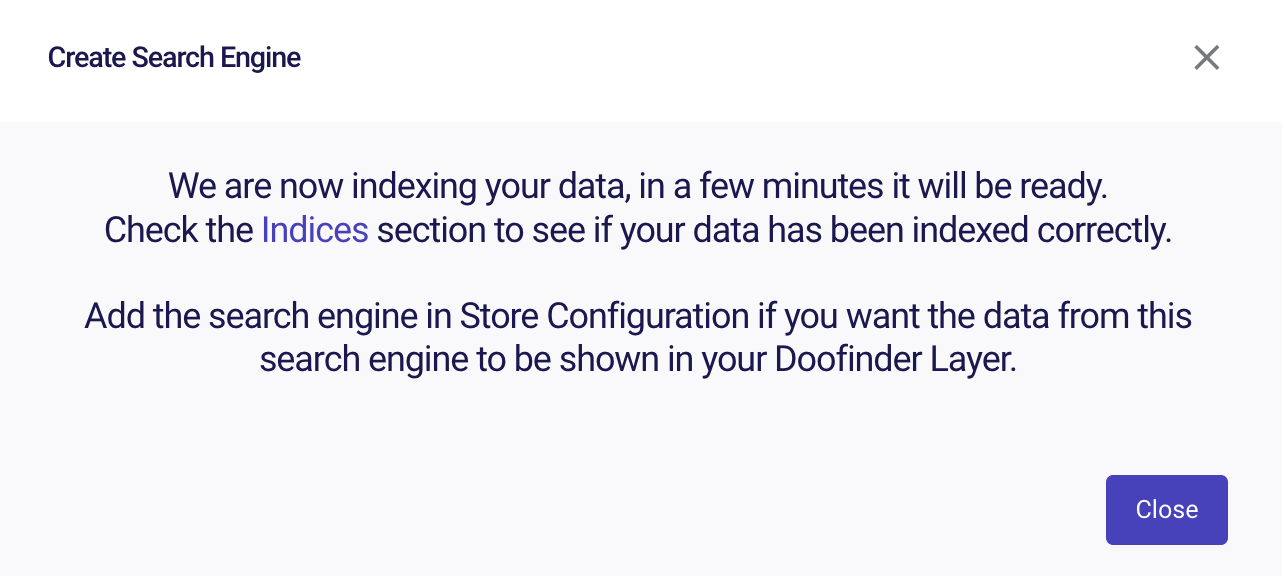
Click on Publish when your Search Engine is ready to diplay in your website.
You can only select one Search Engine as the default.