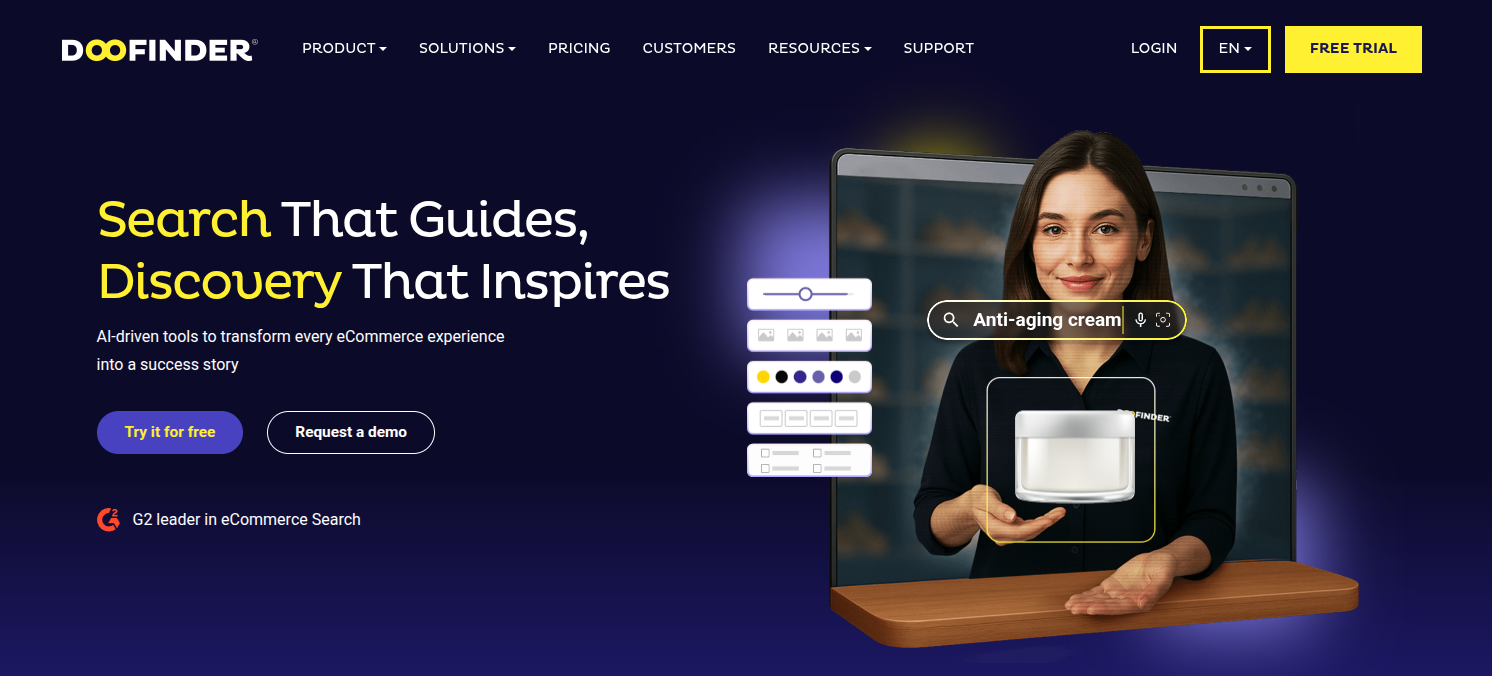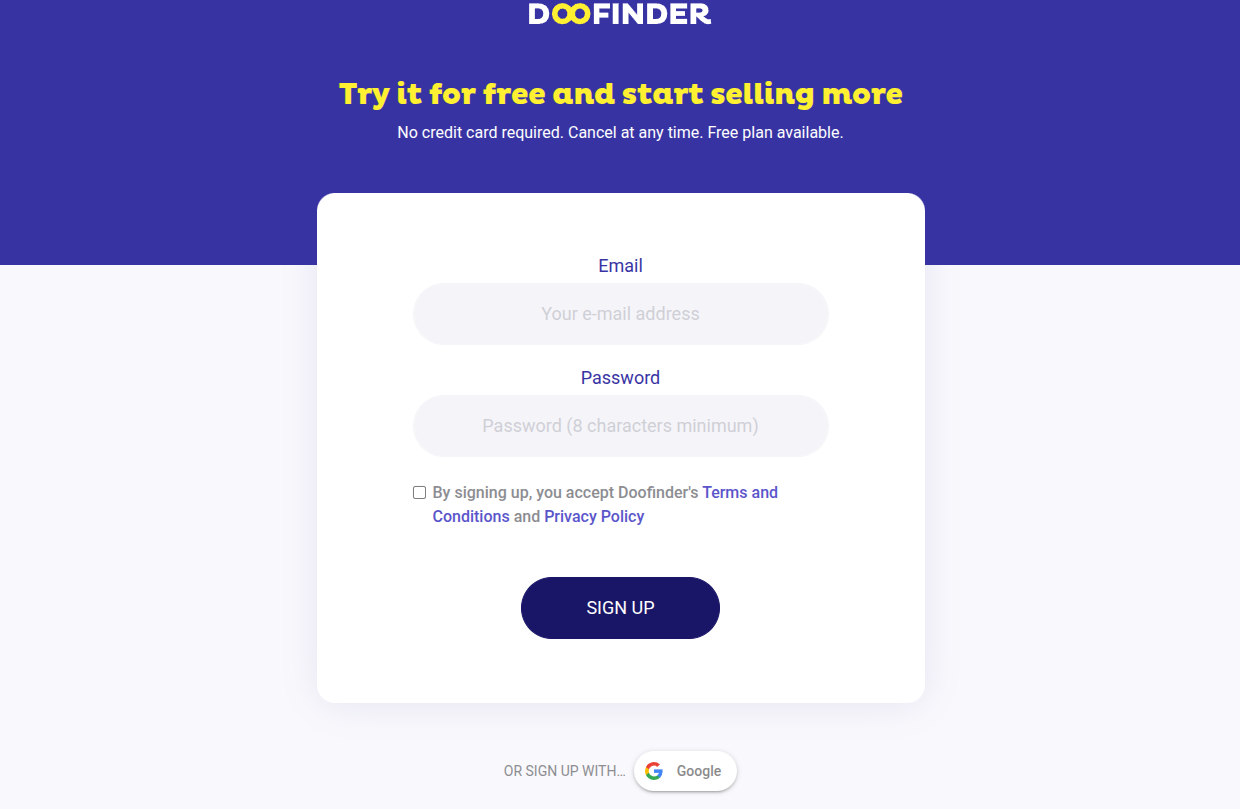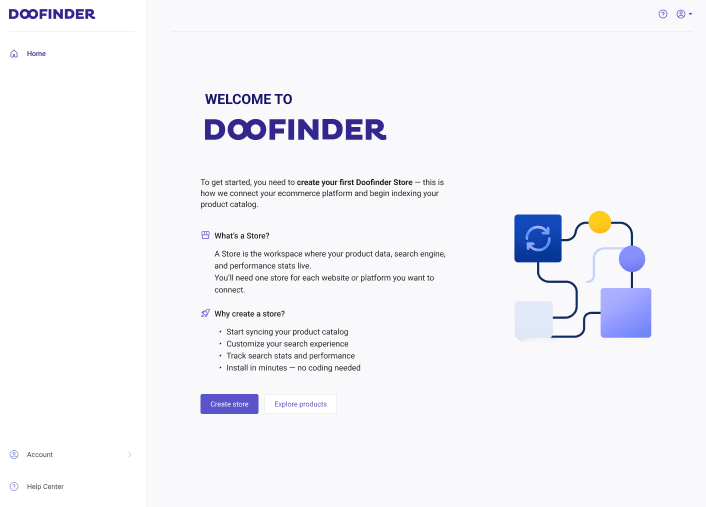Getting started with Doofinder is refreshingly simple. In just a few minutes, you can create your account and unlock a 15-day free trial to transform your eCommerce capabilities. Read this quick guide to sign up for the first time, you'll be up and running in no time.
Steps for Signing Up
- Go to: www.doofinder.com
- Click on the "Free Trial" button in the upper right corner.
- Enter your email and password in the boxes and click on "Sign Up" below:
- You will be redirected to your Admin Panel to create your first Store.
- Next, read Installing Doofinder and follow the steps to create a Store.