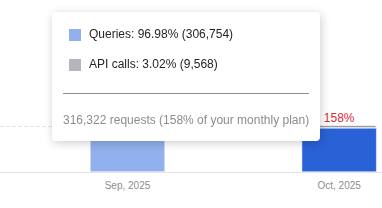Understanding your site’s usage is valuable for identifying which products are in high demand, which are not, and where request volumes are highest.
The usage consumption of your Doofinder account is derived from different kinds of requests:
- Search Queries
- API Calls
- Visual Search Requests
- Recommendation Requests
- Quiz Maker Requests
For a detailed explanation of the panel and its functionalities, refer to the Account Usage documentation. The article you are reading now explains the characteristics of requests in detail.

What Is a Request?
A request is any interaction with Doofinder’s servers. This includes any call to our servers, which can come from multiple sources:
- API Calls: internal; primarly generated by indexing, with a minimal number of requests for navigating the Admin Panel.
- Queries (Search): requests performed by the searches, filtering performed by the user, the use of Suggestions, and other features and functionalities.
- Visual Search Requests: requests performed by image searches.
- Recommendations Requests: carousels loaded in your website.
- Quiz Maker Requests: quizzes opened and/or completed.
Next, we will break down each of these categories to explain how requests are consumed.
API Calls
Indexing
API Calls are primarily performed through indexing. There are two types of indexing requests: feed indexing and API indexing. Below, you will find information about each type:
Indexing via Feed
Each time your feed is updated when indexing, either manually or automatically, requests are counted.
Indexing a 100-item data feed generates 1 API Call. The number of requests is calculated as the number of items processed divided by 100. For example, if 1.000 products are processed, 10 requests are counted.
When reindexing a feed, Doofinder compares the data already indexed with your feed’s content. If there are differences, the entire feed is reindexed. If no changes are detected, no requests are processed.
Indexing via API
You can manage your index through API, counting one request per API call.
Note that, for bulk updates, you can process up to a 100 items in a single request.
Admin Panel Navigation
Navigating the Doofinder Admin Panel also consumes a minimal amount of API Calls. Examples include:
- Loading the statistics page consumes a request.
- Changing the date range in a view consumes another request.
Search Queries Requests
When using the Doofinder Search Layer, several requests are consumed.
A single search can consist of multiple requests to Doofinder’s servers, depending on the features you have enabled. For example:
-
Multi-indices: if you use multi-indices, Doofinder will send separate requests to each index when performing a search.
-
Suggestions: suggestions have their own index, which generates requests with weekly indexing. And also, when active, each search generates separate requests to the suggestion index.
-
Similar Products (Search More Like This): a request is generated every time a user clicks the magnifying glass to view similar products with Search more like this.
-
Filters: when a user applies filters, a new request is sent to Doofinder’s servers.
-
Pagination: as users scroll within the Doofinder Layer, new pages load to display additional results. Each page generates a new request. The number of products per page depends on the results-per-page configuration in your script, with a default value of 30 results per page.
The Searches displayed in the Stats dashboard in Search, indicate the number of times a search query has been performed, not the requests generated. Therefore, a single user will generate one search, but depending on your configurations and their search performed (the characters they type to display results, use of Filters, or Search More Like This) it will generate a specific number of requests only visible in Usage.
Visual Search Requests
This type of request is generated when users perform image searches within the layer.
Recommendations Requests
Each time the recommendations carousel appears on a page counts as 1 request.
In your Recommendations main panel, you can check the number of impressions (requests) generated by each carousel.
Quiz Maker Requests
Every time a user interacts with the Quiz Maker, requests are generated. A quiz generates a request when it is opened and for each new screen, including questions, answers, messages, forms, or the final quiz result.
The Impressions displayed on the main dashboard of the Quiz Maker indicate the number of times the Quiz Maker has been opened, not the requests generated. Therefore, a single user will generate one impression when opening a quiz, but depending on the quiz configuration and the screens they go through, it will generate a specific number of requests only visible in the Usage section.
What Happens If I Exceed the Usage in My Plan?
If your usage exceeds the included limits, a flag showing the exceeded percentage will appear above the bar for the corresponding month and product, starting at 120% of the exceeded usage.
When hovering over the bar, the tooltip will also display the same exceeded percentage.
While the service will not stop, consistently exceeding your plan’s limits may indicate that your current plan is not suitable. We recommend reviewing other available plans that better fit your business needs. Take a look at our plans.