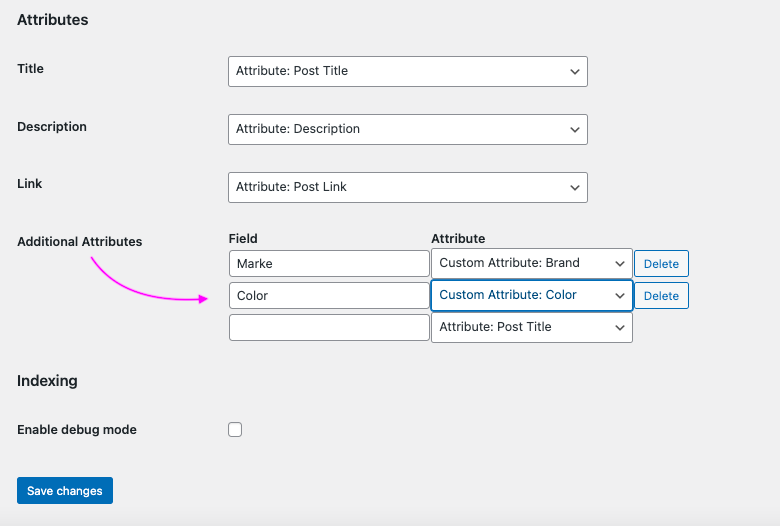Custom attributes are used to define extra product data such us size or color. To create one, go to "products" > "Attributes" and enter the following information:
- Name: name of the attribute to be shown in the front-end.
- Slug: unique slug/reference for the attribute
- Enable Archives: Enable this if you want this attribute to have product archives in your store.
- Default Sort order: Determines the sort order of the terms on the frontend shop product pages. If using custom ordering, you can drag and drop the terms in this attribute.
Then, add attribute.
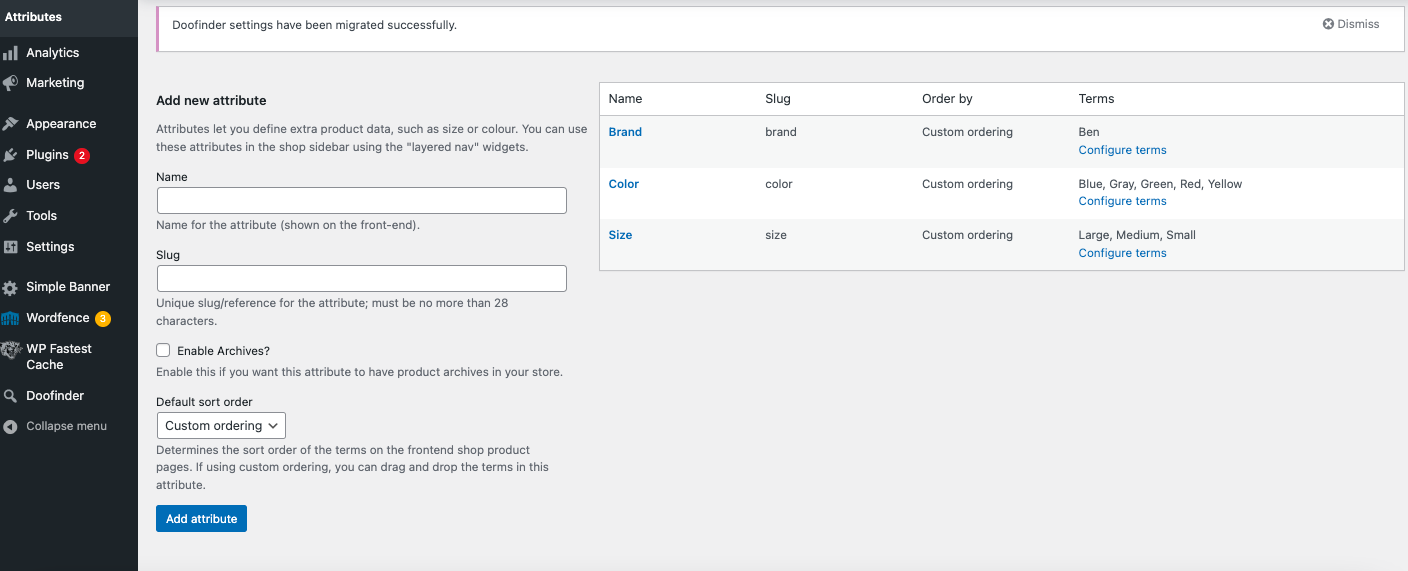
Once the custom attribute is created, go to Products > All Products, select the product you want to add the custom attribute to by clicking on 'edit'.
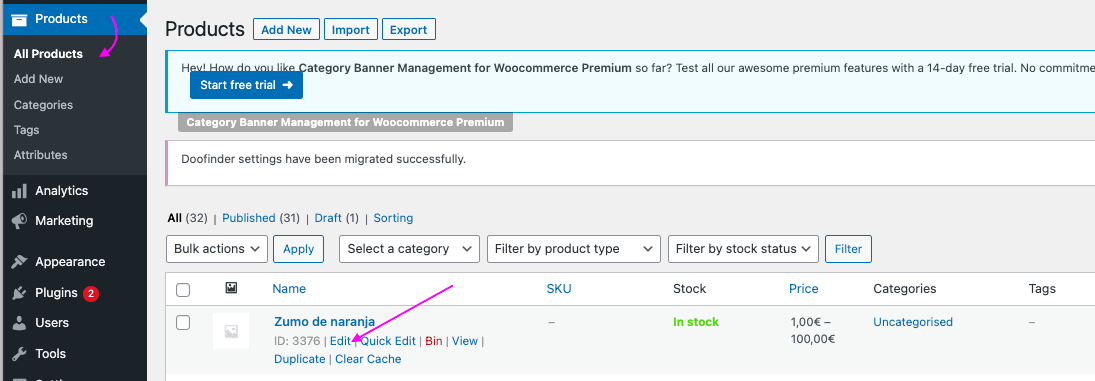
Move down to 'Attributes' select the custom attribute and enter the desired values. (E.g.: Custom Attribute => Color / Values => Green, Red, Yellow). Remember to click on 'Save attributes'.
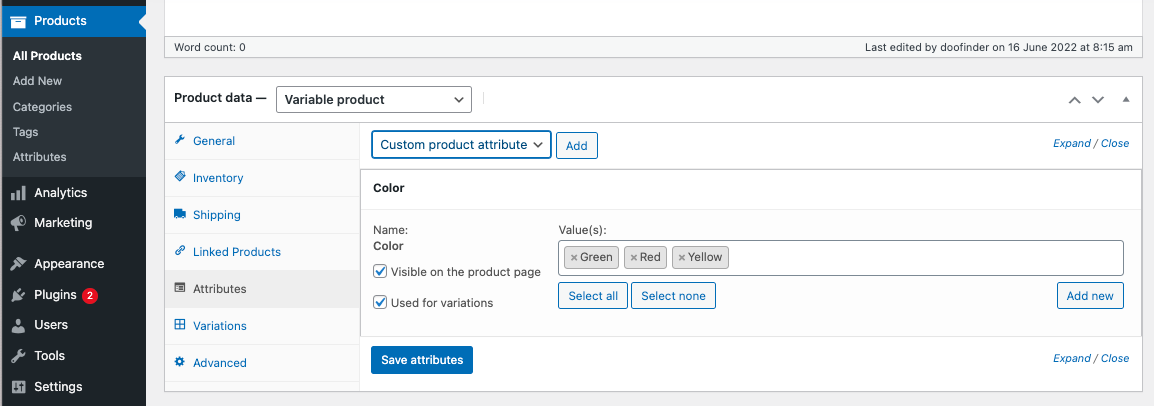
Finally, access the doofinder plugin settings ("WooCommerce" > "Settings" > "Doofinder Search"), go to the "data" tab and choose the attribute you want to index and the name you want to give it in doofinder.