Prestashop Data Feeds have always the same structure:
https://{yourdomain}/module/doofinder/feed?currency={currency}&language={language}&dfsec_hash={your API key}
Check this example:
https://prestashop.doofinder.com/modules/doofinder/feed.php?currency=EUR&language=EN&dfsec_hash=eu1-a529c0a6a25059751b2b051a69db0faa6bd54957
You can add as many search engines as you want, including the URL mentioned above, only changing currency and language parameters.
Data Feed Configuration
In the "Store" tab of your module, you will find the Doofinder Configuration section. From here, you can configure some options of your data feed. You can configure it by activating or deactivating the following options:
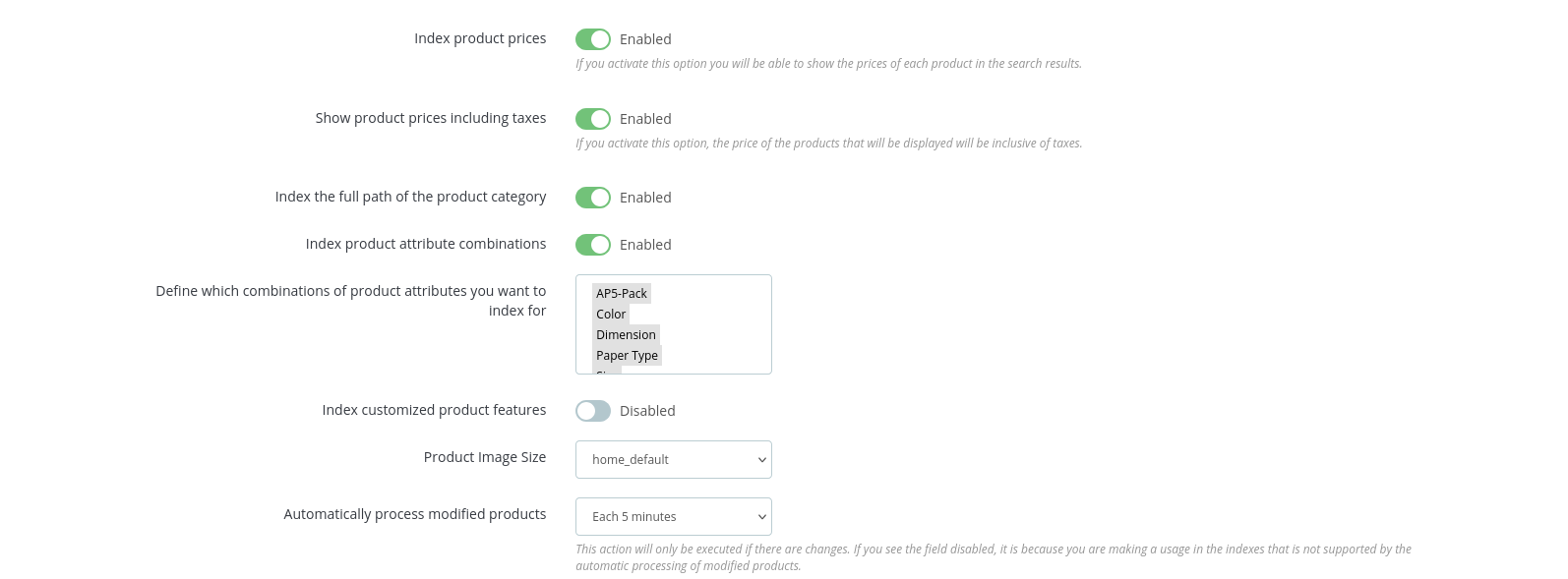
- Index product prices: Include or exclude the prices of each product in the search results.
- Show product prices including taxes: The price of the products to be displayed will include taxes.
- Index the full path of the product category: Export only main category of product in the feed. For instance:
Women > Tops > T-shirtsor onlyT-shirts - Index product attribute combinations:
- Disabled: Include only "parents" products in the feed.
- Enabled: Define which combinations of product attributes you want to index.
- Define which combinations of product attributes you want to Index for.
- Index customized product features: If enabled, select features will be shown in the feed.
- Product Image Size: Choose the folder from which the image link will be generated.
- Automatically process modified products: Choose how often to send changes in products to Doofinder. For instance, select intervals like every 12 hours or every 5 minutes. Note that only altered data is transmitted, not the entire feed. If the disabled option is chosen, changes in the Prestashop catalog won't be sent to Doofinder.
Remember that if you make any modifications in this section, you need to process the feed in your Doofinder Admin Panel, Configuration > Indices and click on the "Process Now" button.

