Update Doofinder Script for Shopware 5
Updating the script may remove any previous customizations. If you suspect your script is customized, contact us before proceeding with the update. To detect customizations, read the following section.
To update the Doofinder script in Shopware 5 you will need to transition from our third-party partner Intedia to our Doofinder plugin, follow the steps below or find here a comprehensive guide.
- Download the new plugin from Shopware's official extensions.
- In your Shopware backend you will find two Doofinder Apps. Do not remove Intedia's, deactive it.
- Set up the Doofinder plugin. Remember, you can find a step-by-step in the Transition guide.
- Now, a new Store will appear in the Doofinder Admin Panel.
- Access Doofinder's Admin Panel > in the left-side menu, go to Configuration > Search Engines > select Search Engine > Indices.
- Verify Shopware is connected via the Shopware Site Key.
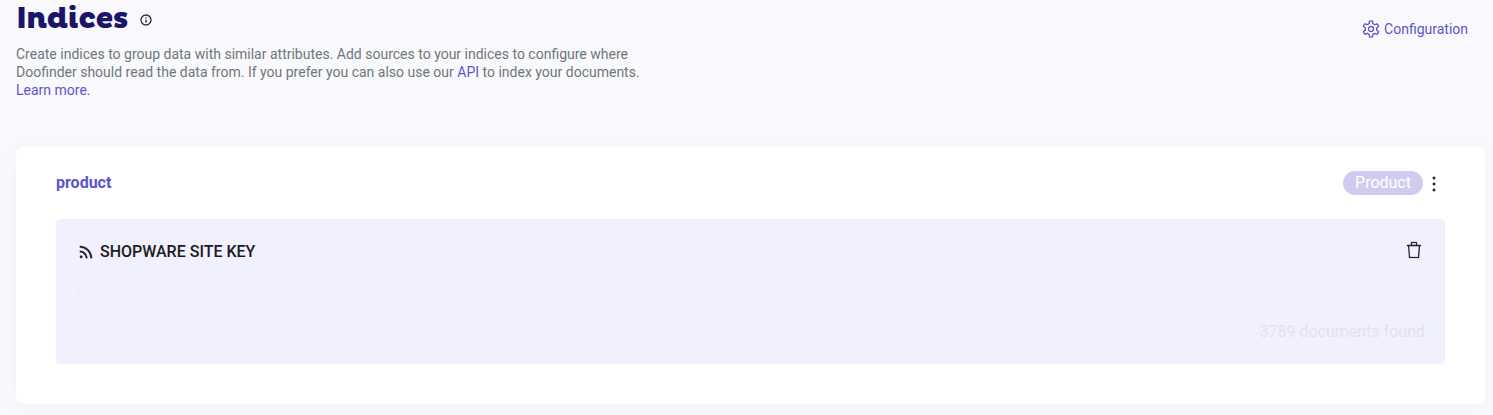
-
Lastly, verify the Single Script is correctly placed in your website's HTML. It should look like this:
`<script src="https://eu1-config.doofinder.com/2.x/store_id_here.js" async></script>` -
Once the installation is complete and Doofinder displays as expected, you can proceed to uninstall Intedia's plugin.
You are now all set to enjoy all the features available with the Single Script.
Updating the Script in Shopware 5 for Recommendations Compatibility
If you have updated the script to use Recommendations, you may need to clear the cache to ensure changes take effect. Be sure to clear the cache both on your server and within the plugin settings.
How to Identify Customizations in the Script?
You may have your script customized to meet the needs of your eCommerce. Updating the script will remove previous customizations of the following types:
- Hooks
- JavaScript Events, such as callbacks.
- Any customization that affects the search behavior, such as:
If you are unsure whether your script contains any customizations to be aware of, contact us to help you update the script. Remember that updating the script may result in the loss of these customizations.

