Update Doofinder Script for Magento
Updating the script may remove any previous customizations. If you suspect your script is customized, contact us before proceeding with the update. To detect customizations, read the following section.
To update the Doofinder script in Magento, follow the steps below:
- Update your Doofinder plugin to the latest version in your Magento backend, or ensure that it’s already up to date. You can find the latest plugin versions here.
- Go to your Doofinder Admin Panel > click on Configuration on the left-side menu.
- Select General Settings > in Overview scroll down to Installation Script.
-
Verify the Single Script snippet is already in place.
-
This is how the Single Script looks like:
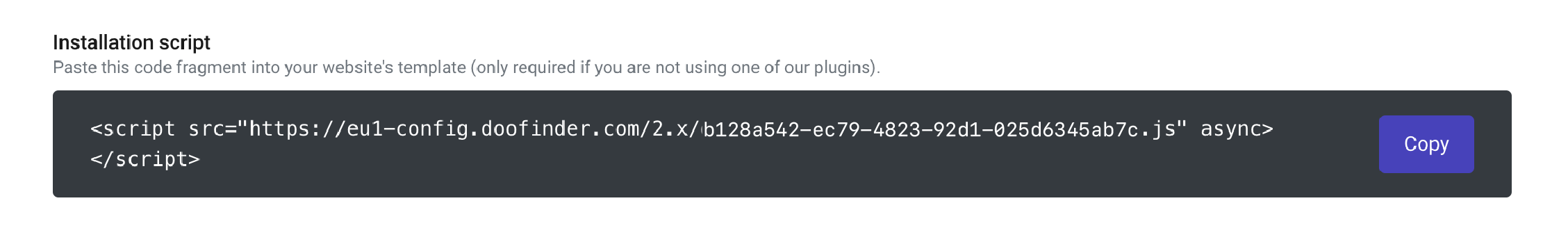
-
This is how the previous script looks like:
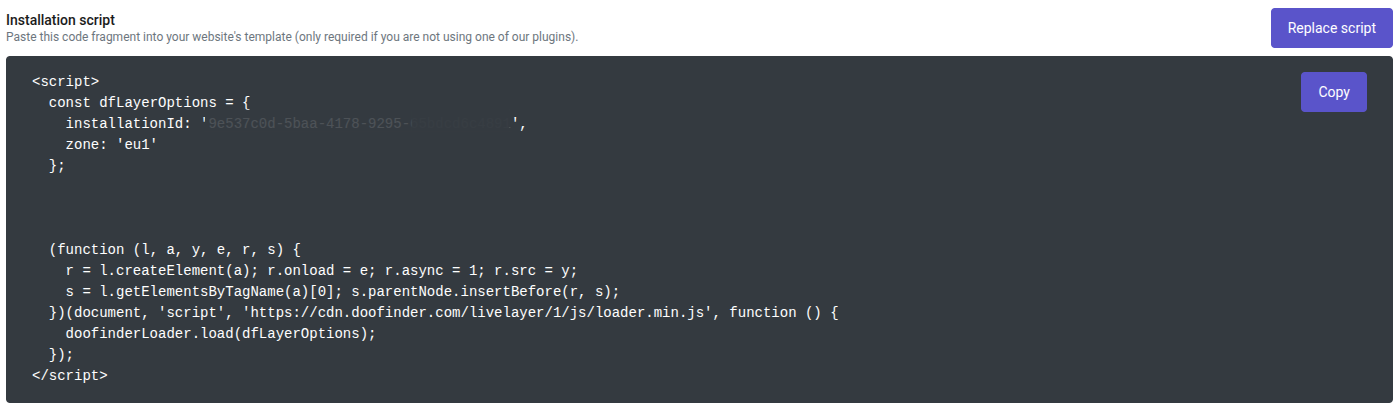
If your script looks like the second one, you will need to update your script. In this case, click on "Replace Script" and follow the steps on the pop-up.
5. Lastly, verify the Single Script is correctly placed in your website's HTML. It should look like this: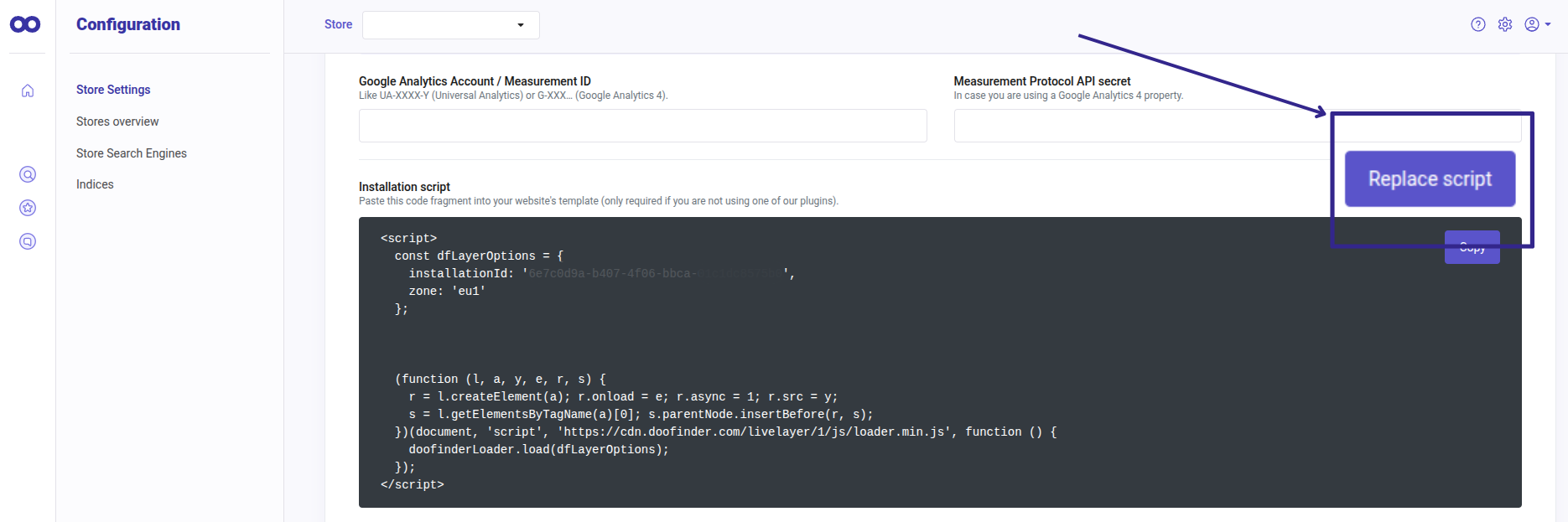
`<script src="https://eu1-config.doofinder.com/2.x/store_id_here.js" async></script>` -
You are now all set to enjoy all the features available with the Single Script.
Updating the Script in Magento 2 for Recommendations Compatibility
If you have updated the script to use Recommendations, you may need to clear the cache to ensure changes take effect. Be sure to clear the cache both on your server and within the plugin settings.
How to Identify Customizations in the Script?
You may have your script customized to meet the needs of your eCommerce. Updating the script will remove previous customizations of the following types:
- Hooks
- JavaScript Events, such as callbacks.
- Any customization that affects the search behavior, such as:
If you are unsure whether your script contains any customizations to be aware of, contact us to help you update the script. Remember that updating the script may result in the loss of these customizations.

