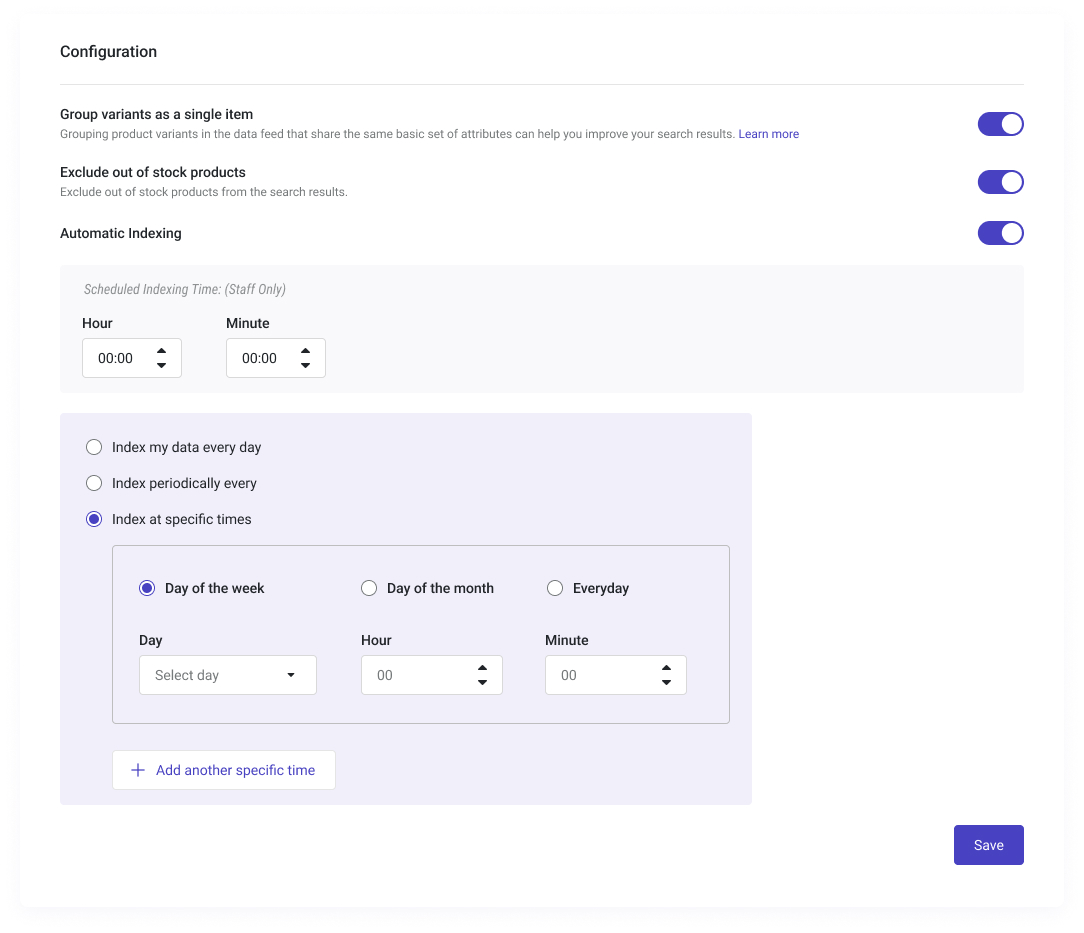How Often Does Doofinder Index the Product Feed?
By default, Doofinder indexes product data on a daily basis when the automatic option is enabled.
However, this feature allows you to schedule the index tasks as a CRON. The system utility cron can be used to schedule programs to run automatically at predetermined intervals. In this case, you can choose between indexing your feed once a day, periodically, configuring a time interval between index or scheduling specific timing (maximum six times a day).
This feature is not supported if indexing via API.
How to Configure Indexing Options
To access these options, go to your Admin Panel > Configuration > Search Engines > select a Search Engine > on Indices > scroll down to the Configuration section > Enable "Automatic Indexing".
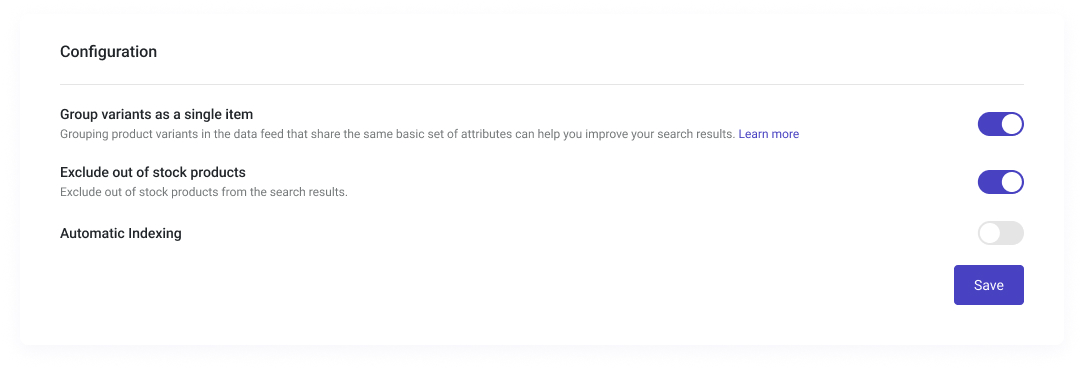
A new section will appear with the available time interval options:
-
Index my data every day: This is the default selection. Doofinder will continue to index the product data daily.
-
Index periodically every … hours: Enter the number of hours for the desired time interval.
-
Index at specific times: select this option to enter the hour, minute, day of the week and day of the month according to the User timezone configured in your profile section. Find it in Account > User > Profile > Basic information panel. To add more than one specific time, click on "Ádd a specific time" as needed.
Once you have scheduled your indexing task, click "Save".