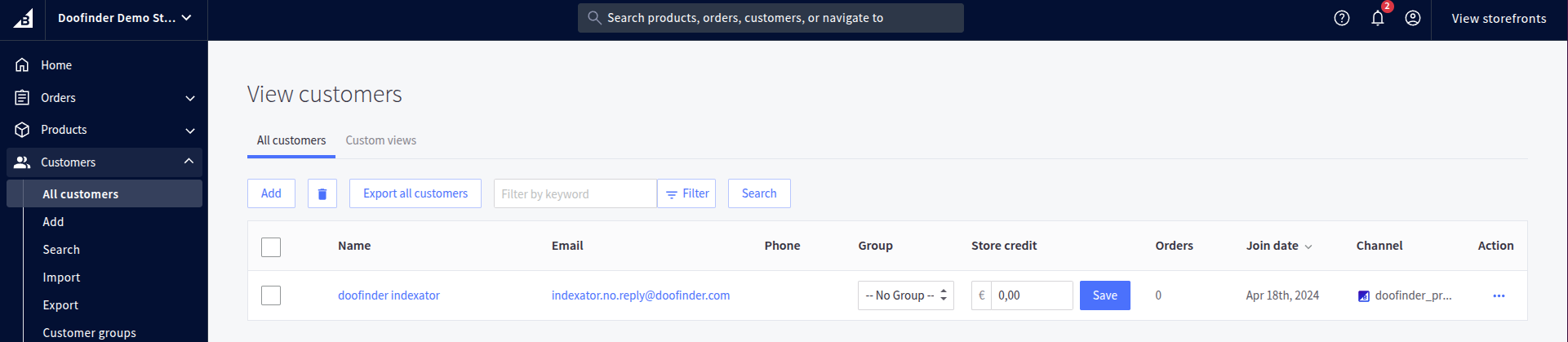If you have products in your BigCommerce admin but are not seeing them in your Layer, you will need to check that the Doofinder Indexator customer is not assigned to any Customer Group in BigCommerce.
The Doofinder Indexator is a fake customer used by Doofinder to access and index all the products in your store.
Customer groups in BigCommerce can have visibility restrictions to certain categories. If the Doofinder Indexator customer is assigned to any of these groups, it may not have access to all products, which can prevent proper indexing.
To restore full visibility of your products in Doofinder:
- Go to your BigCommerce admin panel > click on Customers > All customers
- Search for doofinder indexator
- In the Group dropdown, select "No group".
The Doofinder Indexator is essential for correct product indexing. Do not modify its settings unless absolutely necessary. If you need to make changes, contact us for assistance.