If you are using BigCommerce and the Layer is not displaying the TAX rates accordingly, take a look at the following information:
With BigCommerce, Doofinder indexes the prices based on the Default TAX zone, which you can find in your BigCommerce > Settings > Tax rates and zones.
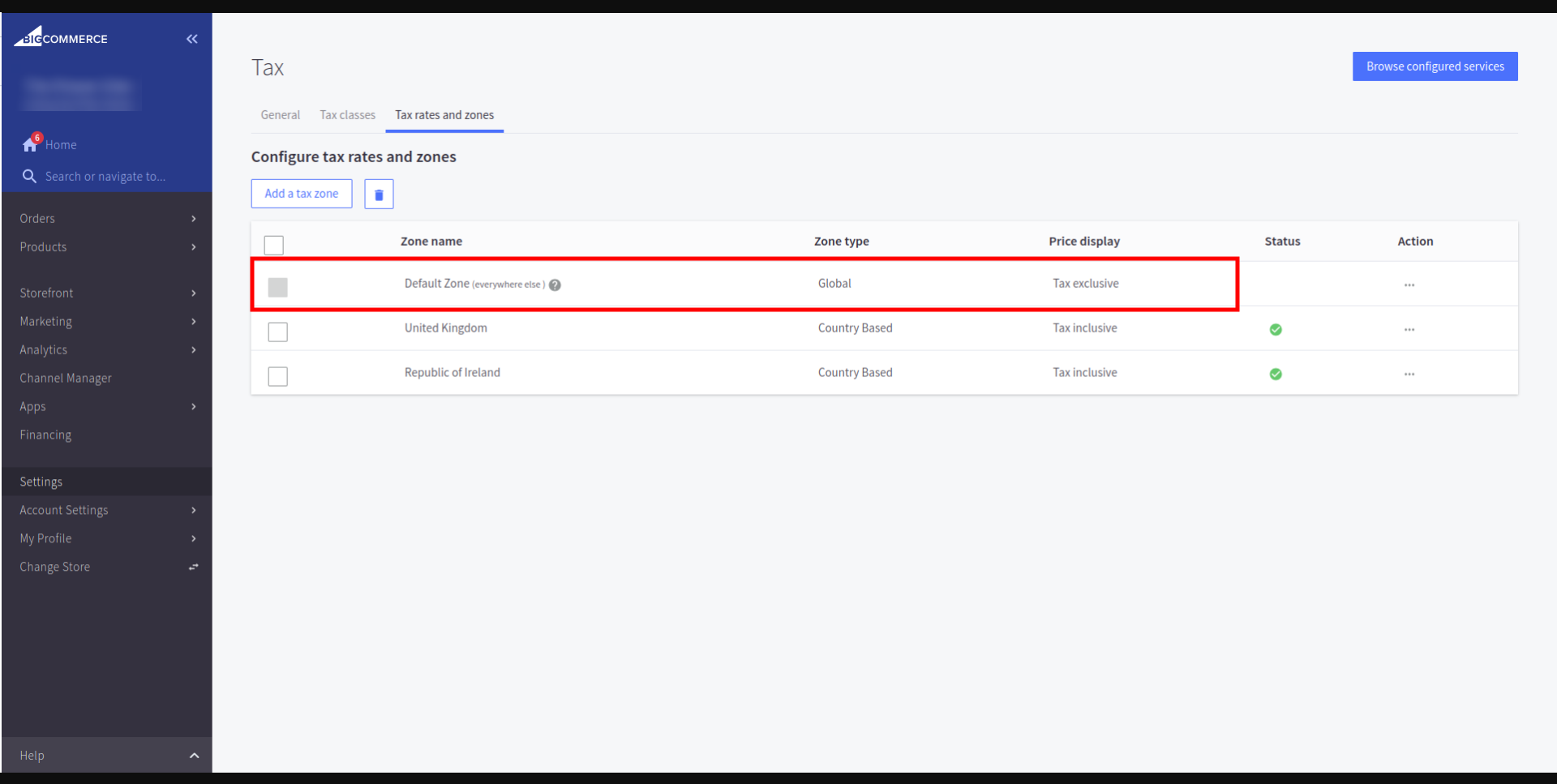
To change the display of the Default Zone Tax, go to Settings > Tax > Tax rates and Zones > click on Default Zone. The following panel will appear:
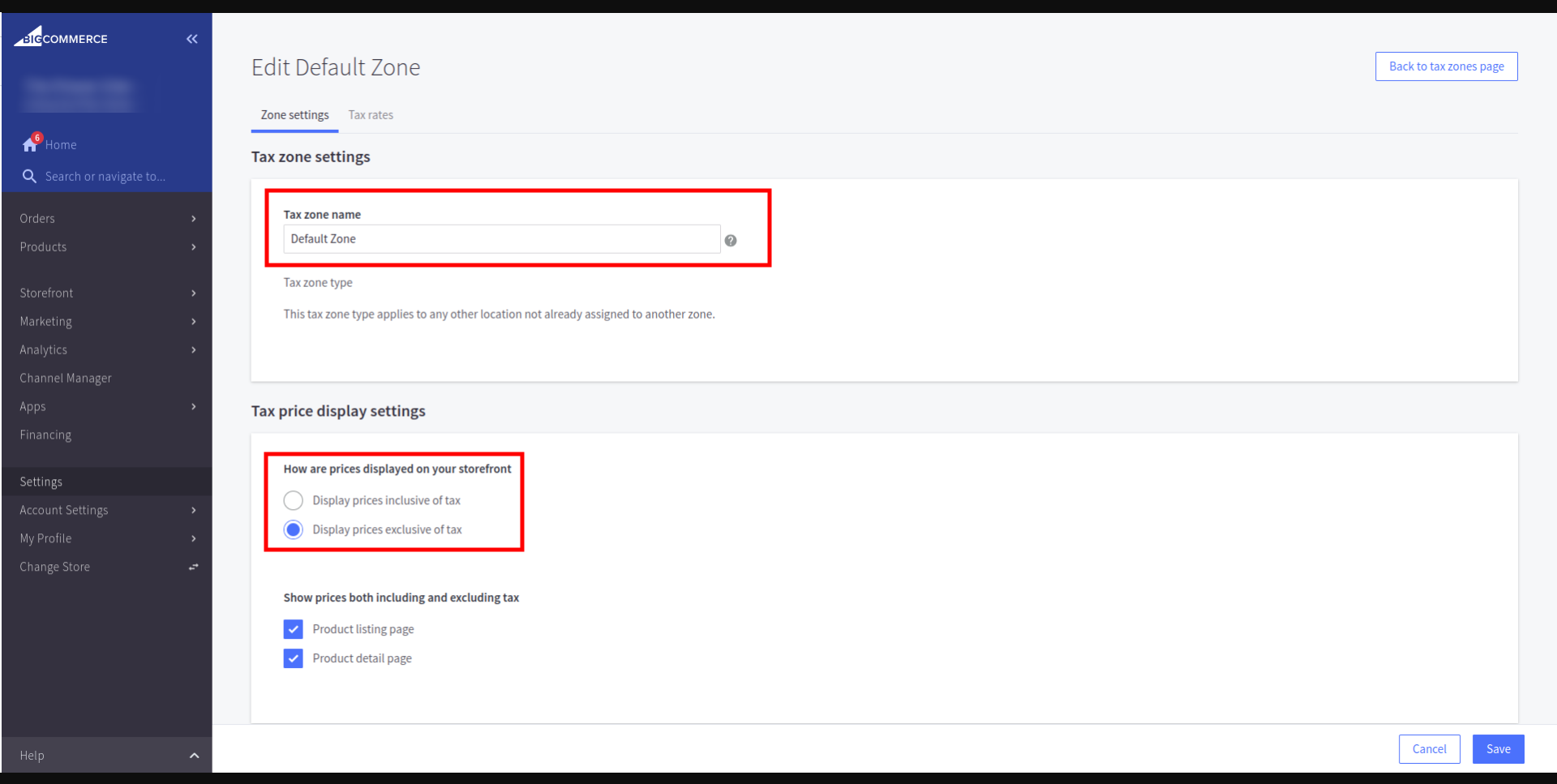
Now, in Zone Settings, look for "Tax price display settings" > Under the title "How are prices displayed on your storefront" > choose "Display prices exclusive of tax" > then, click on "Save".
Lastly, once the modification has been applied, reindex the catalogue to display the correct value.

