Error 401 and 403 Wordpress
-
Message: [manual processing] - [download][product] something went wrong with feed download, Wordpress: doofinder:2gkOXoaGjendXrQyHtQxeUwhdgn not a valid credential - 401 for [URL]
-
Message: [manual processing] - [download][product] something went wrong with feed download, [WordPress] 403 Forbidden - Invalid authentication token.
If you get the following indexing error during the plugin installation you need to verify that your Application Passwords option is 'Enabled'.
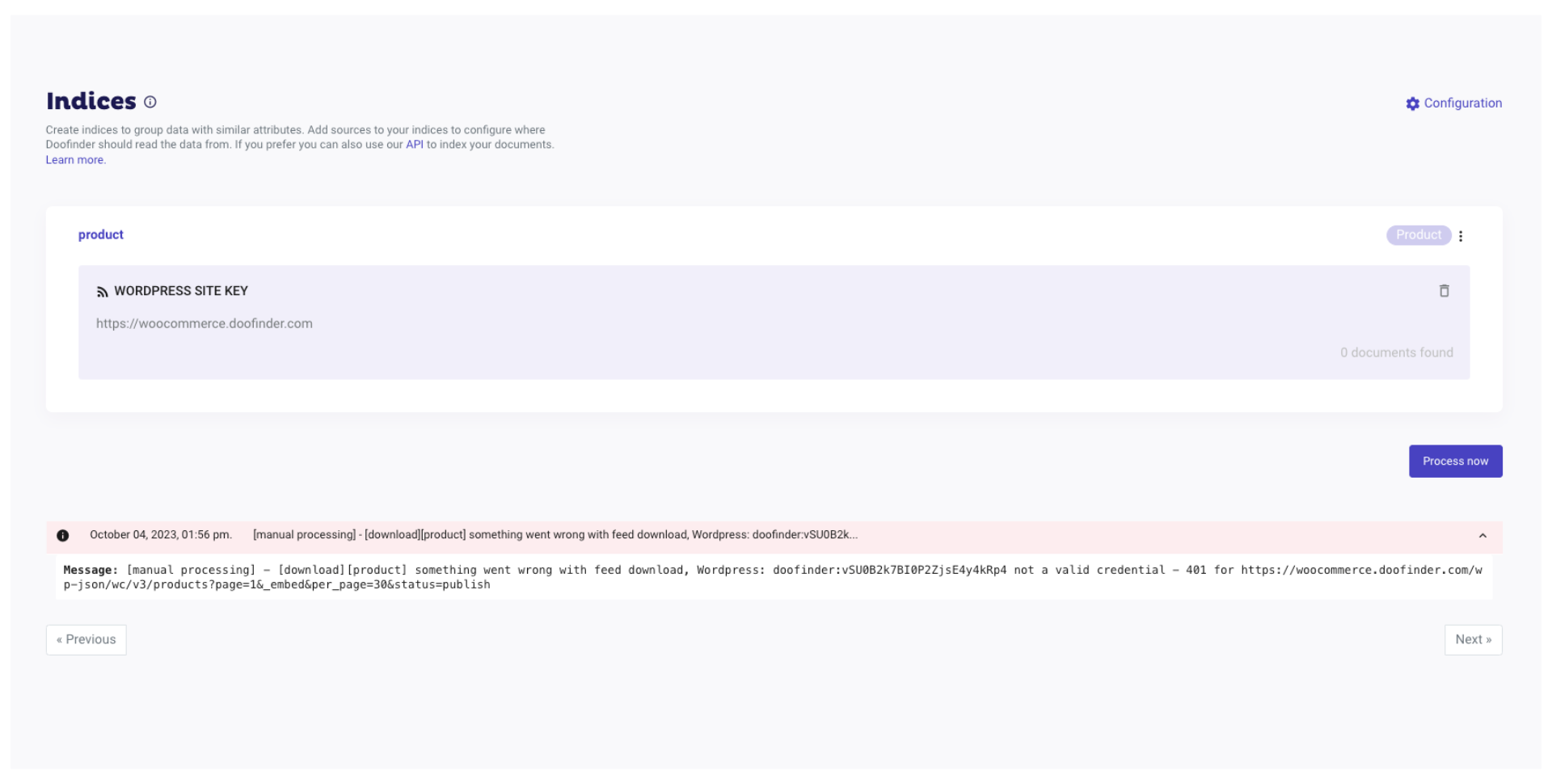
To do this, in your Wordpress admin panel go to User > Profile and scroll down to Application Passwords. If it is 'Disabled', you will need to click on the button link to be redirected to the corresponding page that will allow you to enable the option.
In our example, we need to click on 'Edit Wordfence options'.
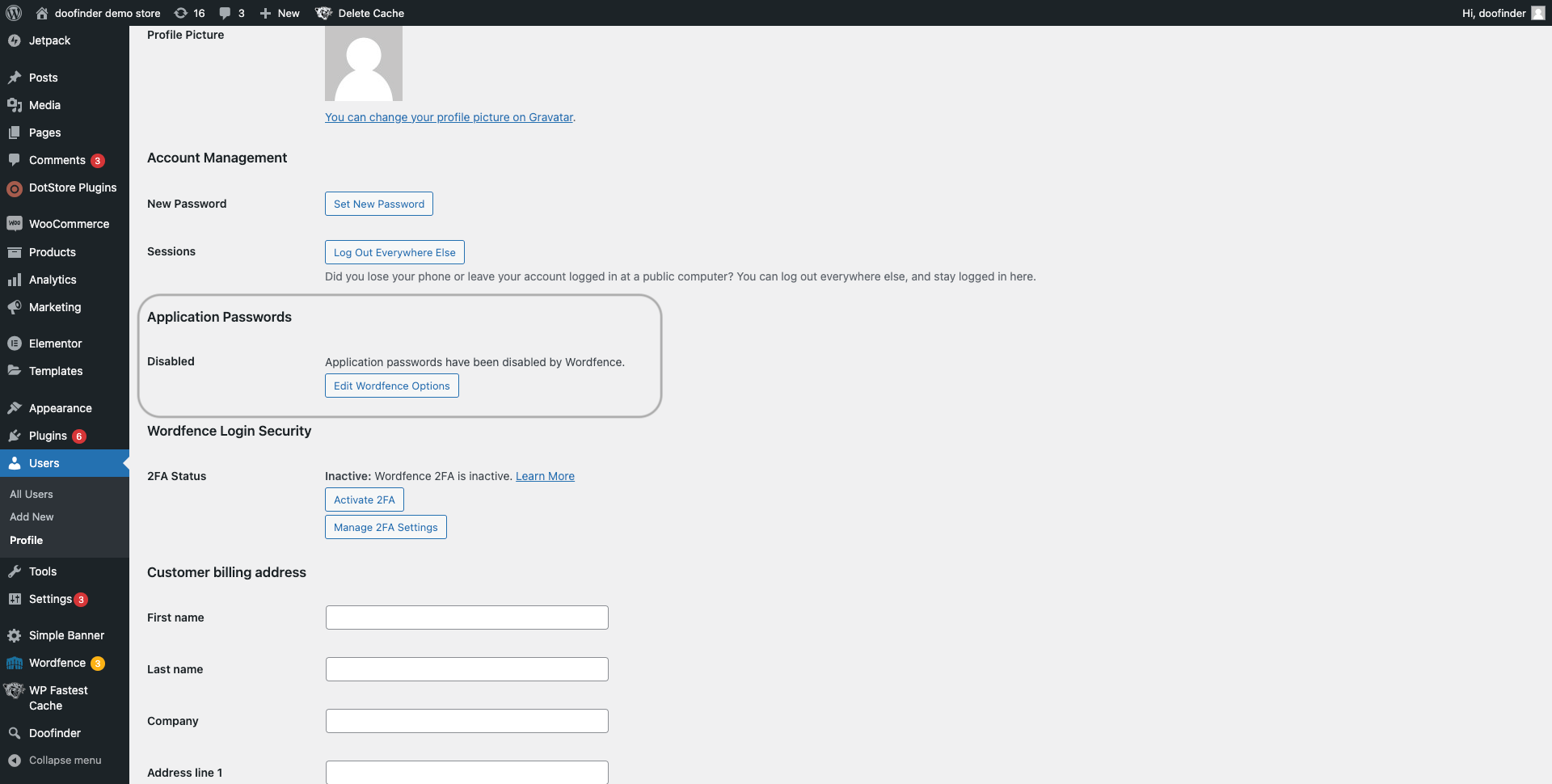
Once done, uncheck the box 'Disable Wordpress application passwords' and save. This way the Application Password option will be enabled.
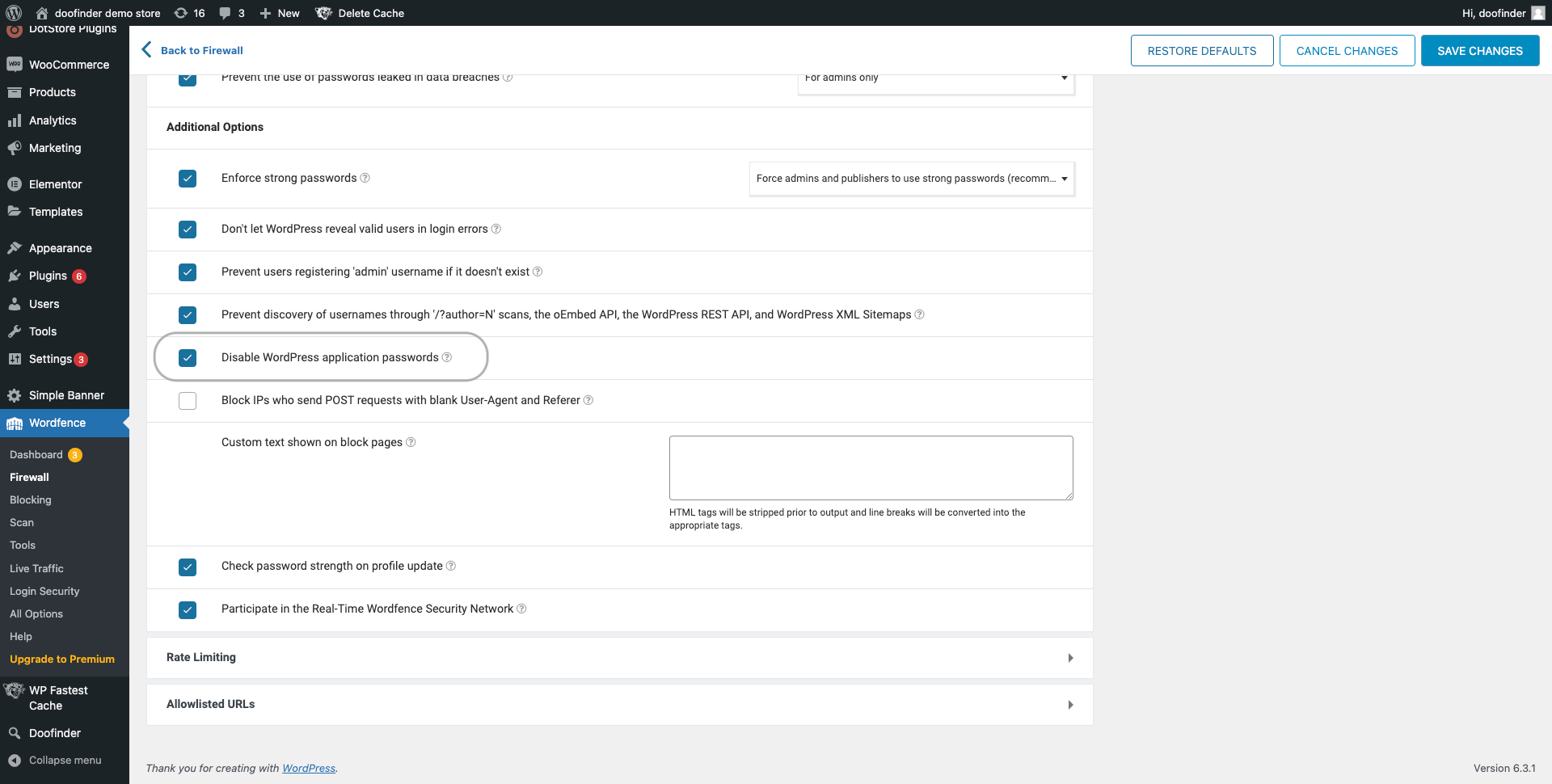
If the issue persists, and you are still getting an indexing error message, please reset credentials by going to the Doofinder plugin, General Settings and clicking on the "Reset credentials" button at the bottom right.
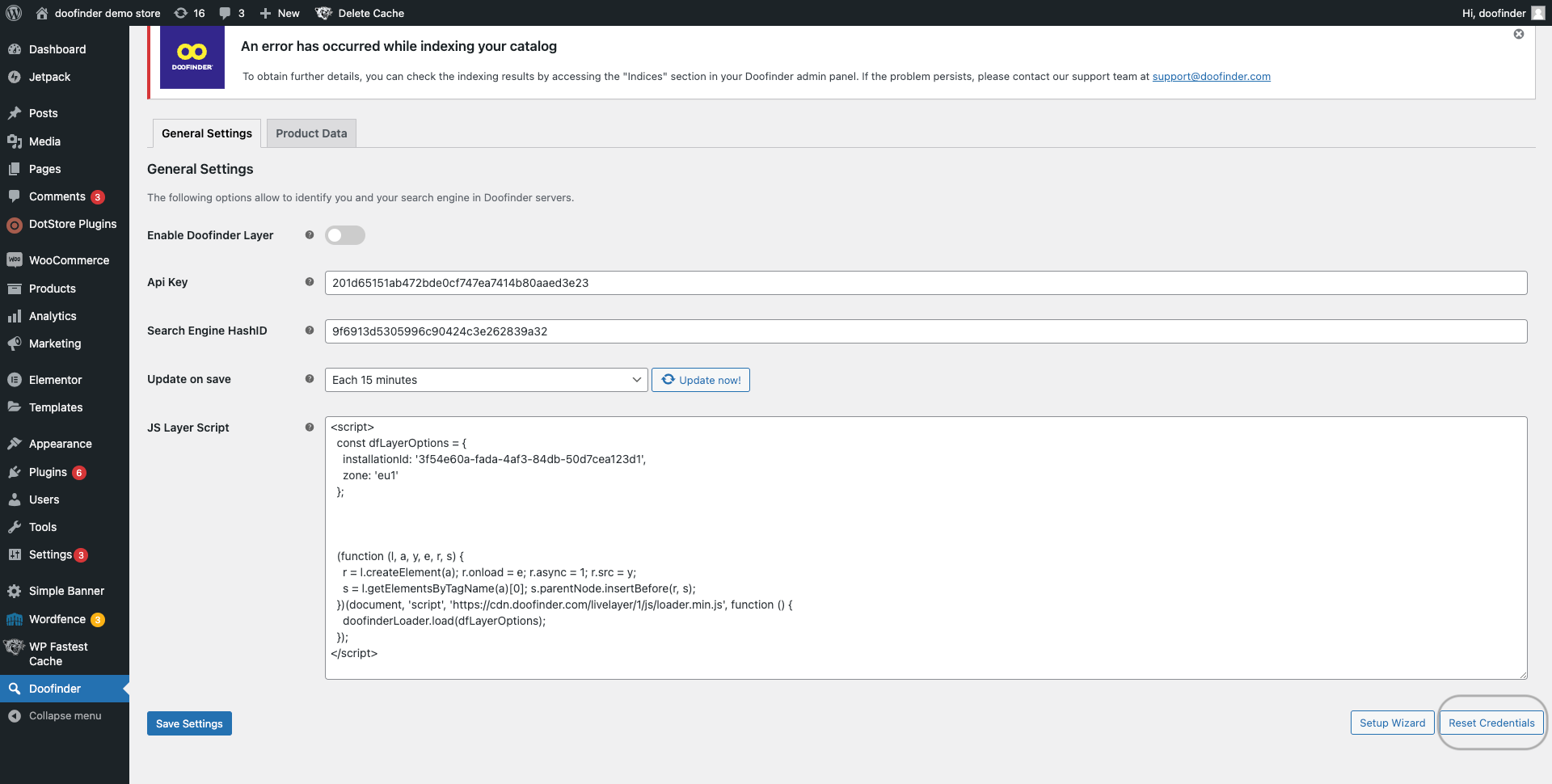
Once done, go to your Doofinder Admin Panel > Configuration > Indices and click on the "Process Now" button.
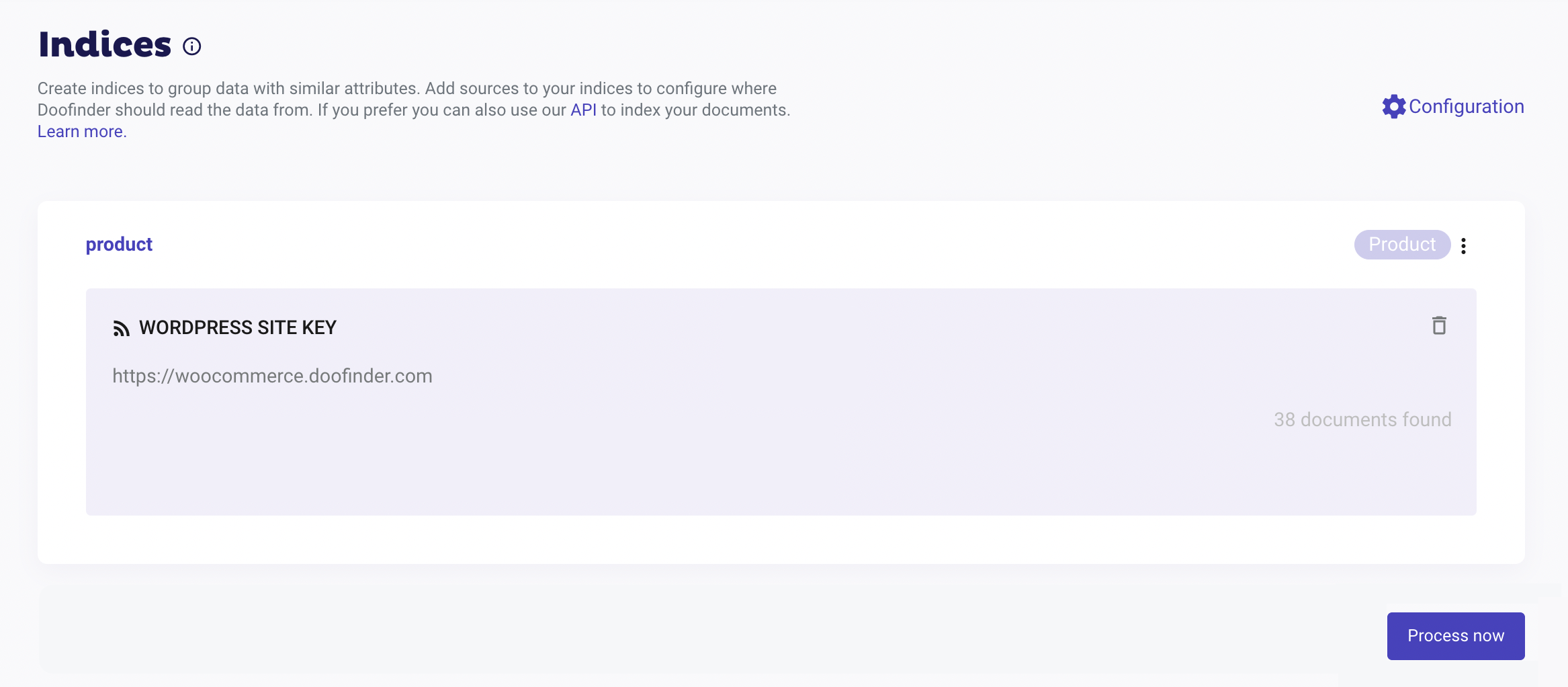
Wordfence
If in your plugin the REST authentication Password creation is blocked by this option: Disable Wordpress application passwords, you follow the instructions above or you can go straight to Wordfence> Firewall > All firewall options > Disable WordPress application passwords. Then, uncheck the box and save for us to have access.
Doofinder IP Addresses
- Europe: 54.171.4.216
- USA: 52.2.218.41
- Asia: 18.143.220.25

