Video last updated before 2024-12-31
At Doofinder, we're dedicated to providing you with the best product experience. That's why we're continuously updating our resources to address any questions or concerns you may have. Before contacting Support, we encourage you to explore our Support Website, where you'll find access to our support documentation, and API documentation.
Additionally, you can chat with our bot for assistance directly within the Admin Panel interface. Our Bot is ready to address your concerns and assist you with any product usage inquiries and troubleshooting you may have.
Contacting Doofinder
Please be aware that ticket support is exclusively available for existing Doofinder accounts under Basic, Pro, Advanced, and Enterprise Plans. If you're currently in a trial plan, you can reach out to our Sales Team at sales@doofinder.com.
Here is an example of inquiries and how to approach Doofinder:
| Inquiry Type | Trial Plan | Freemium Plan | Basic, Pro, Advanced and Enterprise |
|---|---|---|---|
| Billing | N/A | N/A | Admin Account - Billing Inquiries option |
| Product related questions | Admin Account - Need help with my trial option | Visit our Support Documentation for resources | Admin Account - Using Doofinder better option |
| Having a technical issue? | Admin Account - Need help with my trial option | Visit our Support Documentation for resources | Admin Account - Something is not working option |
| Questions about your plan | Admin Account - Need help with my trial option | Contact Sales | Admin Account - Manage your subscription option |
How to contact Support from the Admin Panel
If you already have an account with Doofinder and are a Basic, Pro, Advanced, or Enterprise member, you have the option to submit a ticket directly from your Doofinder account.
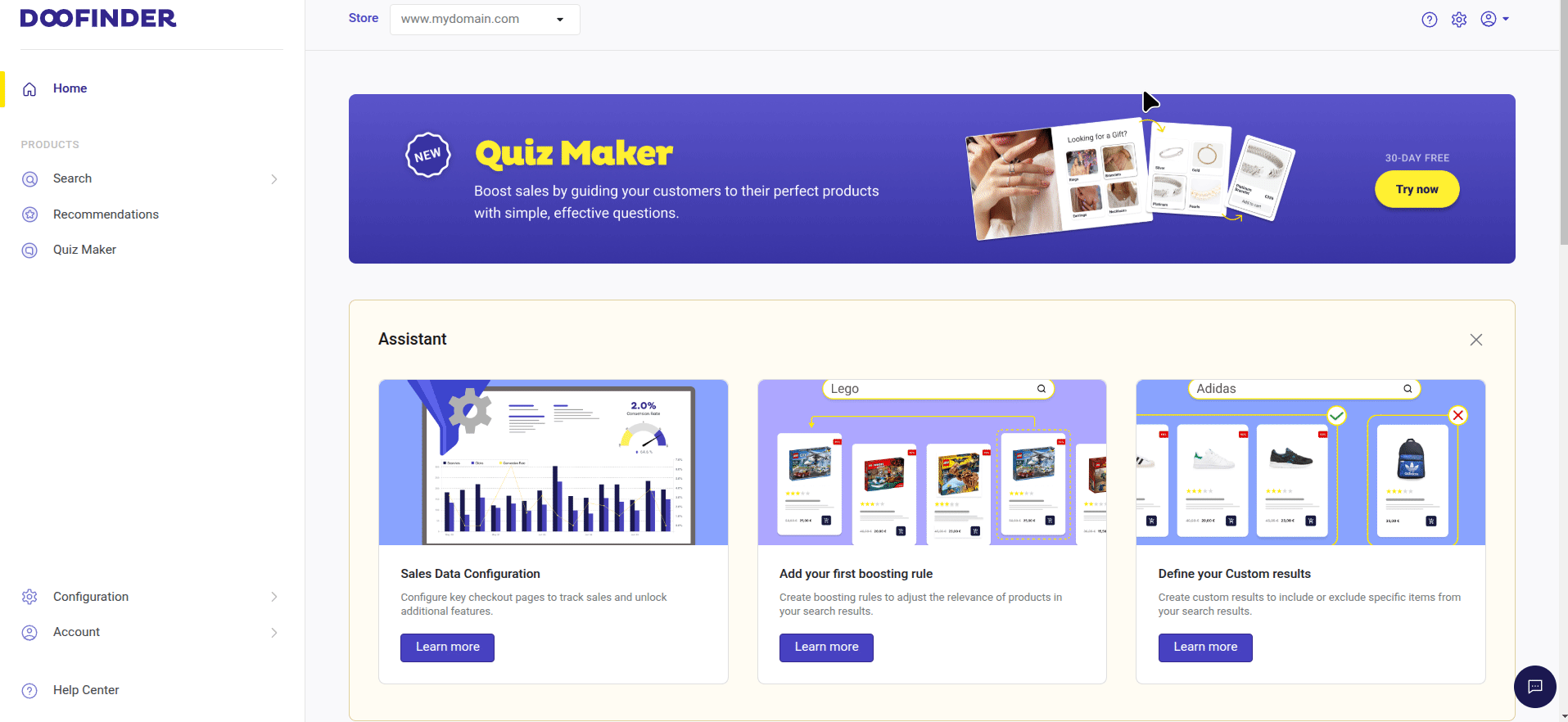
Here's how:
- Go to your Admin Panel and click on Help Center in the left-side menu or the top navigation bar.
- You'll discover several options to assist you with your query immediately, even before reaching out to Support. Utilize the search bar to find a relevant topic in our documentation, or quickly access common help topics.
- If not found, scroll down to explore three help options below:
- Doofinder Learn Academy: Product Training Course.
- Support Documentation: step-by-step guides and product articles.
- Contact our Support Team: Submit a ticket.
- Select Contact our Support Team to submit a ticket.
- Choose the reason for your contact (refer to chart above), and enter your Store URL. Provide a subject related to your question and include any additional information that may assist our team. You also have the option to upload files, such as .jpg, .png, .doc, .txt, or .csv) for further context.
- Once completed, click "Submit".
That's it! Your ticket is now in our system, and we'll reach out to you as soon as possible.

