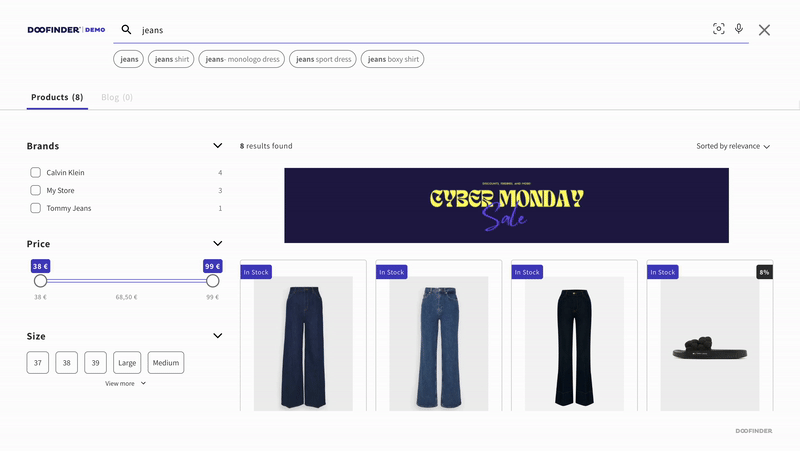Learn how to add GIFs to Your Product Card and Banners.
The look and feel of a website play a significant role in shaping the overall user experience, influencing a visitor's perception of your brand and its products. Incorporating GIFs into your Product Card and Banners adds a dynamic element that immediately grabs attention, offering a quick glimpse into the essence and functionality of the item, a product or even special communications, such as Black Friday, discounts, shipping information, and more.
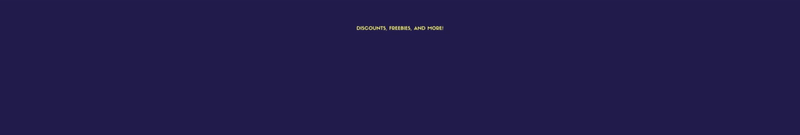
Adding GIFs To Your Product Card
Have you thought about adding a little dynamic to your Product Card? GIFs are an excellent way to apply a more attractive appearance to your Layer.
Adding GIFs to your Layer will be valuable because of this advantages:
- Instant Attention Grabber: GIFs catch the eye quicker than static images, drawing immediate attention to the product.
- Enhanced Product Understanding: Animated GIFs offer a clearer demonstration of product features, functionalities, and use cases, aiding in better comprehension for potential buyers.
How To Add a Gif To Your Product Card
Adding a Gif to your Product Card is super simple. First, remember the file must be uploaded to your product feed. Otherwise, you won't be able to utilize it and won't be visible on the layer. When you're sure the .gif is added to your product feed, you can now go to your Product Page on your online store backend, and edit the product you want to add the gif to. Once added, remember to save the changes in your online store.
Once you've made these changes, the next step is to reindex the information from your Doofinder Admin Panel. Go to your Doofinder Admin Panel, Enter the Index section, and reindex the feed so the new image (.gif) can be indexed and shown on the layer. Please, always make sure you're re-indexing on the right Store and Search Engine.
Make sure that the format .gif is accepted by the platform you're working with.
When done, the Product Card should look something like this:
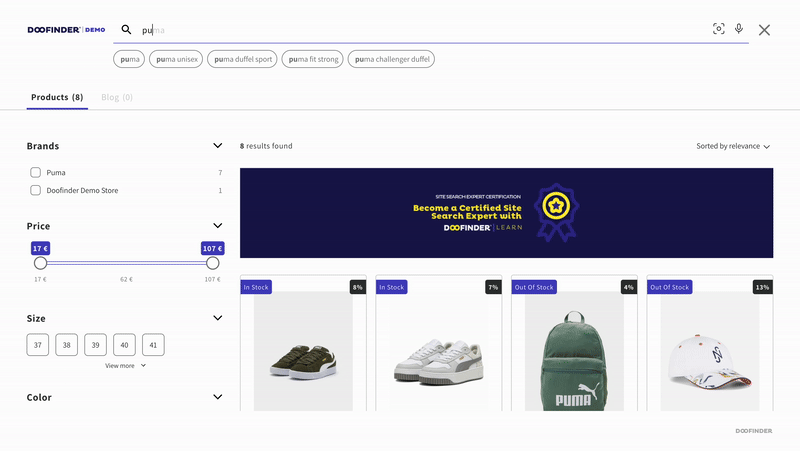
Adding GIFs To Your Banners
Think of Banners as a tool to deliver dynamic messages that instantly captivate customers. This capability offers a distinct advantage in grabbing their attention and delivering impactful content.
To Add a GIF as a Banner, is the same process of adding a new banner but, instead, you'll upload a .gif document.
Look at this example: