The Doofinder Plugin seamlessly integrates with BigCommerce's Multi-Storefront feature, providing an efficient solution for managing multiple storefronts effortlessly. This BigCommerce functionality allows you to sell products in different places. You can maintain multiple websites, on which you can configure and customize the look, feel, pricing, and organization of your shopping experience.
Every storefront created within BigCommerce is assigned a unique domain and can be configured with specific language and currency settings. These storefronts are conveniently accessible through the Channel Manager in your BigCommerce dashboard.
How Does It Work Within Doofinder?
Upon installation, Doofinder automatically detects all storefronts configured in your BigCommerce Admin Panel, creating a corresponding "Store" within your Doofinder Admin Panel.
By navigating to the Store icon in the top navigation bar, you can easily access and manage your available stores.
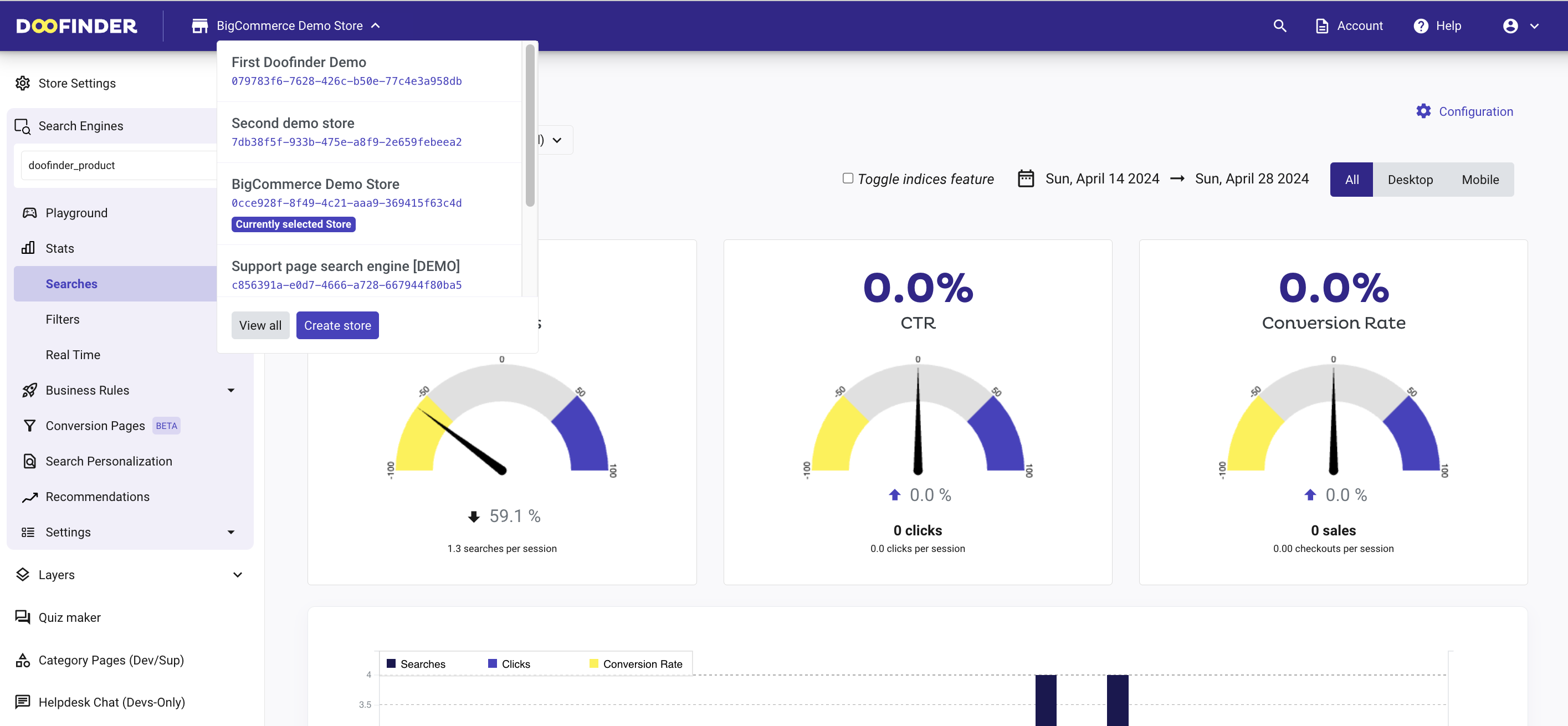
By navigating to the Store icon in the top navigation bar, you can easily access and manage your available stores.
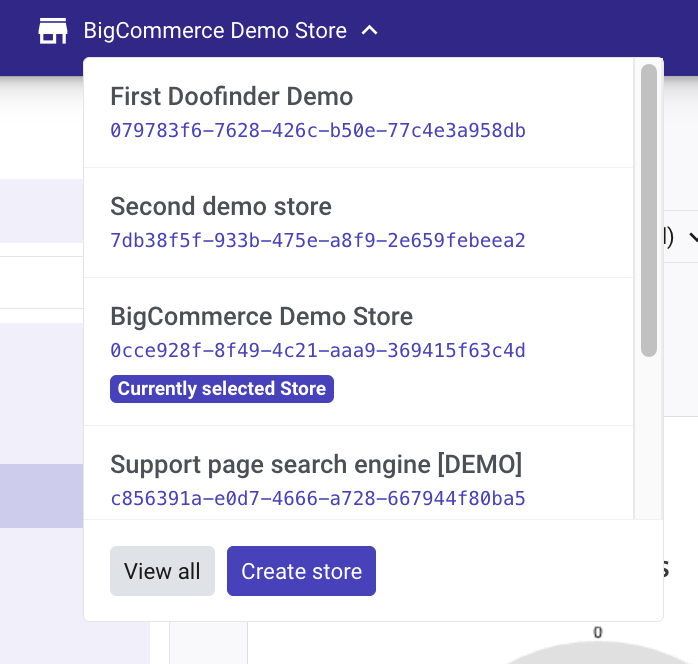
Additionally, each storefront in BigCommerce may feature unique internal configurations, such as language and currency settings. In such cases, Doofinder generates a separate Search Engine for each combination. To view and manage these Search Sngines, simply click on "Search Engines" to reveal the dropdown menu.
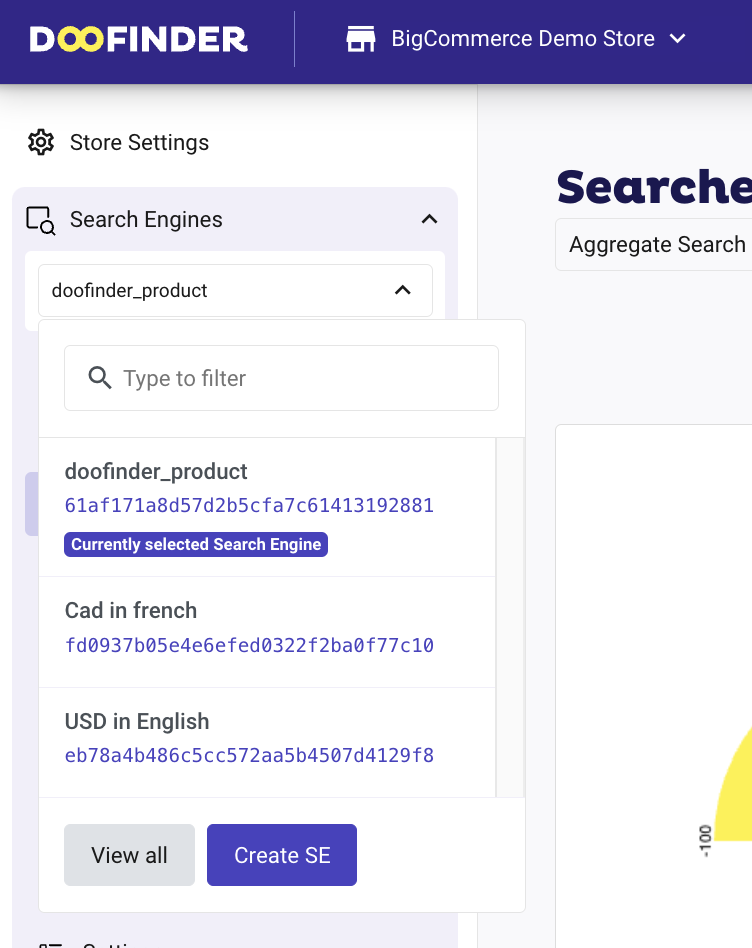
Managing Multi-Storefront In Doofinder
When dealing with multiple stores in Doofinder and implementing changes to your Layer, Settings, or Business rules, remember that modifications must be applied individually to each store. Business rules are applied at the search engine level, necessitating adjustments to every search engine within each store, as required.

