The hooks are responsible for publishing the content on the Prestashop website, but are also used for the catalogue updates through API. The plugin is usually hooked by default, but sometimes it is necessary to do it manually. There are different types of hooks, depending on their use:
- displayHeader: publishing the layer script.
- displayFooter: publishing the layer script.
- actionObjectCategoryAddAfterdone: indexing via API.
- actionObjectCategoryDeleteAfterdone: indexing via API.
- actionObjectCategoryUpdateAfterdone: indexing via API.
- actionObjectCmsAddAfterdone: indexing via API.
- actionObjectCmsDeleteAfterdone: indexing via API.
- actionObjectCmsUpdateAfterdone: indexing via API.
- actionProductDelete: indexing via API.
- actionProductSave: indexing via API.
- moduleRoutes
To view the layer correctly, your module must be hooked in the Header or Footer of your Prestashop theme. Do not duplicate these hooks, or the script will be pusblished twice and may lead to malfunction, select only one option.
How To Hook The Plugin
To check your current hooks, go to Modules, click on "Manage Hooks" and check the list below.
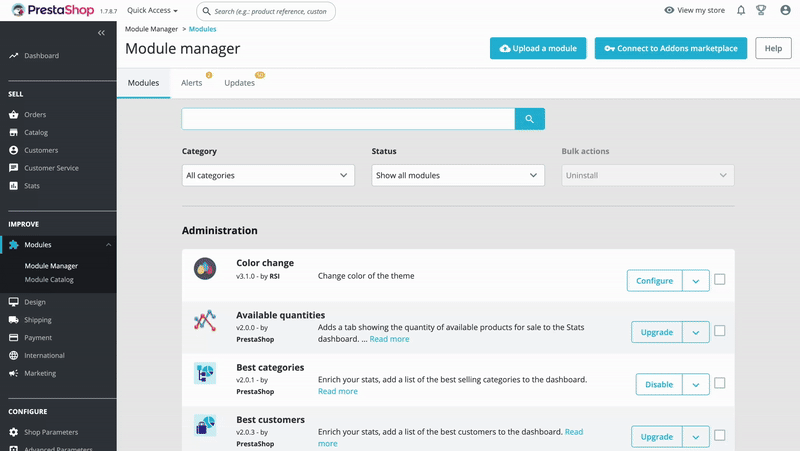
If you can't see anything, select 'Display non-positionable hooks' checkbox. Then, click on the 'Transplant a module' button.
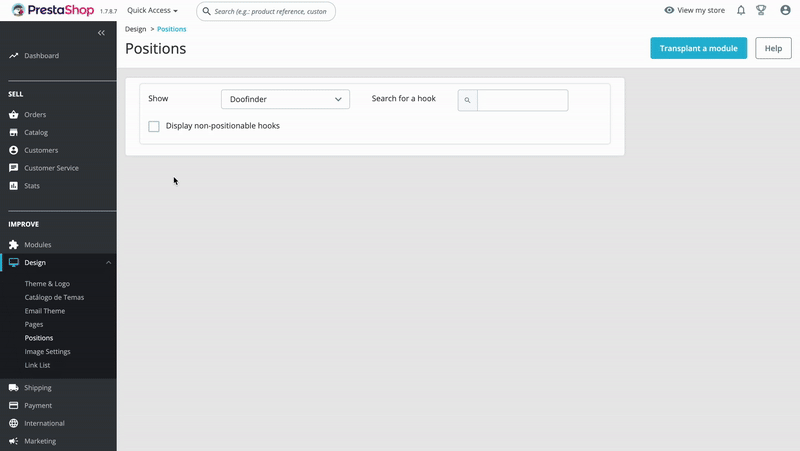
Select the option, such as 'displayFooter' or 'displayHeader', and then save.
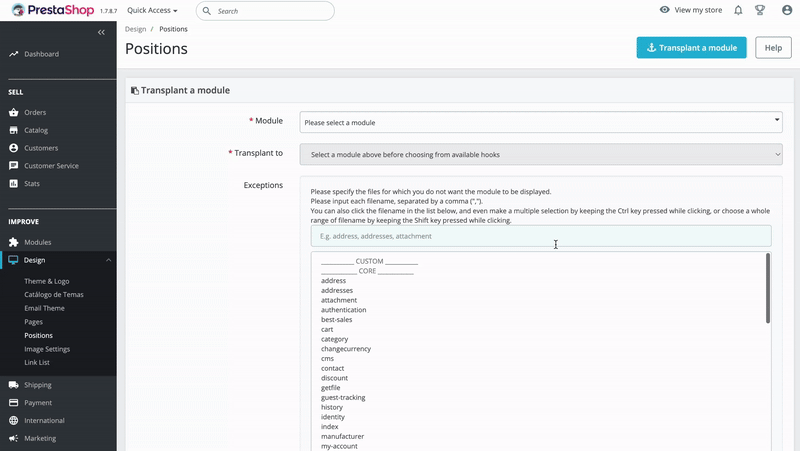
If you have performed these steps and still do not see the layer in your store, please clear the Prestashop cache.

