If your Prestashop is in maintenance mode, once an indexing task is launched you will receive an error message.
To see the error, go to Search Engines > Settings > Indices and click on the red error message.
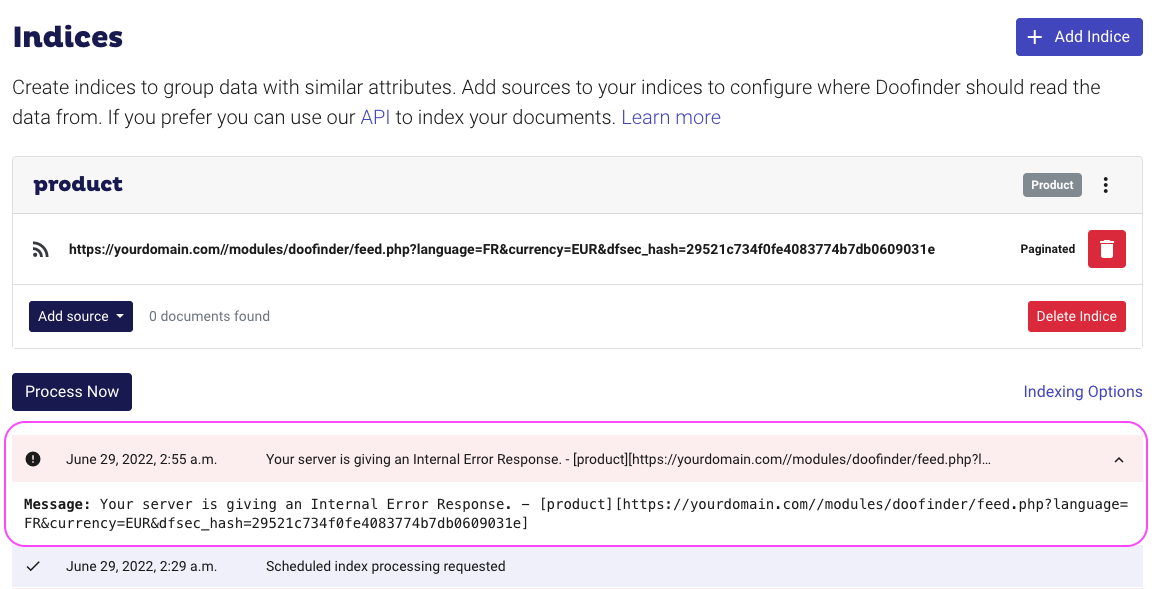
How To Fix It
In order for Doofinder to index the data feed correctly, you just have to add our IP address to your Prestashop Admin > Configure > Shop Parameters > General > Maintenance and save.
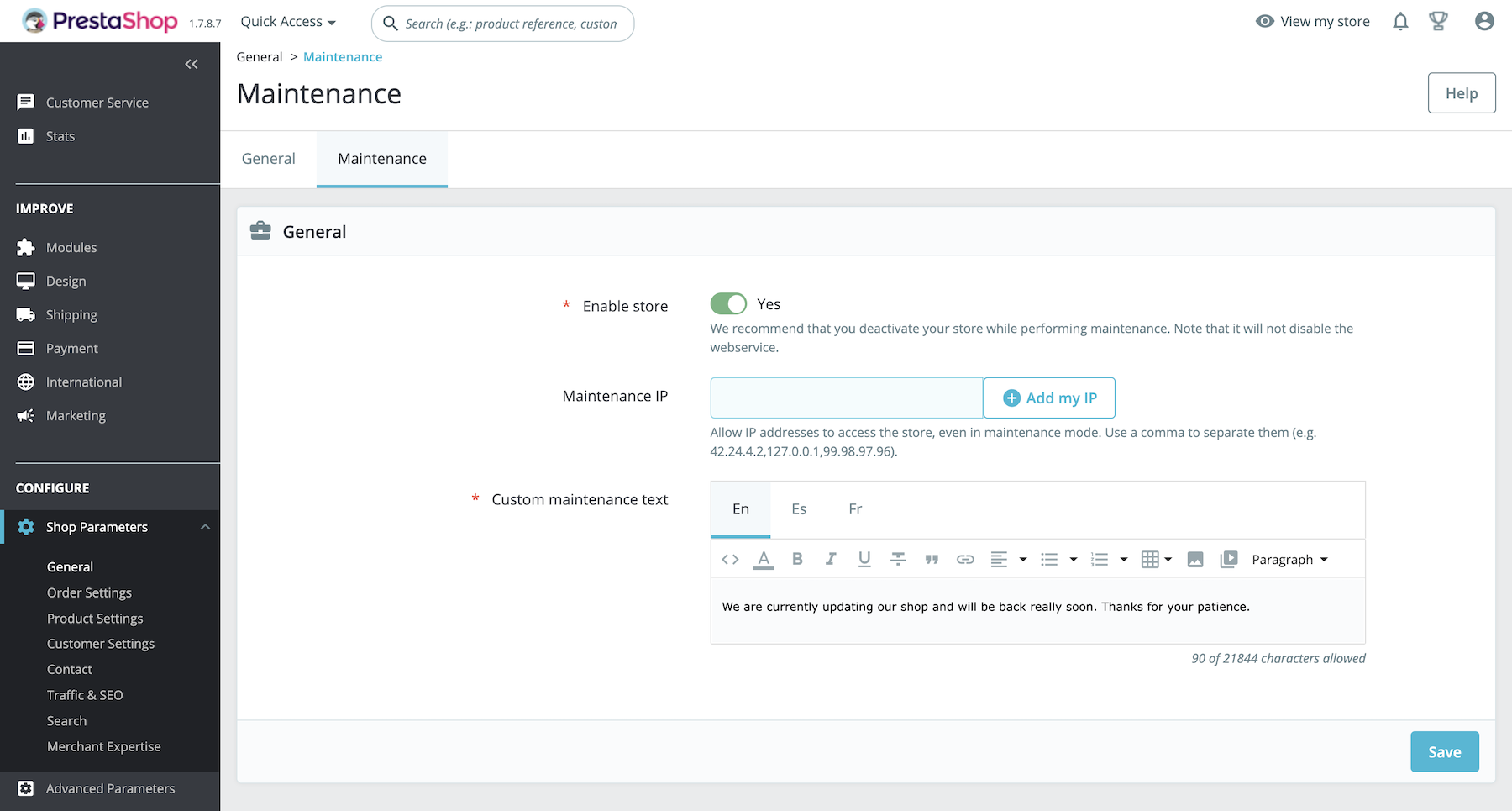
Our IPs are as follows, depending on the data center in which your store is configured:
-
Europe: 54.171.4.216
-
USA: 52.2.218.41
-
Asia: 18.143.220.25
Dootip: If you are not sure what your zone is, feel free to authorize both IPs.
Once authorized, your store will be reachable from our server, allowing it to index your catalog.

