Due to a recent security update, you can experience some trouble logging in to your Doofinder account through the Shopify Admin. That is because your Doofinder email address doesn't match the one configured on your Shopify store.
To change your email, follow these steps:
- Check your email on Shopify to make it match on Doofinder.
- Go to your Doofinder Admin Panel click on Account on the top-right blue bar > User > Profile and check your email.
- Make sure this email matches your Shopify's. If it doesn't, change it and click on "Save".
- Lastly, make sure that the email used in Shopify is verified.
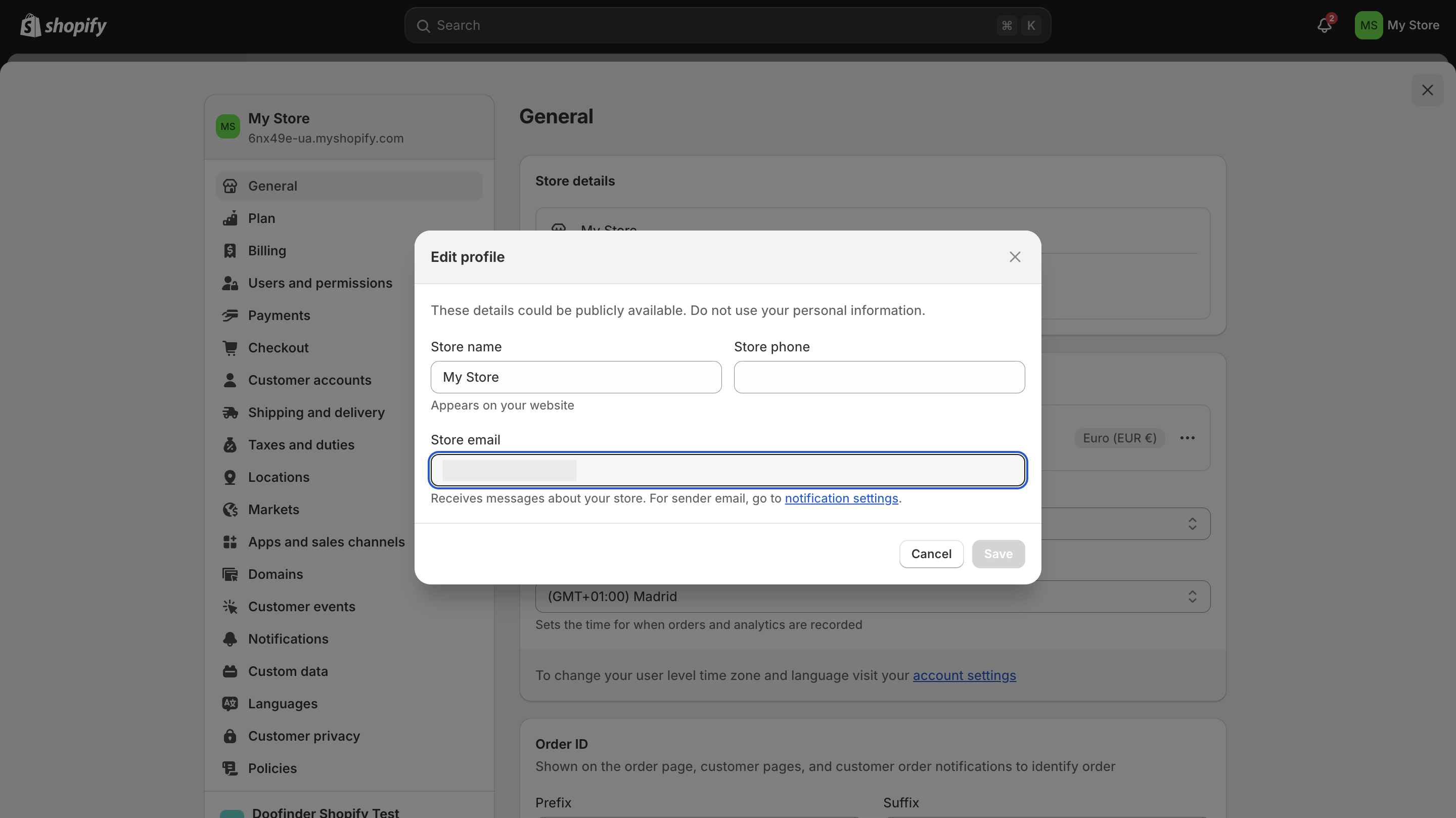
Learn more about Profile on this documentation.
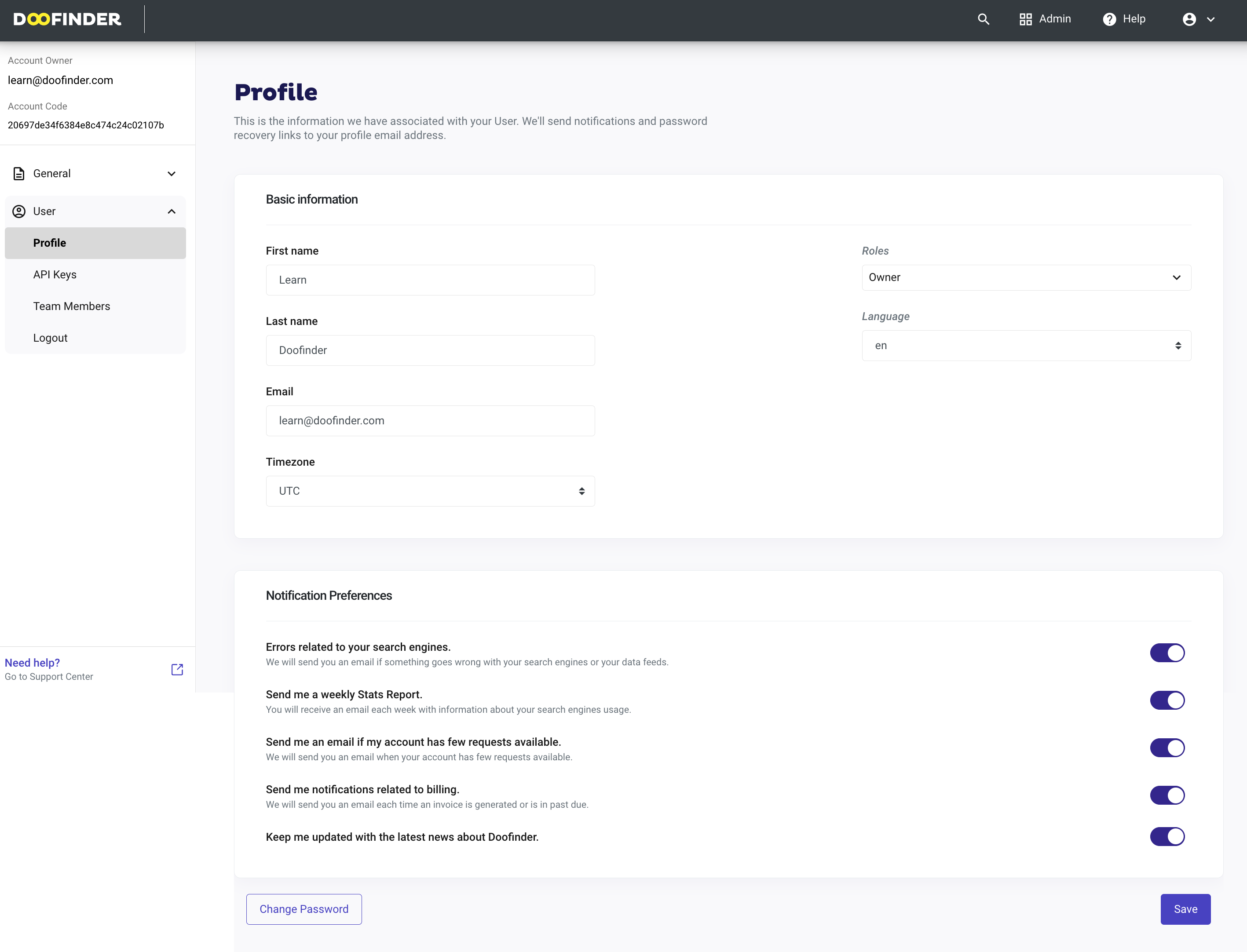
If you are trying to access through a staff account, please note that your staff email should be associated to your Doofinder account, using the Team Members functionality.
Note that only the owner of the Doofinder account can add a team member to the account.
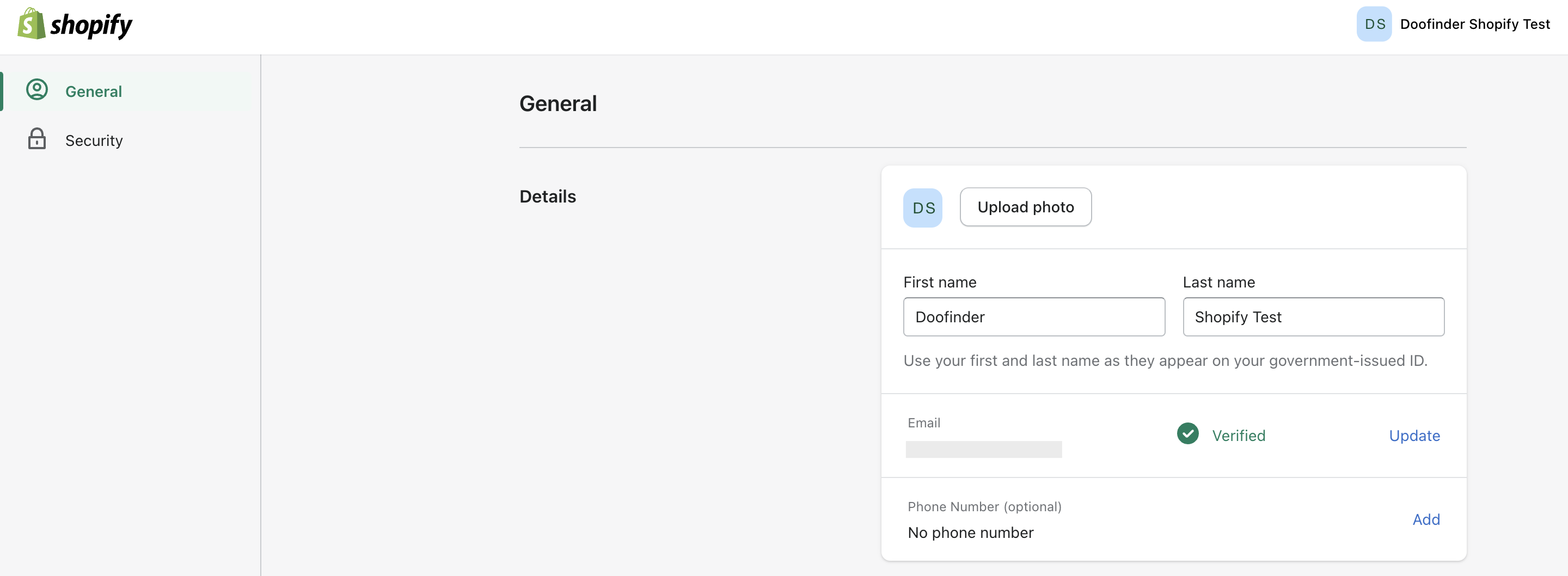
If your Shopify store email has changed and you no longer have access to your Doofinder account, send a screenshot to Support. Send your Shopify Store information with email visible. With that the Support Team can verify your identity and update your email within Doofinder.

