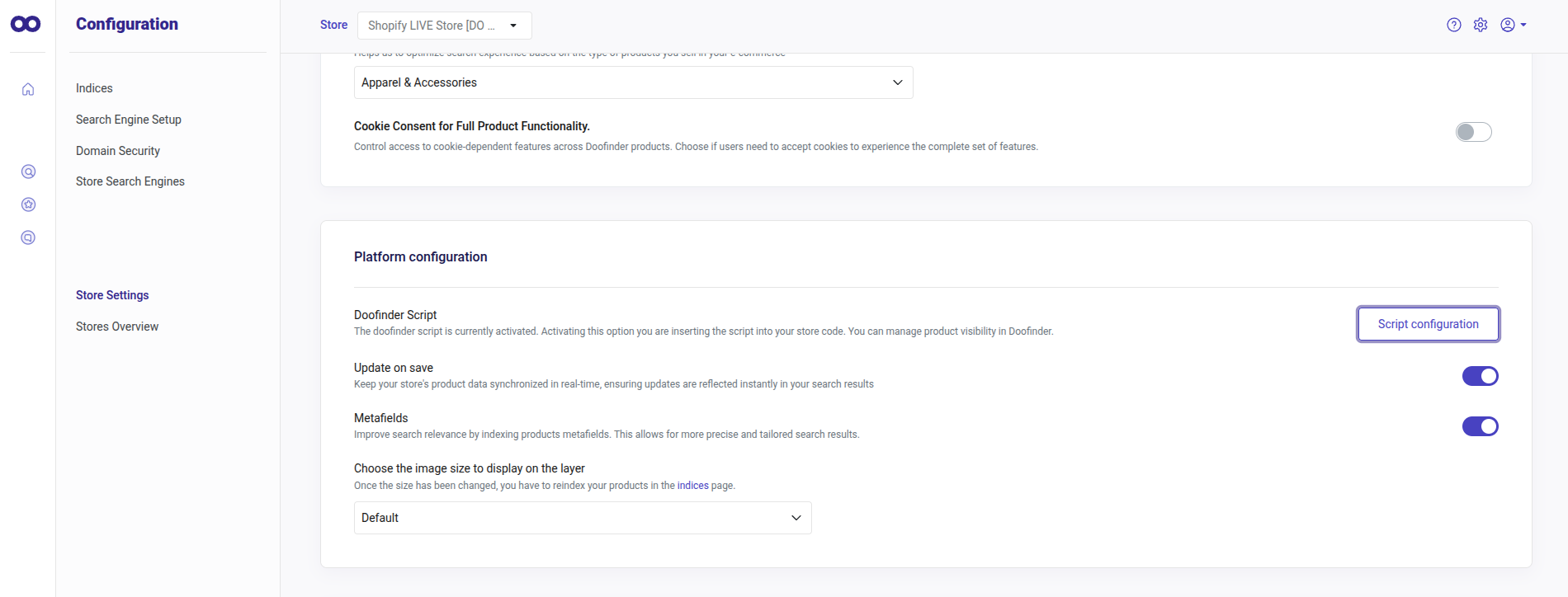If you can't see the layer, try disabling and re-enabling Doofinder toggle. From the Admin Panel, go to Configuration > General Settings > Shopify > Platform configuration > click on "Script configuration" > enable Doofinder toggle on your theme.
If that doesn't work, please contact our Support team through our contact form. If needed, simply log in to your Doofinder Admin Panel. Click on "Help Center" in the side menu or in the top bar, then select "Contact our Support Team".