Implement the "Update On Save" functionality by following this process.
The "Update On Save" process of the VTEX plugin is not a default feature of the module. However, if you want to implement API indexing, this is the way to do it.
This guide will assume that you've already set up the store in Doomanager and you have performed all the previous steps. So the extra steps to follow in order to trigger the Update On Save are:
- Enter the VTEX admin (e.g.
https://doofinderpartneres.myvtex.com/admin/) - Go to Store settings > Orders > click on the Settings section, and click on the Affiliates tab (e.g.
https://doofinderpartneres.myvtex.com/admin/checkout/#/affiliates) - Then, you will see some affiliates which are already created:
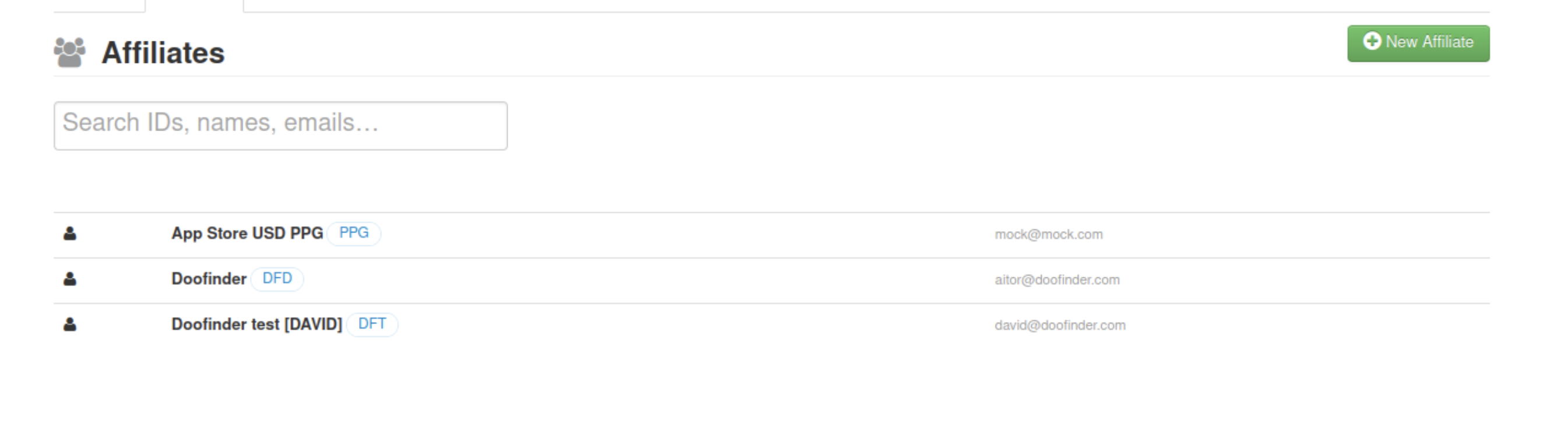
- You can edit an existing affiliate or create a new one.
If you create a new one, assign an ID (typing any name) and fill in the rest of the data. Then, the important part is the field called Search endpoint. In this field, you have to enter the update on save public URL
https://plugins.doofinder.com/vtex/item_update?hashid={hashid}&authorization={doofinder_api_key}even better if you specify the zonehttps://eu1-plugins.doofinder.com/vtex/item_update?hashid={hashid}&authorization={doofinder_api_key}. Here is how you can find your API key! - After setting up this part, every time you update and save any product, several seconds/minutes later, the endpoint URL defined previously will receive a call to execute the Update on Save process.
In general, the Custom Attributes are automatically indexed by default once the subsequent indexing process begins. There is no need to add them in a separate indexing tab.

