API Keys allow you to perform authorized operations within the system. You can carry out search API requests and also have privileges to run management API requests. Remember to keep them private and always include a valid key for all the HTTP API requests made from your servers.
Only the API key of the owner account is valid for API operations.
To access your API Keys, go to your Admin Panel > Account > API Keys.
If you have API Keys created the will appear in the panel. You can create a new API key by clicking on the "New API Key" button.
A pop-up window will emerge for you to complete.
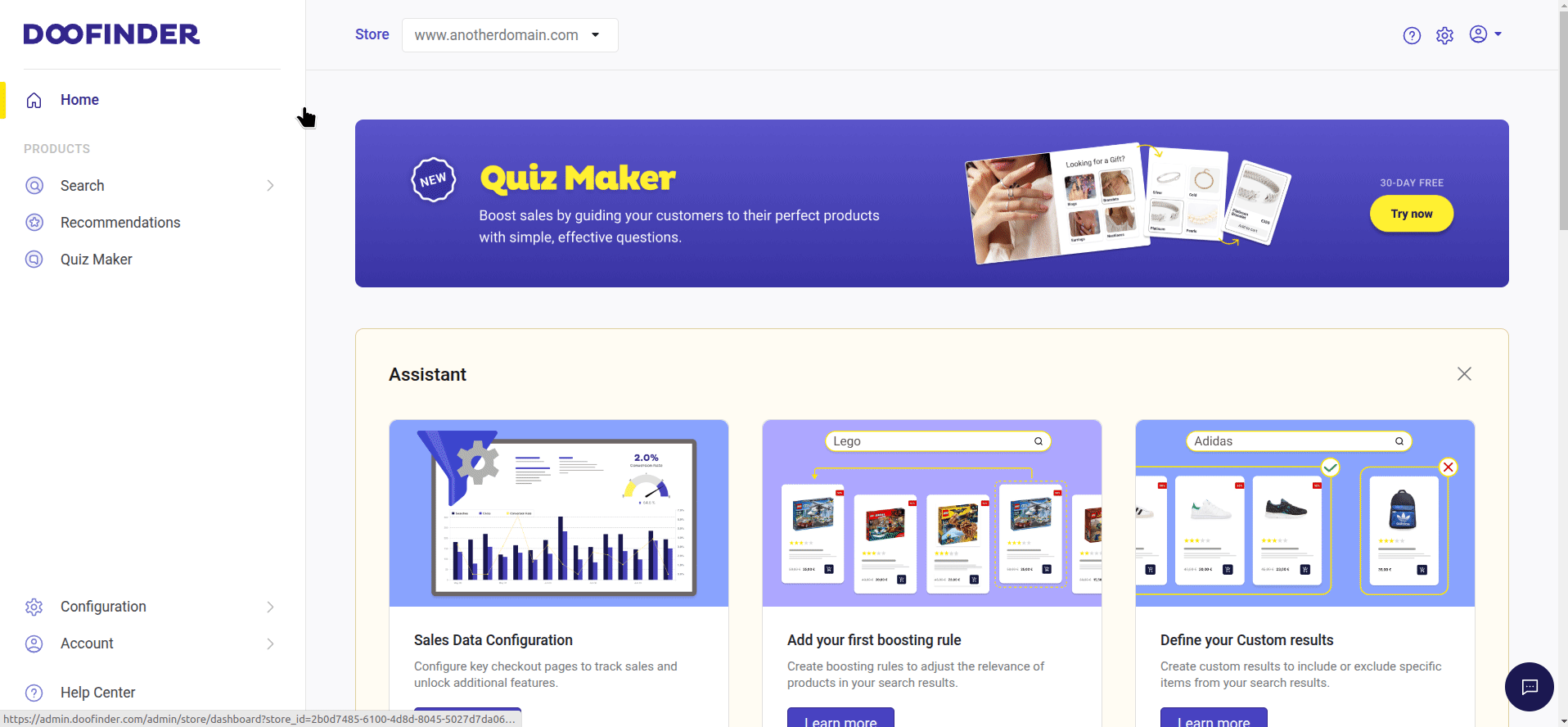
The same API Key can be used for all your search engines, within the same account.
You can find more information about our public APIs in Search API and Management API articles.

