With the creation of a Search Engine, a language and a currency is associated. Find and modify this information under Configuration > Search Engines > click on a Search Engine > go to the Setup tab.
In this section, you will be able to:
- Publish the Search Engine
- Create or modify the internal name
- Configure the language
- Choose the currency or multicurrencies
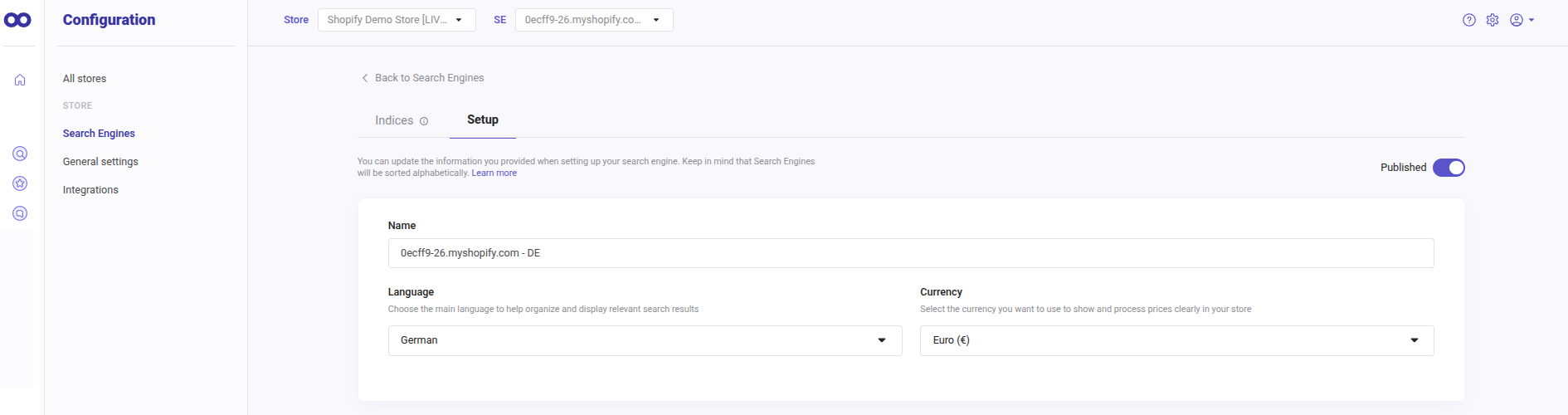
Publish
To make the Search Engine public, turn on the "Publish" switch in the upper right corner of this screen. In order to unpublish it, turn it off.
Name
The internal name of your SE, used to identify it in the Admin Panel.
Language
The main language to display search results on your SE.
Currency
The default currency to show prices in your SE.
Delete Search Engine
From this panel, you can also delete the Search Engine. To do so, click the "Delete Search Engine" button located at the bottom left of the panel, and then follow the instructions in the pop-up.
This action deletes all activity and cannot be undone.

