Doofinder needs to be 'fed' with information on the products that should be displayed when searching. Understanding how the data feed works is very important to integrate Doofinder smoothly and make the most of it.
Indexing via File Or URL
There are several ways to feed Doofinder with the products' information. The most common are using a file or a URL. The file can be in .txt, .xml or CSV format. You can compress such a feed file in .zip, .gz, or .bz2 formats.
By default, Doofinder updates the feed once a day, so if you use the URL option, you can keep a feed up to date automatically.
You can find more information on this subject in our Managing Data section.
Indexing via API
Another way to provide Doofinder with your catalog information is through the API. The Doofinder management API allows you to perform some of the administrative tasks that you can do in your search engines through the Doofinder control panel, directly from your code. From creating them, obtaining statistics, indexing tasks, even in real time which can be very useful for stock and product availability issues.
This allows us to show the most updated information to customers in the store catalog, even for businesses that have a frequently changing catalog.
You can find more information about indexing via API in our API documentation.
The Data Feed Information Fields
These are the fields of information that the feed must contain:
- A unique identifier (ID): could be a number, a string, or an alphanumeric string. It must be unique for every product.
- Description
- Name
- Link to the product's page.
It is also great to include the following information:
- Image URL(preferably in .jpeg format)
- Price
- Category or type
Take a look at this example:
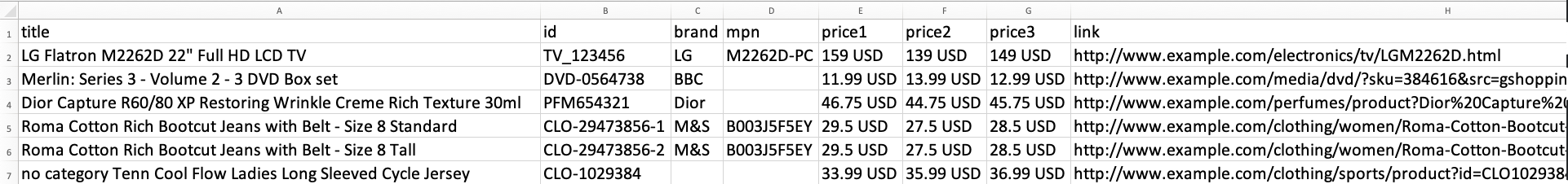
Google Data Feed
If you prefer, you can use the Google Shopping data feed to supply product information to Doofinder, if so follow their specifications.

