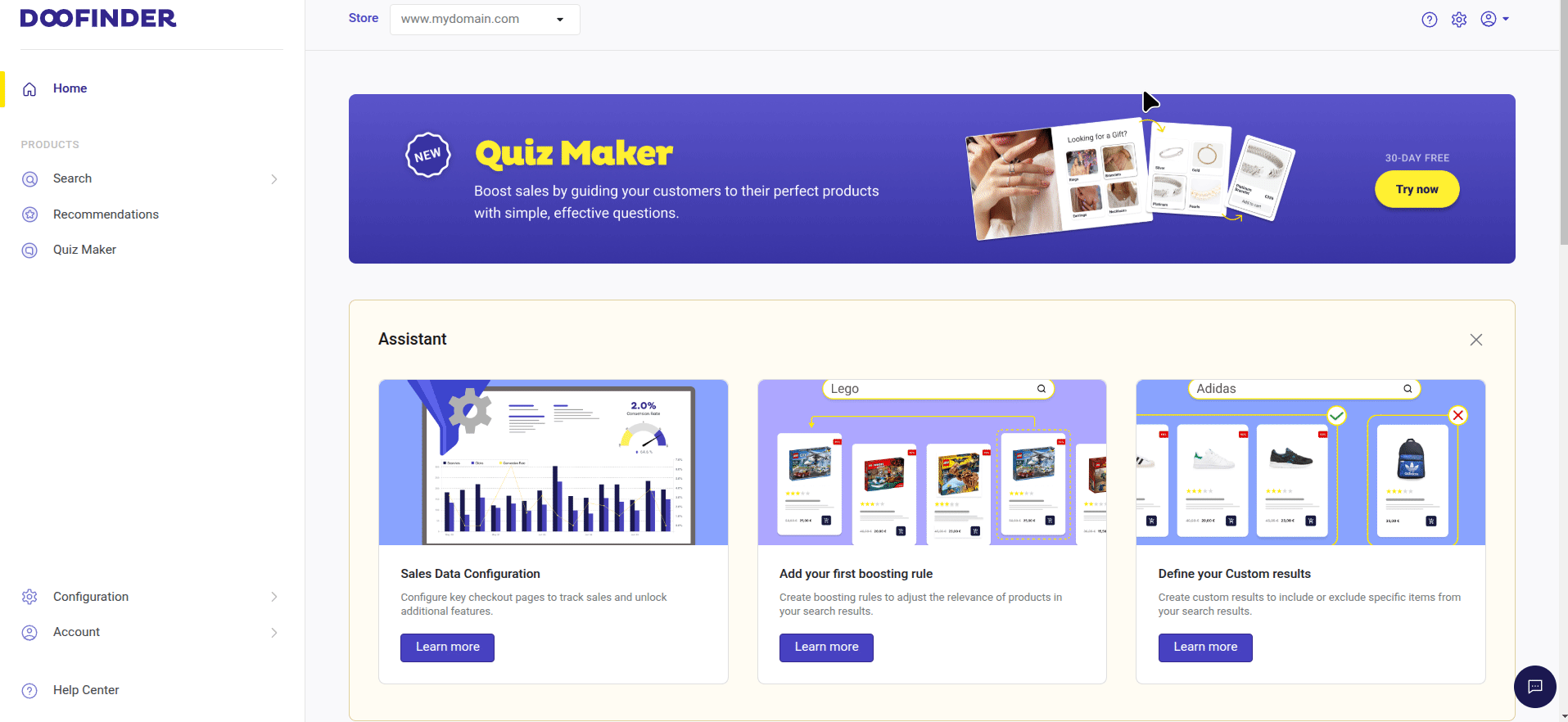-
- What Is Doofinder?
- Doofinder Search Features
- Doofinder Recommendations Features
- Doofinder Quiz Maker Features
- The Admin Panel
- Home Page
- Sign Up For An Account
- Installing Doofinder
- Create a Search Engine
- The Data Feed
- CSS Selector
- General Settings
- Currencies
- Sales Data Configuration
- Search Engine Setup
- Update Script
-
-
- Pre-requisites WooCommerce
- Installation - Gomag
- Installation - LightSpeed
- Installation - WiziShop
- Installation - Shoptet
- Pre-requisites - Shoper
- Installation Steps - WooCommerce
- Pre-requisites JTL
- Pre-requisites - Vtex
- Pre-requisites Magento
- Pre-requisites BigCommerce
- Pre-requisites - Shopware
- Pre-requisites - Shopify
- Pre-requisites PrestaShop
- Install through API - Shoper
- Installation Steps - JTL
- Installation Steps - Vtex
- Installation Steps Magento
- Installation - Shopware 5
- Install through App - BigCommerce
- Installation Steps - PrestaShop
- Update On Save - Vtex
- Install through API - BigCommerce
- Installation - Shopware 6
- Install through Marketplace - Shopify
- Uninstallation Magento
- Custom Fields - Shopware 5
- Custom Fields - Shopware 6
- Shopify Markets - Doofinder Compatibility
- BigCommerce Multi-Storefront
- Multi-Index Layer - Shopify
- Custom Fields - Magento
- Data Feed - PrestaShop
- How To Index Your Catalog With Magento
- Custom Fields - PrestaShop
-
- Installing the Script with GTM - Shoper
- Update Script - JTL
- Update Script - Magento
- Update Script - Shopware 5
- Update Script - BigCommerce
- Update Script - WooCommerce
- Update Script - Shopify
- Update Script - Prestashop
- Unable To Connect Plugin - JTL
- Tech Specs - WooCommerce
- Tech Specs - Vtex
- Tech Specs - Shoper
- Tech Specs - Prestashop
- Tech Specs - Magento
- Tech Specs - Bigcommerce
- Tech Specs - Shopify
- Update Script - Shopware 6
- I Can't Log In Doofinder Admin - Shopify
- Setup Wizard Did Not Work - Prestashop
- My Feed Is Not Indexing Correctly
- I Can't See My Layer - Magento
- I Can't See My Layer BigCommerce
- Tech Specs - Shopware 5
- Prices Indexed With VAT - BigCommerce
- AUTO indexing in WooCommerce
- My Feed Is Not Indexing - PrestaShop
- I Can't See My Layer - Shopify
- Tech Specs - Shopware 6
- Products not Showing - BigCommerce
- Wordpress Site Key not found
- Add-to-cart Not Working Shopify
- Hooks Management - PrestaShop
- Visual Glitch - Shopify
- Most Common Errors - Shopware
- Products Without VAT - PrestaShop
- Images Not Showing - PrestaShop
- I' Can't See My Layer - S5
- Store In Maintenance - PrestaShop
- Serialize State URL - PrestaShop