Packs are an ideal solution for managing short-term increases in search volume or impressions that exceed the number of requests included in your monthly plan. They are particularly useful during special promotions like Black Friday when search and traffic activity skyrockets.
Pack Pricing for Search
The pricing for request packs for Search varies depending on your plan. Below is the breakdown of pack prices for each plan:
| Plan | Price x Pack |
|---|---|
| Basic Plan | €12 |
| Pro Plan | €18 |
| Enterprise Plan | €25 |
| Another Pricing Plans | €18 |
When you purchase a pack, it will be activated immediately, and you will be charged for it on the date of purchase.
Each pack consists of 10,000 requests and doesn't have an expiration date.
Pack Pricing for Recommendations
The pricing for impression packs for Recommendations varies depending on your plan. Below is the breakdown of pack prices for each plan:
| Plan | Price x Pack |
|---|---|
| Basic Plan | €15 |
| Pro Plan | €20 |
| Advanced Plan | €30 |
Each impression Pack consists of 25,000 impressions and doesn't have an expiration date.
How to Add a Pack
If you need to purchase an additional pack, follow these steps:
- Go to your Admin Panel > Account > Usage.
- Click on the "Buy a Pack" button located in the upper right corner of your panel.
- First, you'll be asked for which product you need more requests. Pick between adding a pack for Search or Recommendations. These options will be available depending on the products you've contracted on your subscription.
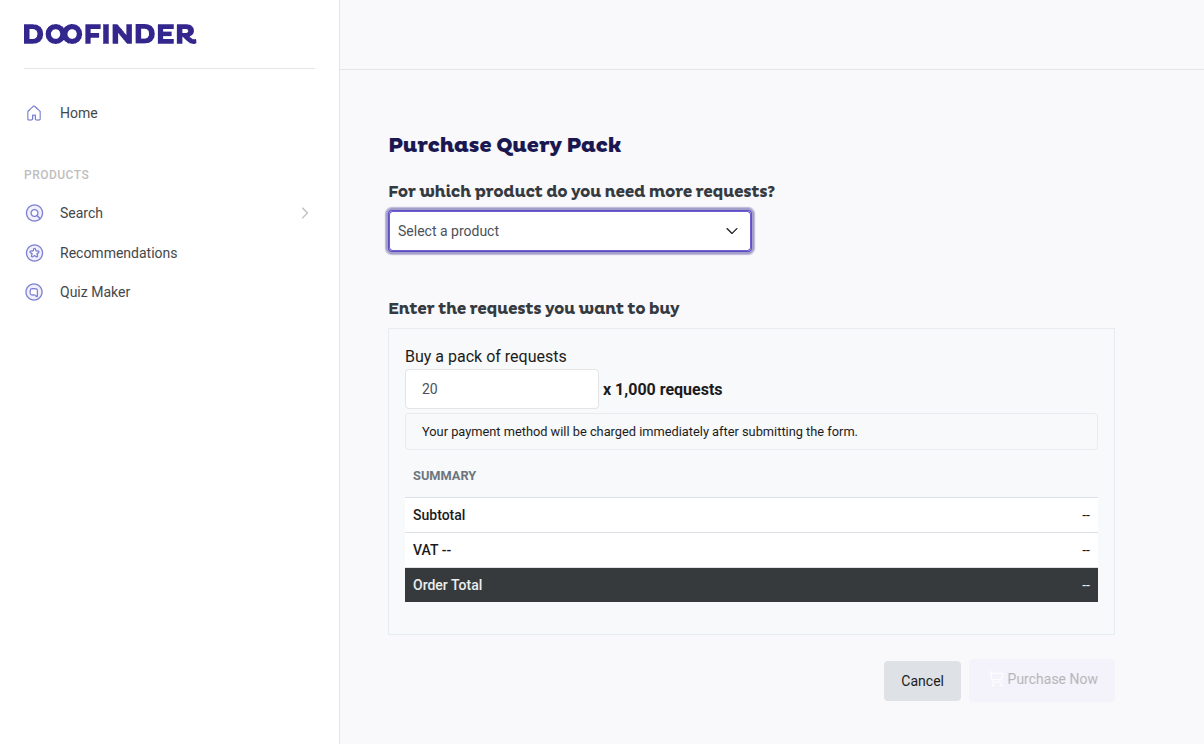
- Once selected, you'll be asked to enter the number of requests you want for your package. Remember that the number you enter will be multiplied by 1,000. For example, if you need 20,000 queries, simply type 20 in the box.
- Select the preferred form of payment and click on "Purchase Now."
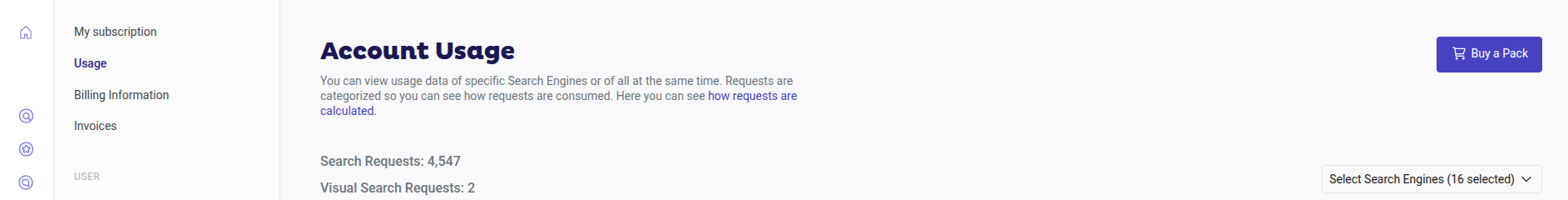
Pack Payment Options
To buy a Pack, your account payment method must be Credit Card or PayPal.
Purchasing a pack is different from activating the Non-Stop Service for your products. To get more information about the Non-Stop Service, click here.

