Understanding the requests made on your site is valuable for identifying which products are in high demand, which are not, and where request volume is highest.
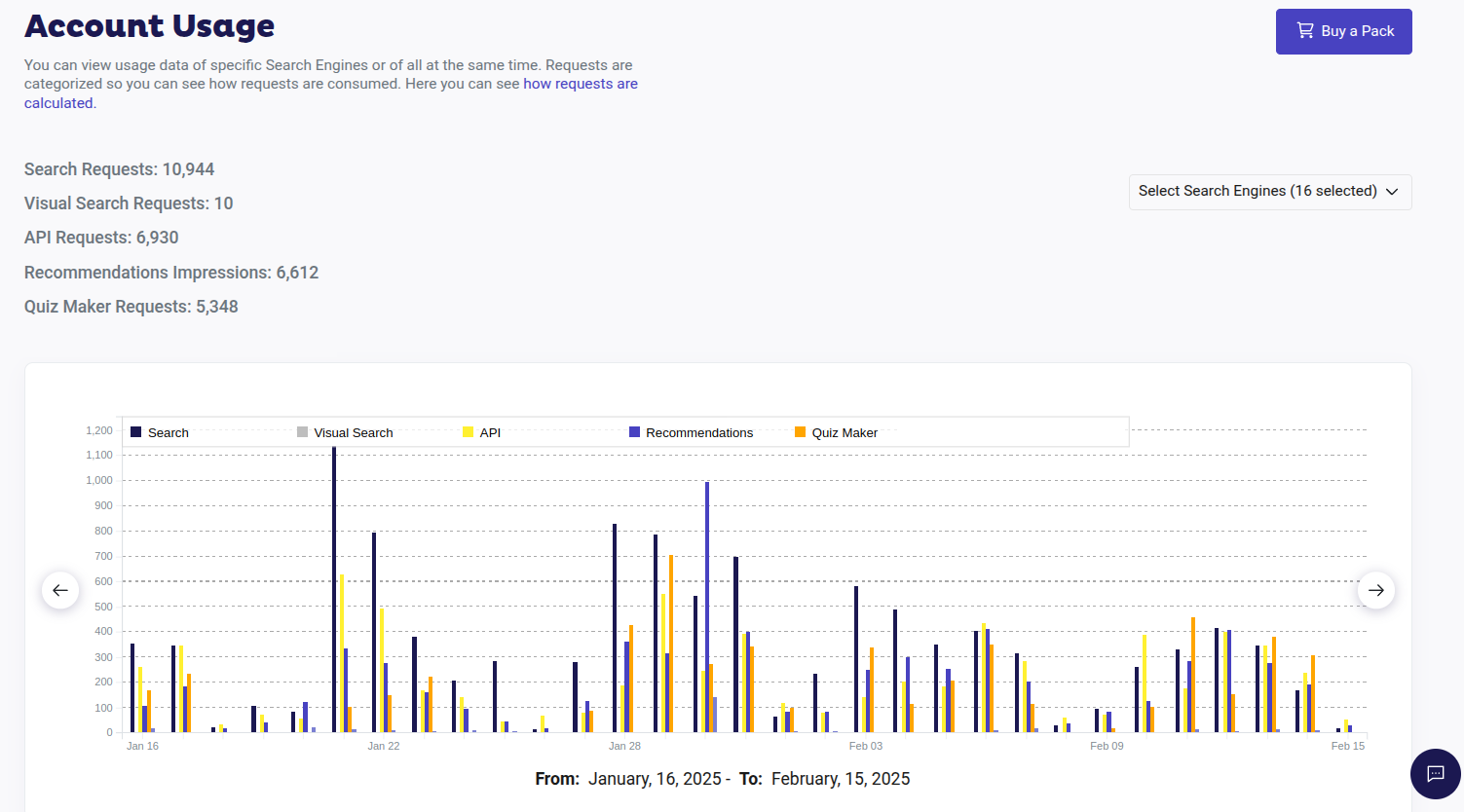
The requests consumption of your Doofinder account is derived from different kind of requests:
- API Requests
- Search Requests
- Visual Search Requests
- Recommendation Impressions
- Quiz Maker Requests
What Is a Request?
Before delving into how requests work, it is important to understand that a request is any interaction with Doofinder's server.
These interactions can be:
- API requests: internal, not generated by your clients.
- Search Requests, Visual Search Requests, Recommendations Impressions, and Quiz Maker Requests: produced by the contracted products and services, generated by your clients.
Next, we will break down each of these categories to understand how requests are consumed.
API Requests
The number of items in your data feed: Each time your feed is processed either manually or automatically, requests are counted. The number of requests collected in the process is the number of items processed divided by 100. If 1000 products are processed, then 10 requests are counted. Also, note that Doofinder will compare the data already indexed with your feed's content when reindexing a feed. If there's a difference, Doofinder will reindex the entire feed. If there's no need to modify the index, Doofinder will not process any request.
If you choose to index through API, you can do this manually or through plugins:
-
Manually: This way, you can send a request to the index for each product, processing one request per API call. You can also go for bulk modification and perform up to 100 updates within one request. Finally, it could also depend on the number of calls to your API, search, or Management, where by OneAPI call = One request.
-
Through Plugins: In some platforms, the Doofinder plugin can index in real-time to reflect your catalogue at all times in the Doofinder index. These platforms include WooCommerce, Magento2, Shopify, BigCommerce, Shopware and JTL.
Navigation within the Doofinder Admin Panel generates requests, for instance, within the statistics page.
Search Requests
When using the Doofinder Search Layer, the number of actual queries from your users from the search box on your webpage generate requests. One single search usually consists of several requests to Doofinder's servers. This will vary depending on the features you are using. For example:
-
If you use multi-indices, Doofinder will perform a different request to each index when searching.
-
Suggestions have their own index. When active, each search will generate a new request to the suggestion index.
-
Filters: when the user clicks in the filters section for filtering, a request is made to our servers.
-
Pagination: when scrolling within the Doofinder Layer, new pages will load to display more products. Each page will then generate a new request. The number of products per page will depend on the results per page as configured in the script. The default value is usually 30 results per page.
Visual Search Requests
This type of request is generated when users perform image searches within the layer. The functionality is available for the fullscreen layer and mobile devices.
Recommendations Impressions
Each time the recommendations carousel appears on a page, it is counted as 1 request.
In your Recommendations main panel, you can check the number of impressions generated by each carousel.
For more information on requests, read the article Account Usage.
Quiz Maker Requests
Every time a user interacts with the Quiz Maker, requests are generated. A quiz generates a request when it is opened and for each new screen, whether based on questions, answers, messages, forms or the final quiz result.
- Example:
Imagine you create a quiz with three questions, each with a corresponding answer screens, and a final results screen. This would generate a total of 8 requests when a customer opens it:
- One request when the quiz is first opened.
- One request for each screen (3 question screens + 3 answer screens).
- One request for the final results screen.
The Impressions displayed on the main dashboard of the Quiz Maker indicate the number of times the Quiz Maker has been opened, not the requests generated. Therefore, a user will generate one Impression when opening the Quiz Maker, but depending on the quiz configuration and the screens they go through, it will generate a specific number of requests.
What Happens If I Exceed the Requests in My Plan?
Occasionally, there are usage peaks that may lead to exceeding the allotted number of requests. If you exceed the assigned number of requests in your plan, Doofinder will cease functioning on your site and your native search will be reinstated instead. To avoid any interruption, we offer you several options to continue enjoying the benefits of Doofinder:
- Upgrade your plan: Increase the number of requests by upgrading your current plan. Learn more.
- Buy a Pack: Secure additional request capacity by purchasing an add-on pack. Learn more.
- Activate the Non-Stop Service: Maintain uninterrupted service by activating the Non-stop service feature. Learn more.

