In this section, you can find the information associated with your User, which you can edit if necessary. You also have the option to choose the notifications you want to receive in your email to keep you updated.
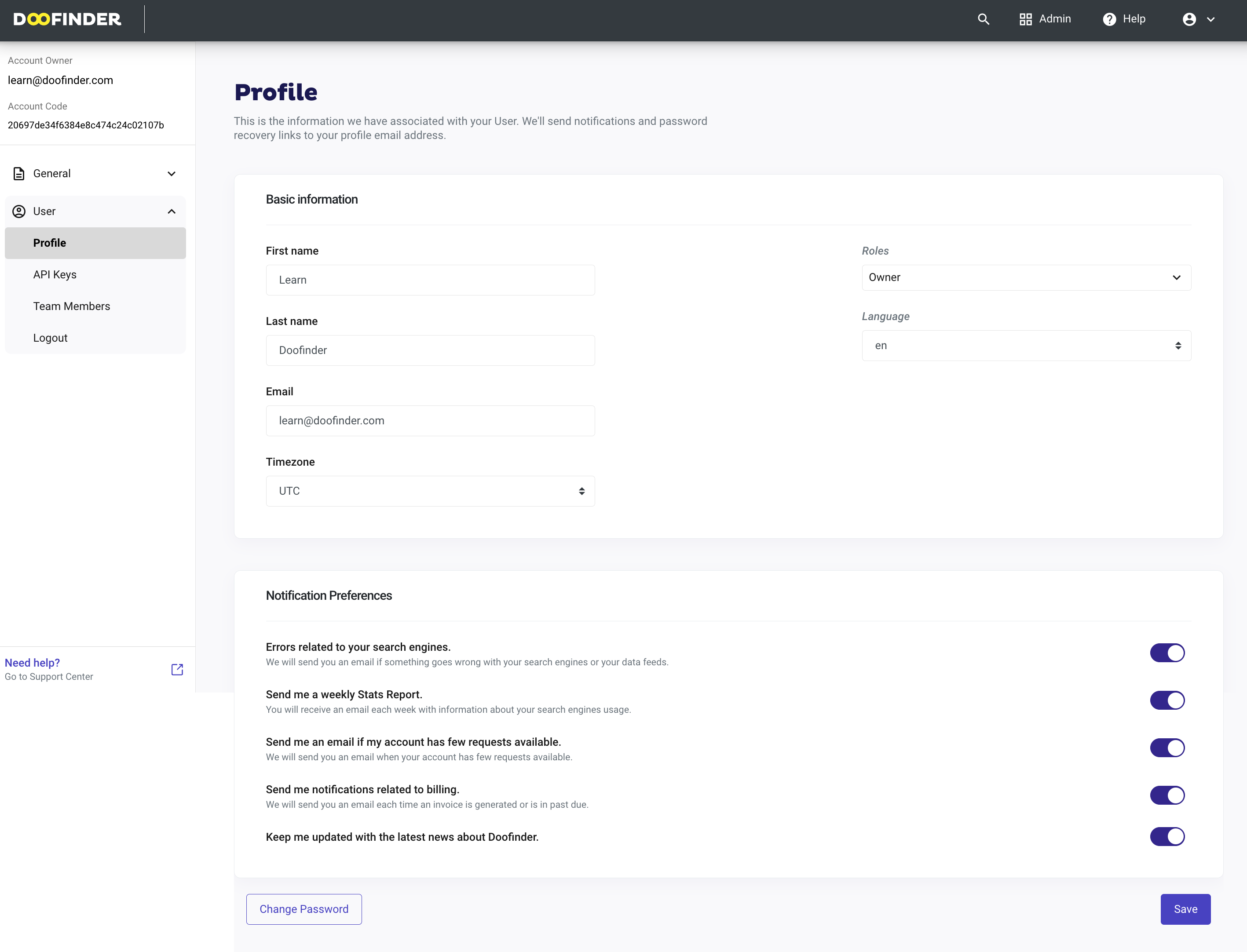
Modify Main User Email
To update the main user email, access Account > User > Profile, enter the new email, and save the changes.
Notification Preferences
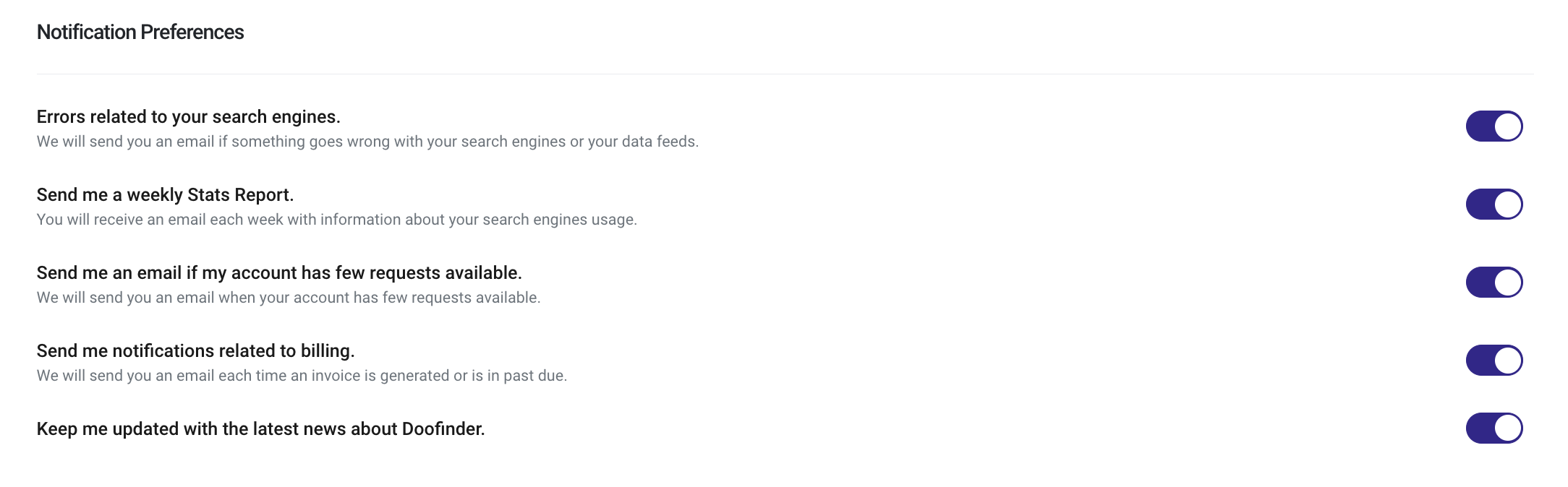
- Errors related to your search engines: We will email you if something goes wrong with your search engines or your data feeds.
- Send me a weekly Stats Report: You will receive an email each week with information about your search engines usage. Reports are sent every monday.
- Send me an email if my account has few requests available: We will email you when your account has few requests available.
- Send me notifications related to billing: We will email you each time an invoice is generated or is in past due.
- Keep me updated with the latest news about Doofinder.
Change Password
Another important action you can take from this page is to change your password by clicking on the 'Change password' button at the bottom right. A pop-up window will appear for you to enter the relevant information and then click 'Save'. Notice that this method requires remembering the old password. If you don't remember the password use the Forgot password? link in the login page of the site and follow the instructions.
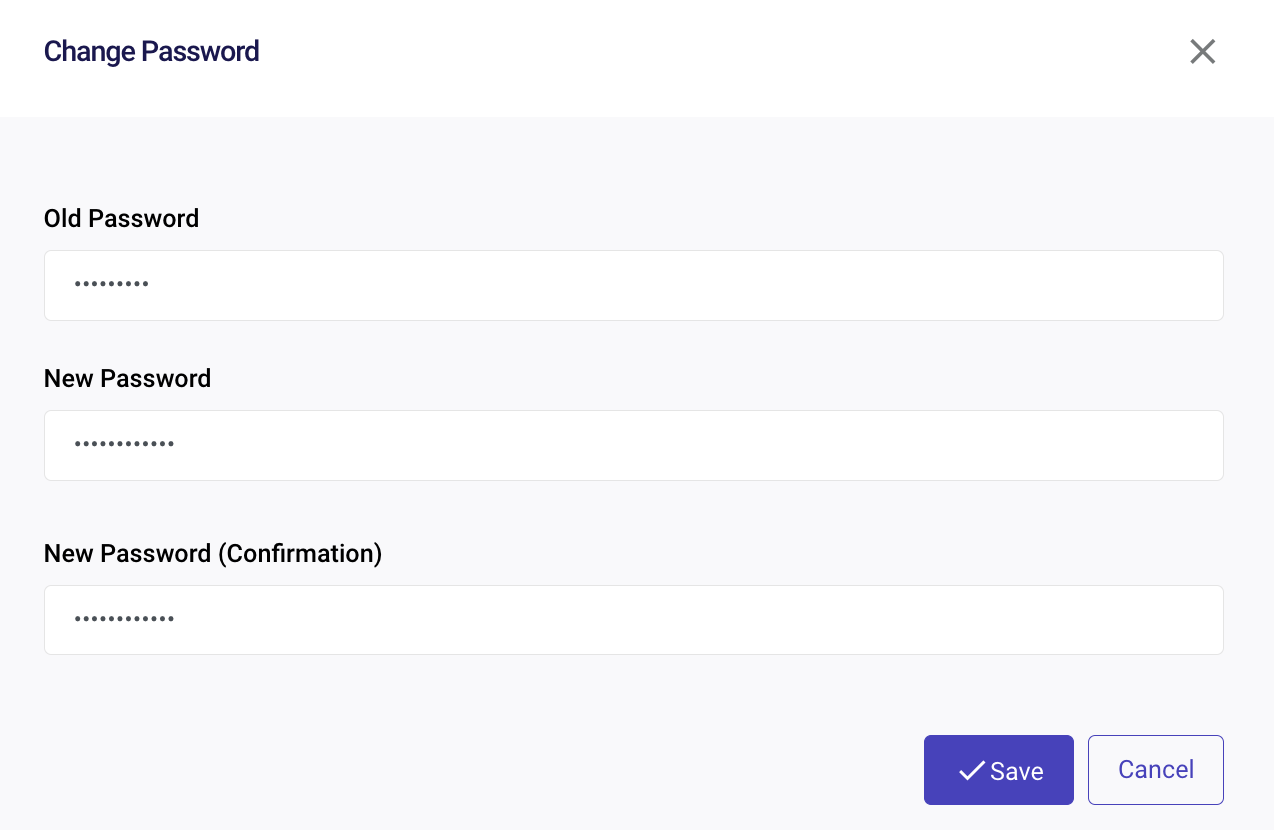
User Profile Shortcut
You can access your user profile by simply clicking on the user icon and selecting the desired option.

