Visual Search is a feature that allows you to search for content using images as inputs, instead of text. The user has the option to take a photo or upload an image to the Doofinder search engine, and find related content.
This functionality is based on artificial intelligence, which has managed to generate algorithms that include visual recognition. These algorithms have the ability to identify which elements appear in the photo uploaded by the user, compare them with the images indexed in its database and, if available, provide results with similar characteristics to those appearing in the image. The results shown are based primarily on shape and color.
This feature is available exclusively with Advanced and Enterprise Search plans. Click here for more detailed information about what's included in your Search feature subscription.
One of the main advantages of Visual Search is the power of conversion. The purchase action in your ecommerce will be faster and easier, and the user will find the product in less time.
How To Activate Visual Search
This feature is only available for enterprise plans. You can find it in your Admin Panel > Layers > General Settings. Then select the desired "Desktop" or "Mobile" view to enable it. (For this example we will select Mobile View).
When this feature is enabled, image indexing will automatically begin in the search engines associated with the corresponding Store. To verify the associated search engines you can go to the Store Settings section.
Visual Search is only available in mobile search and for desktop devices in fullscreen layer.
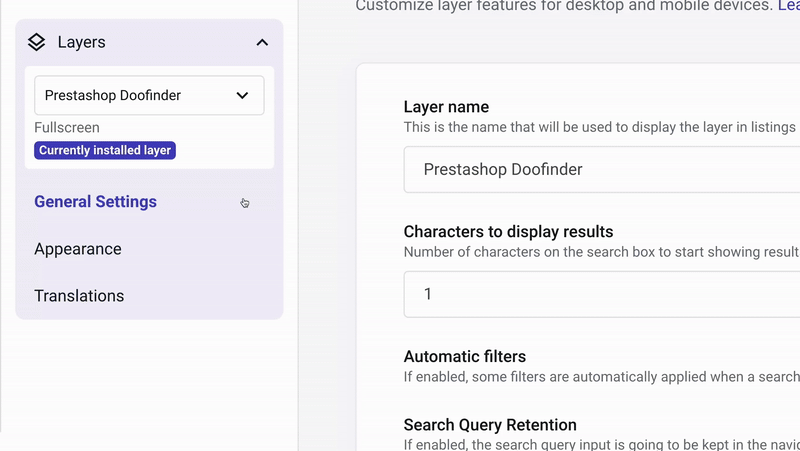
You will find a "camera" icon within the mobile search input.
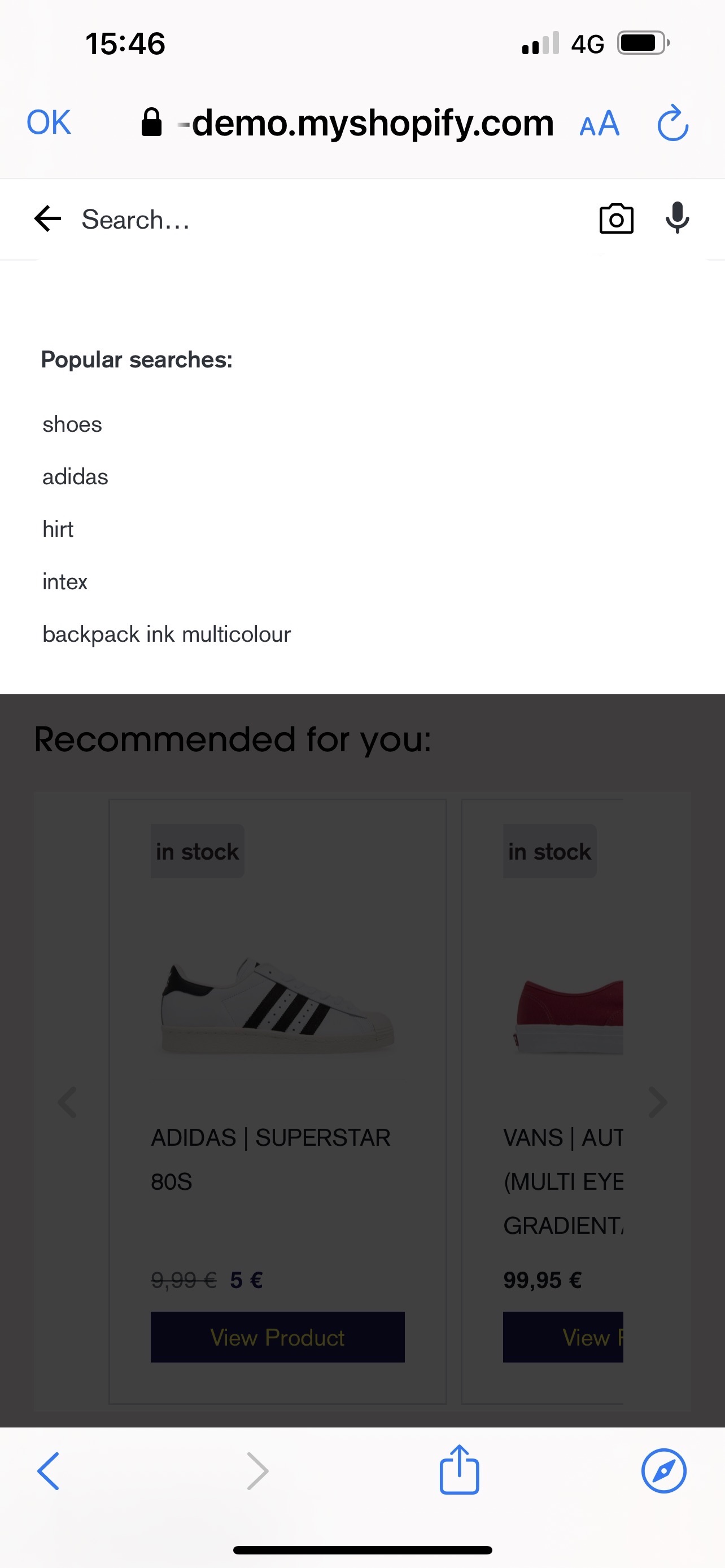
Click on the icon to display the available options to upload the image.
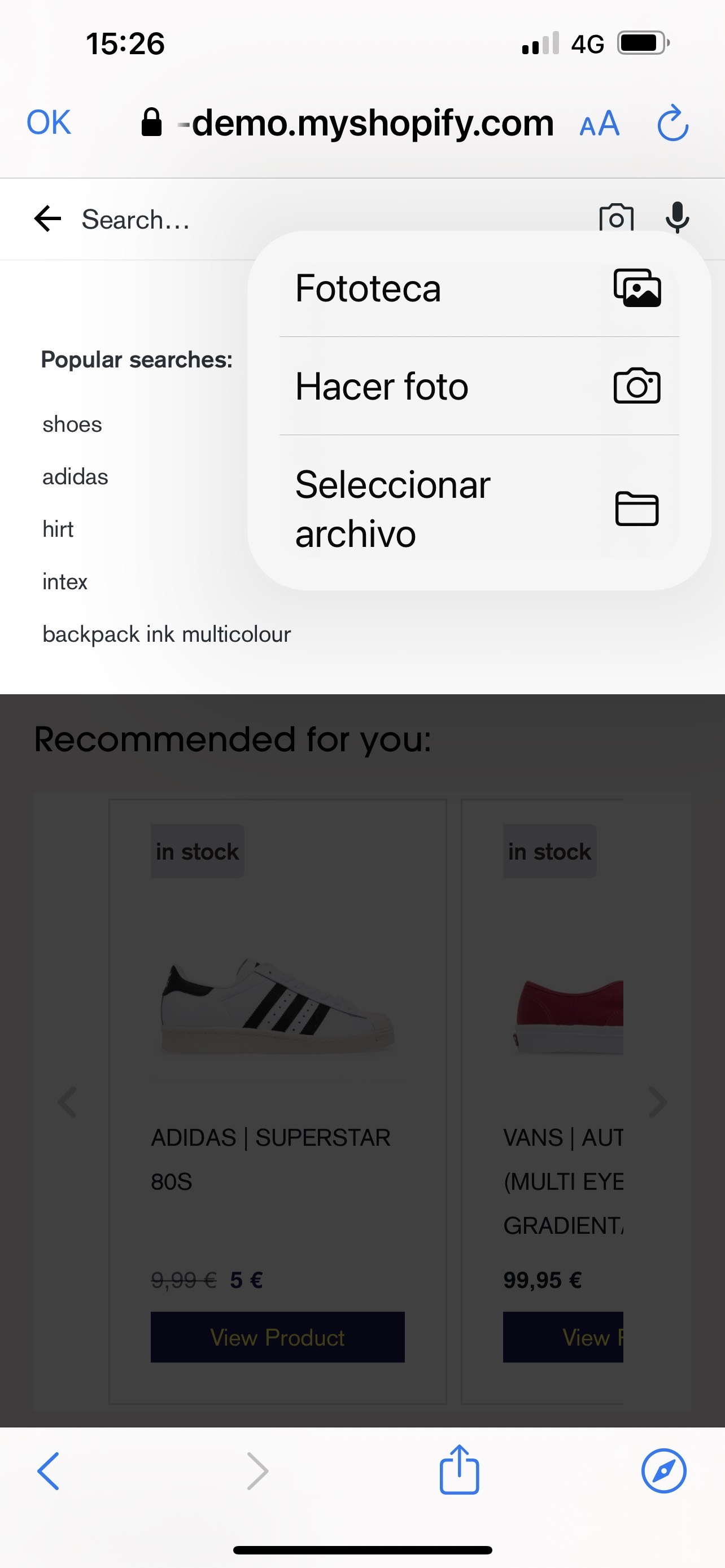
Once uploaded, the most relevant results will be displayed.
To access information on the consumption of requests for this functionality, visit to the "Usage" section of your account.

