An efficient e-commerce store involves having a system that shows available stock and excludes out-of-stock products from the search results.
Doofinder has an automated tool that excludes the 'out of stock' products efficiently. Before activating it, ensure that there's a field for "availability" in your product feed, with the value "out of stock".
Once you have this, you can proceed to exclude the out of stock results using the following steps:
- In your Admin Panel, go to the Search Engines > Settings > Indices.
- Click on configuration and enable/disable the exclude out of stock products option according to your needs.
- Then, Save.
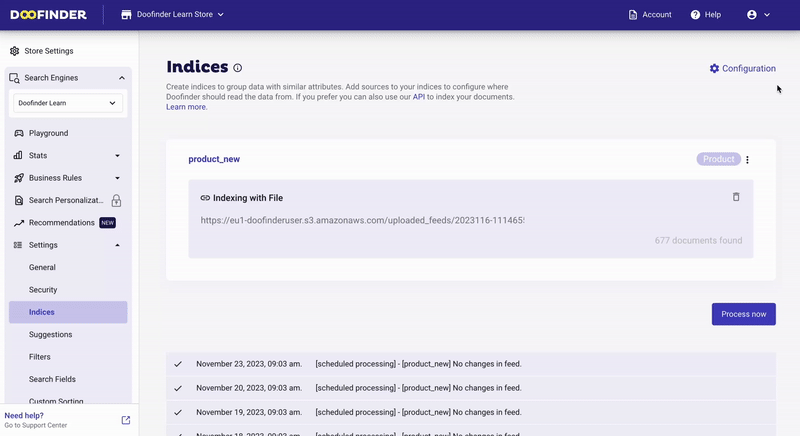
That's it!
So whenever products in your stock run out according to orders sent out, Doofinder will automatically exclude the out of stock products from search results. Once the stock is replenished, the product will automatically re-appear in the search results. It may be instantly if you are using one of our plugins that support this feature, or after the next automatic or manual re-indexing.

