To activate product recommendations, you need to enable the option in your Shopware 6 backend Erweiterungen > Meine Erweiterungen > DooFinder Recommendations aktivieren.
Please note that in order to work properly the recommendations must also be activated in your Doofinder Admin .
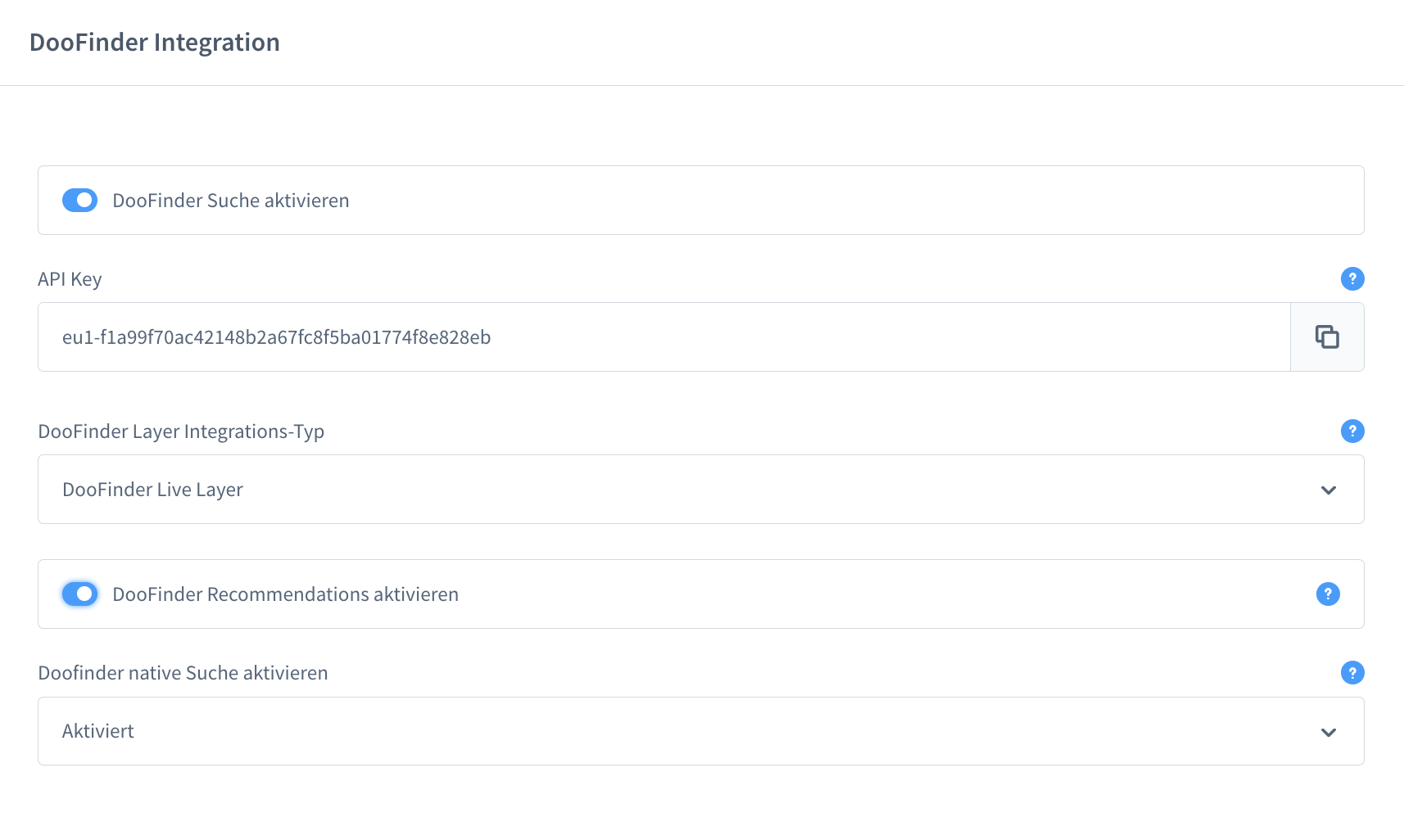
Once activated, you will need to insert the recommendations widget into your theme layout to make it visible. To do this, go to your theme or 'Erlebniswelten' and select the layout in which you want to include the widget.
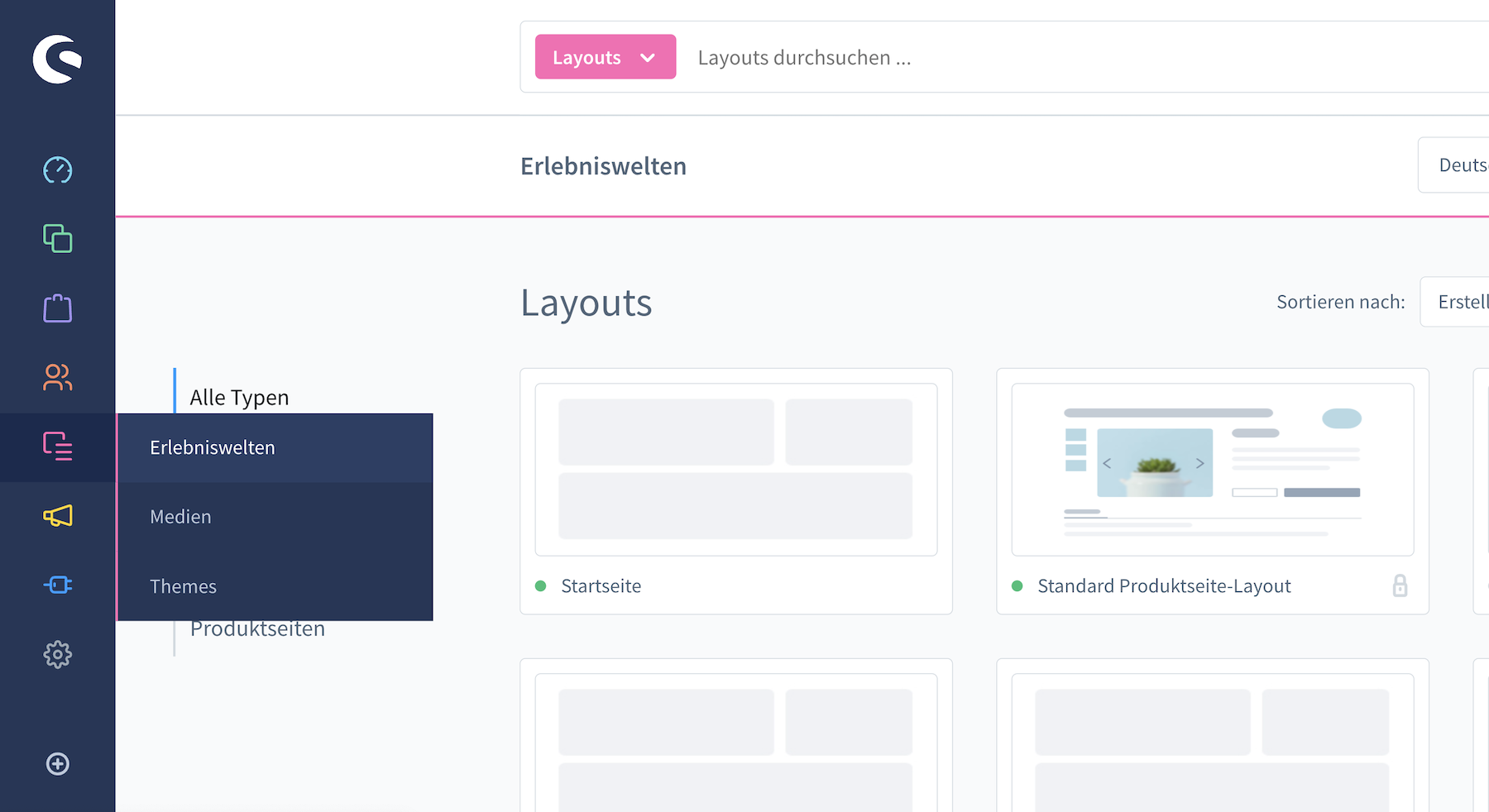
' Click the + button on the right navigation bar and under 'Block-Kategorie' choose 'Doofinder Elements'.
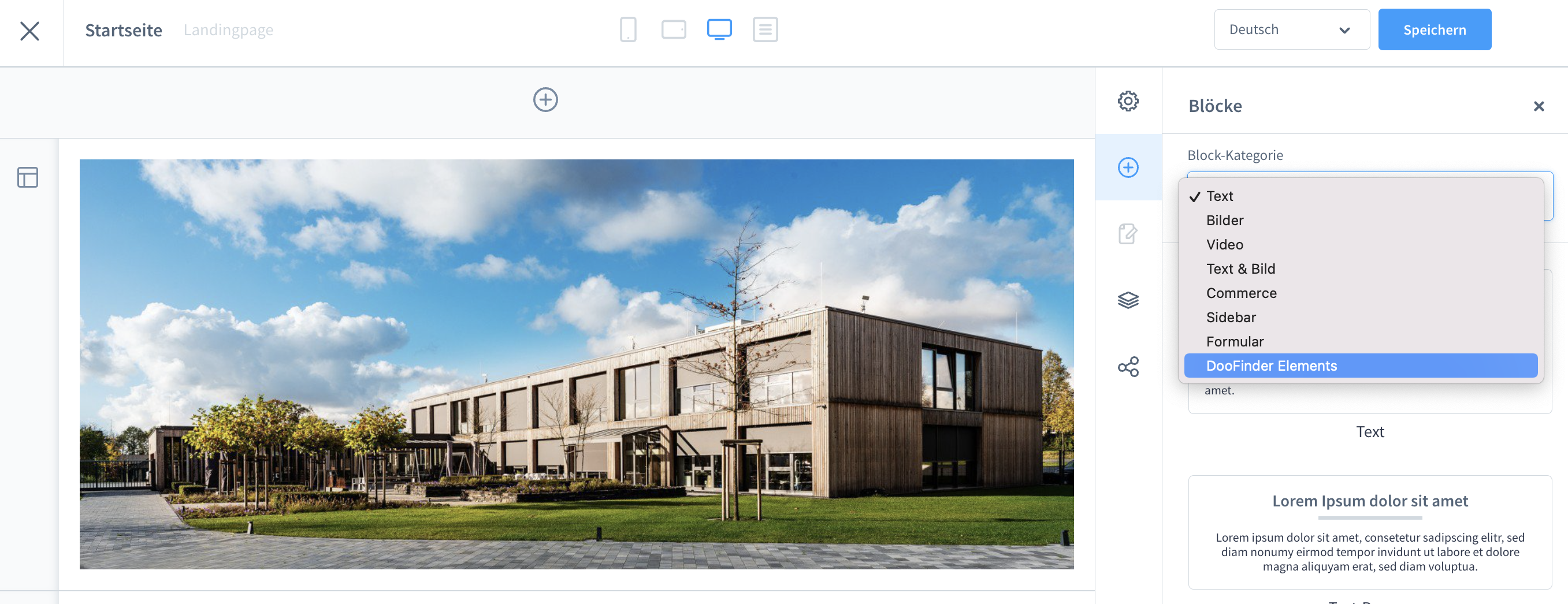
Then, drag and drop the widget into your theme.
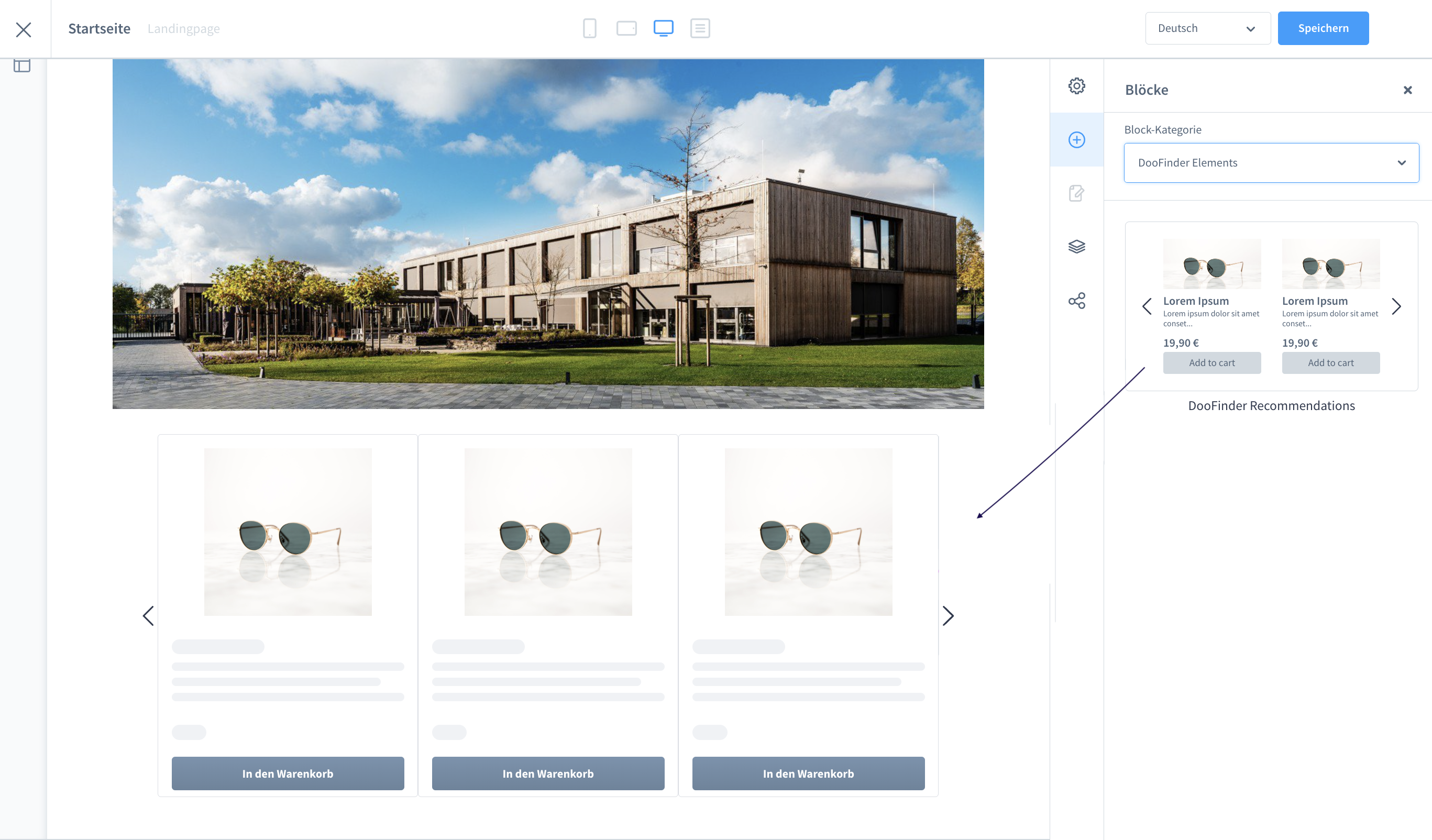
Hover the mouse over and click on the gear icon at the top right to set up the carousel.
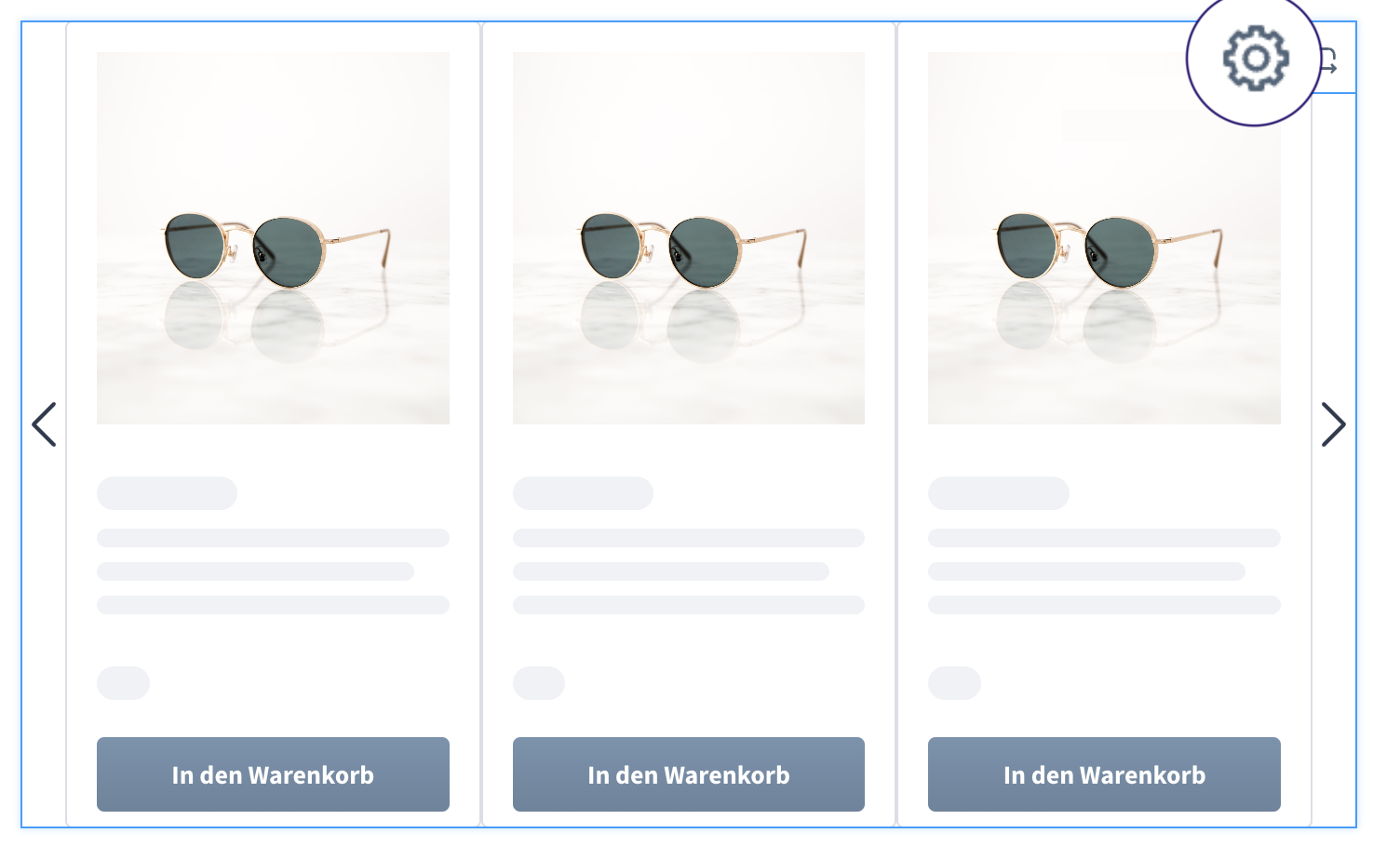
Enter a title and the number of elements you want to display and save. By default you will see 10 items.
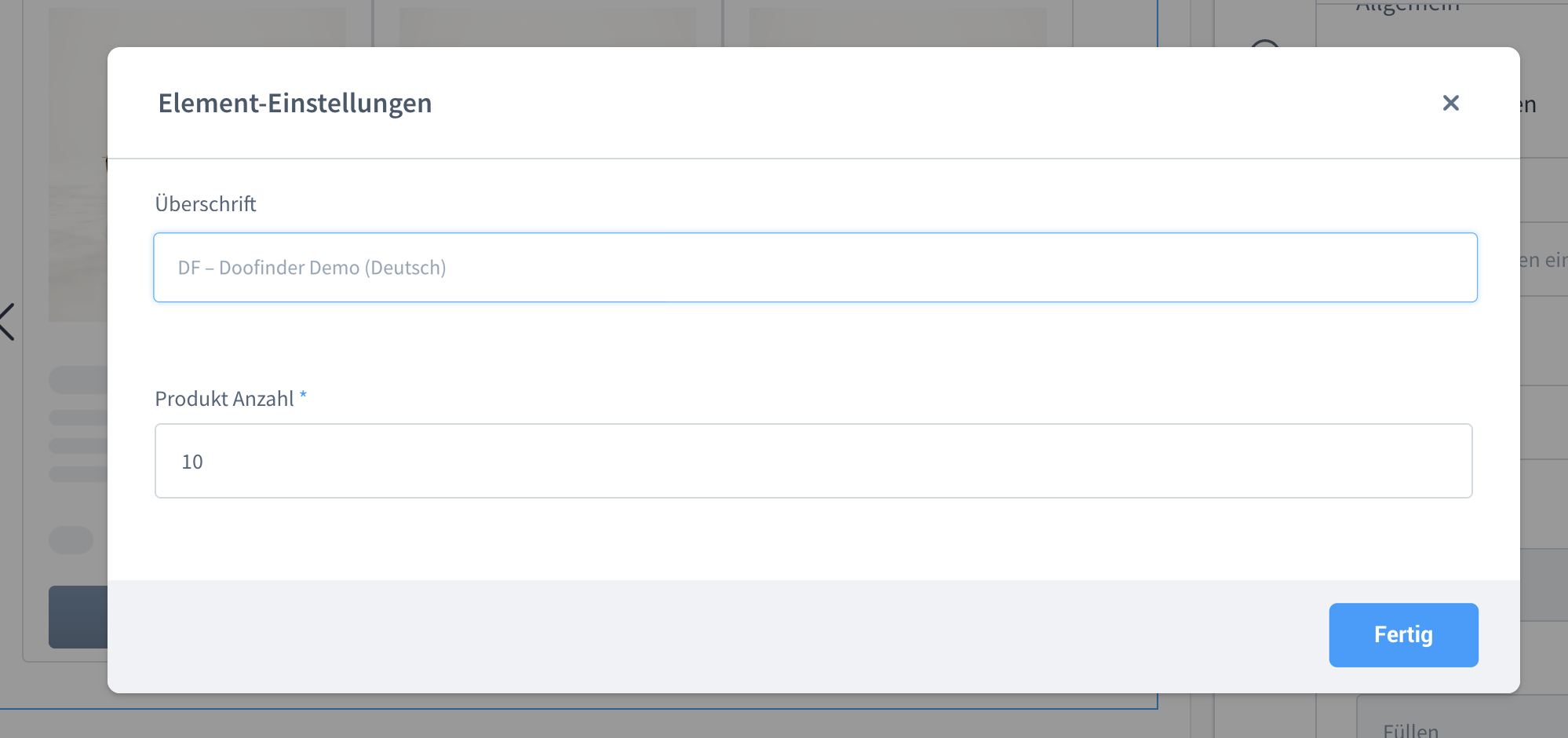
That's it! You are ready go!

