Learn from your user's search behaviour to offer them personalized and more relevant results in every search. Even when looking for the same type of product, a customer may have different tastes or interests than others. So why not take their preferences into account to offer them the right product for them and for your business?
Search personalization is a feature that provides your customers with search results that match their preferences as well as your business goals, based on their search behaviour during the current session (which lasts 24 hs.).
How Does AI Search Personalization Work?
Doofinder has developed an algorithm that modifies the score of the first 200 results and takes into account a series of parameters to customize the search result. These parameters are:
- Title
- Price
- Brand
- Categories
So, for example, If a customer searches for a smartphone and clicks on a specific brand, then when he/she searches for accessories, the first results shown will be of that specific brand.
How To Enable Search Personalization?
In your Admin Panel, in the Search Engines section, go to Search Personalization and click on the Enable button to activate it.
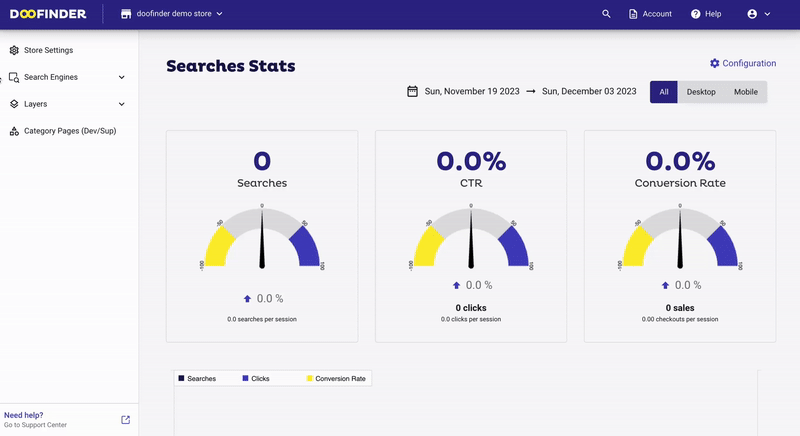
Once this function is enabled, the parameters will be shown enabled by default (Brand, Categories, Price, Title). You can choose to disable the parameter of your choice to customize the search according to your business needs.
Search personalization parameters can only be configured when active.
V7 Layer Instructions
If you are running the V7 layer, you need to add the following parameter to your script:
"searchParams":{
"transformer": null
},
Search Personalization will help your customers to have more personalized results which will improve the user experience and also those results will be better aligned with your business.

