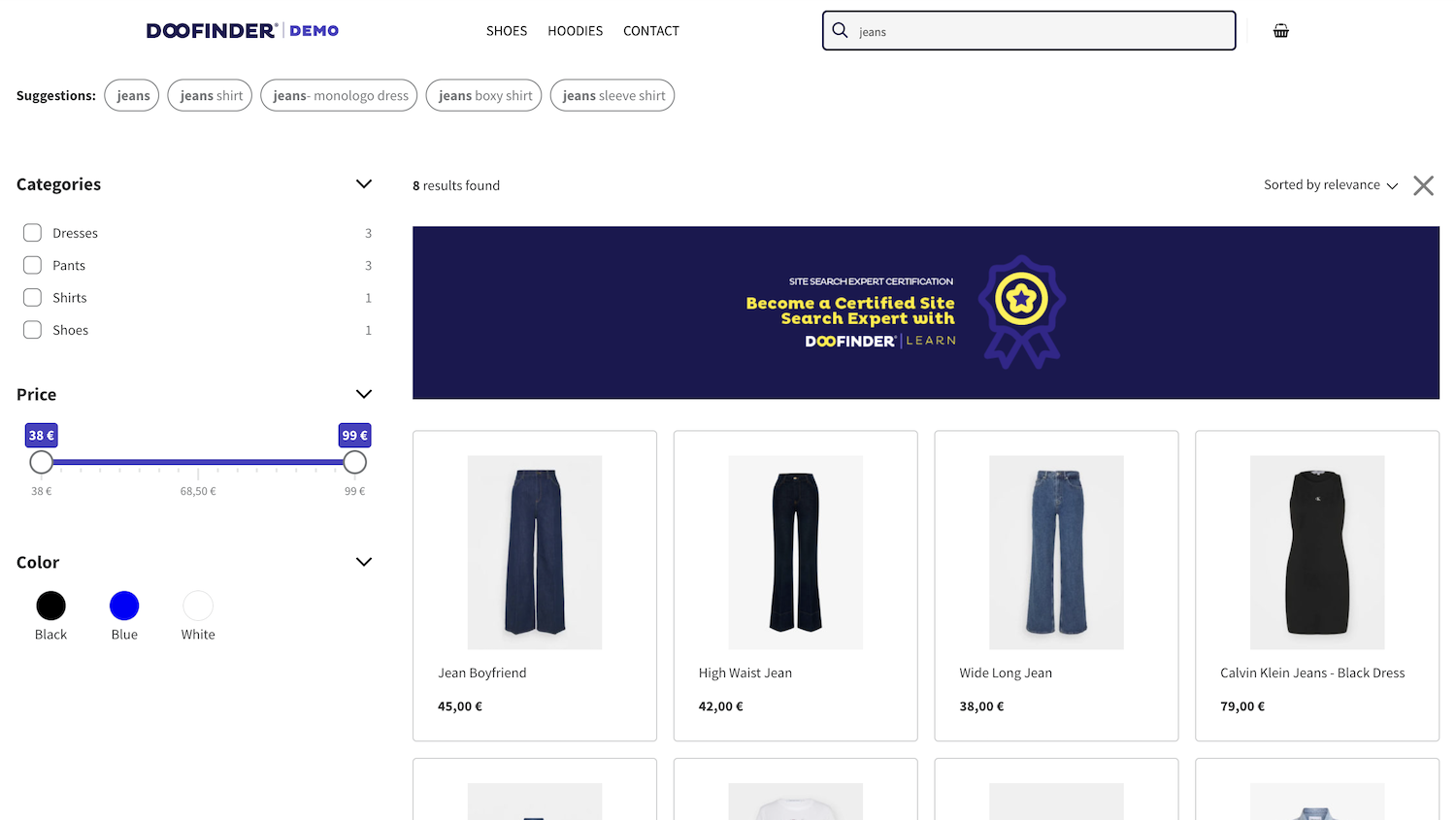You can create different Layers and select the behavior that best suits your store during the creation process.
The Live Layer can be differentiated between these options during step 2 of the creation process:
- Fullscreen Layer: will occupy the entire browser's viewport.
- Floating Layer: will be positioned relative to your site's search box. You can optionally enable embedded results when the user presses the key enter too.
- Embedded Layer: will be integrated into your site design.
You can create multiple layers but only one can be the active search layer of the Store. To change the type of Layer being used for search in your site, make sure you have a Layer of the new type or create it and then, in the Store Settings, select it as the active Layer. Then save the changes.
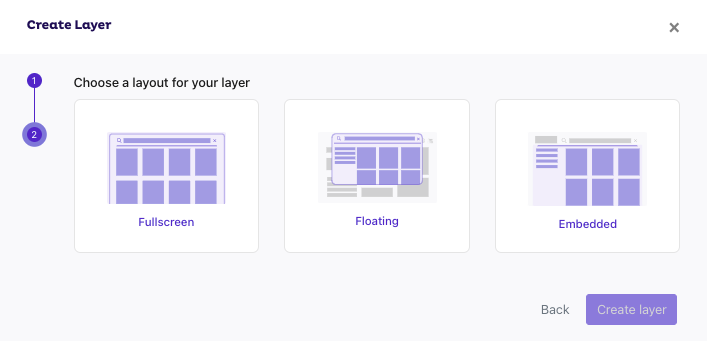
Fullscreen Layer
The Fullscreen Layer will occupy the entire browser's viewport.
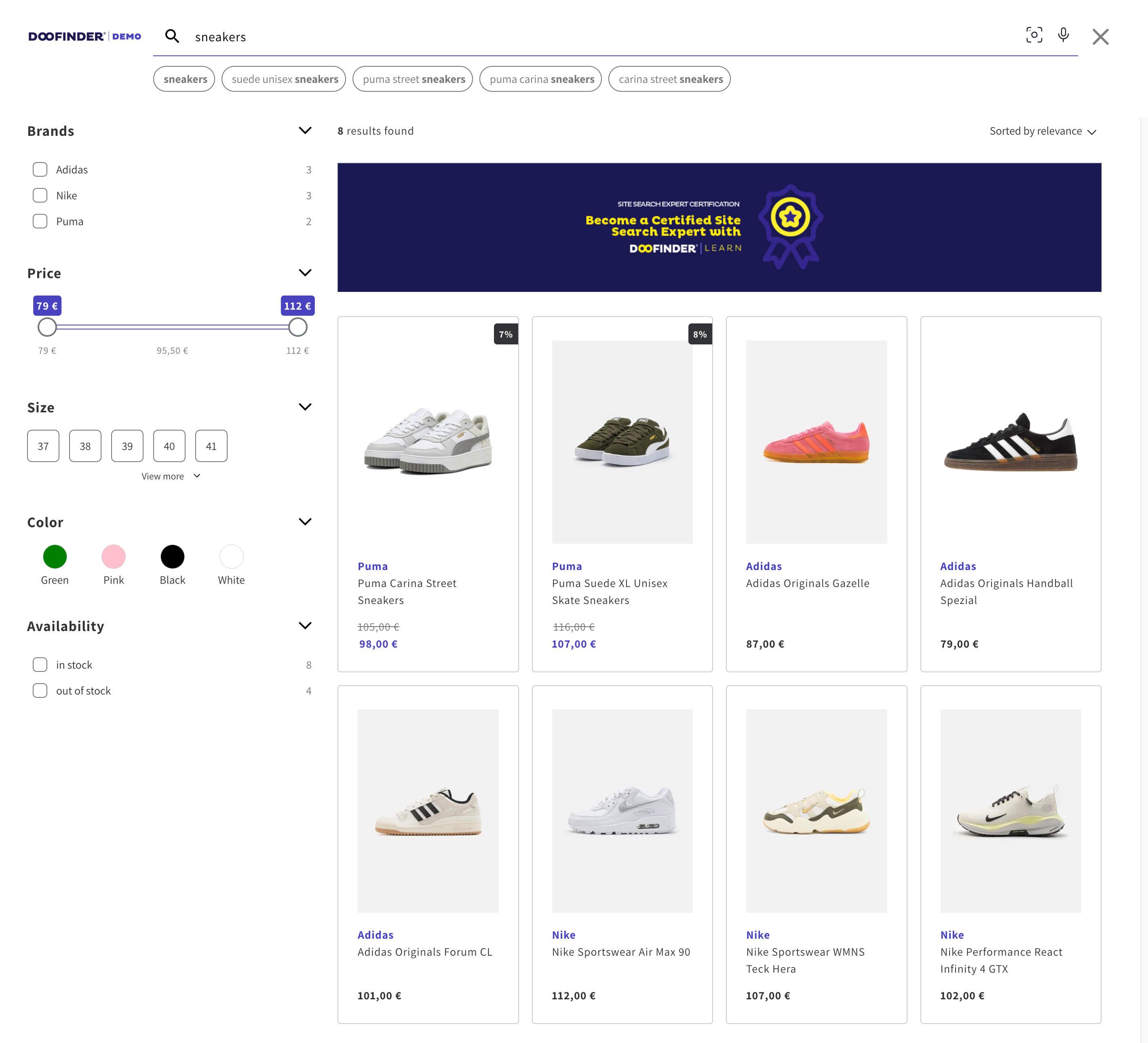
Floating Layer
The Floating Layer will be positioned relative to your site's search box and only shows a results screen.
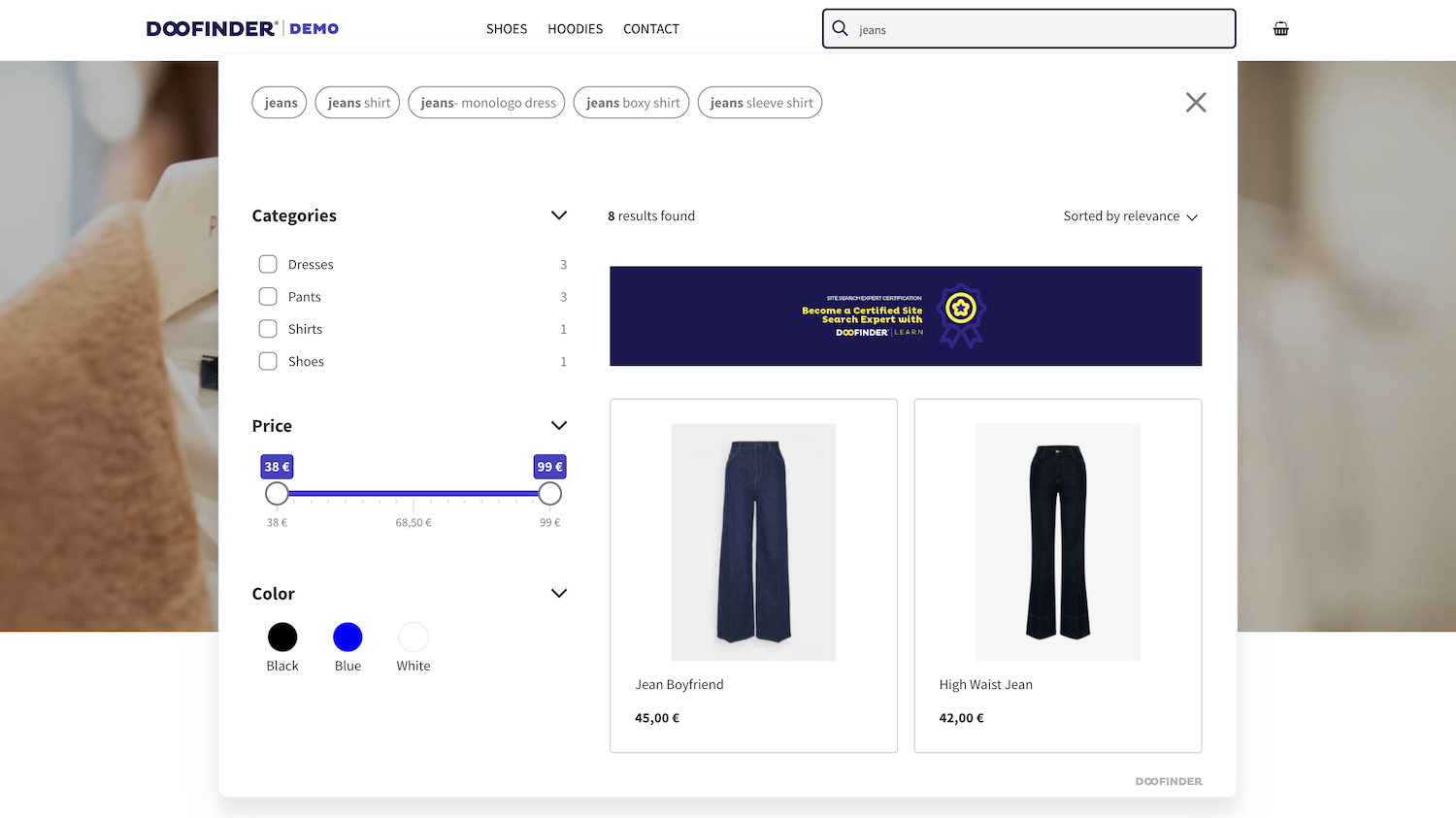
Embedded Layer
The Embedded Layer can be integrated directly into your site design to display search results.