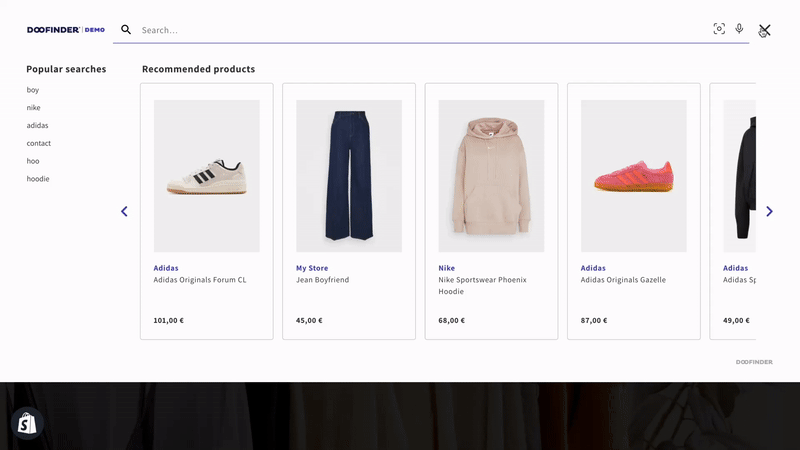Voice Search is a feature that allows users to search for products on your website using only their voice, without having to type anything.
This allows customers to find results more easily, especially those who are unsure of the correct spelling. In addition, the purchase process becomes much faster, more assertive and convenient, providing a better user experience.
How Does It Work?
This is possible thanks to speech recognition artificial intelligence, which is able to identify phonemes, words and phrases pronounced verbally and can help you drive more traffic to your site.
This feature is available for mobile devices and on desktop devices only for the full screen layer.
Mobile View
To enable voice search for mobile, go to your Admin Panel > Layers > General Settings and select Mobile view, then click to enable the feature.
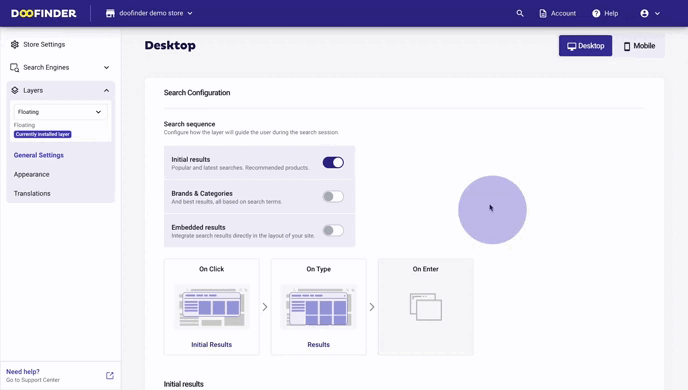
If you go to your mobile device and click on the search bar, you will see a "microphone" icon. Click on it, and it will turn red indicating that you can speak.
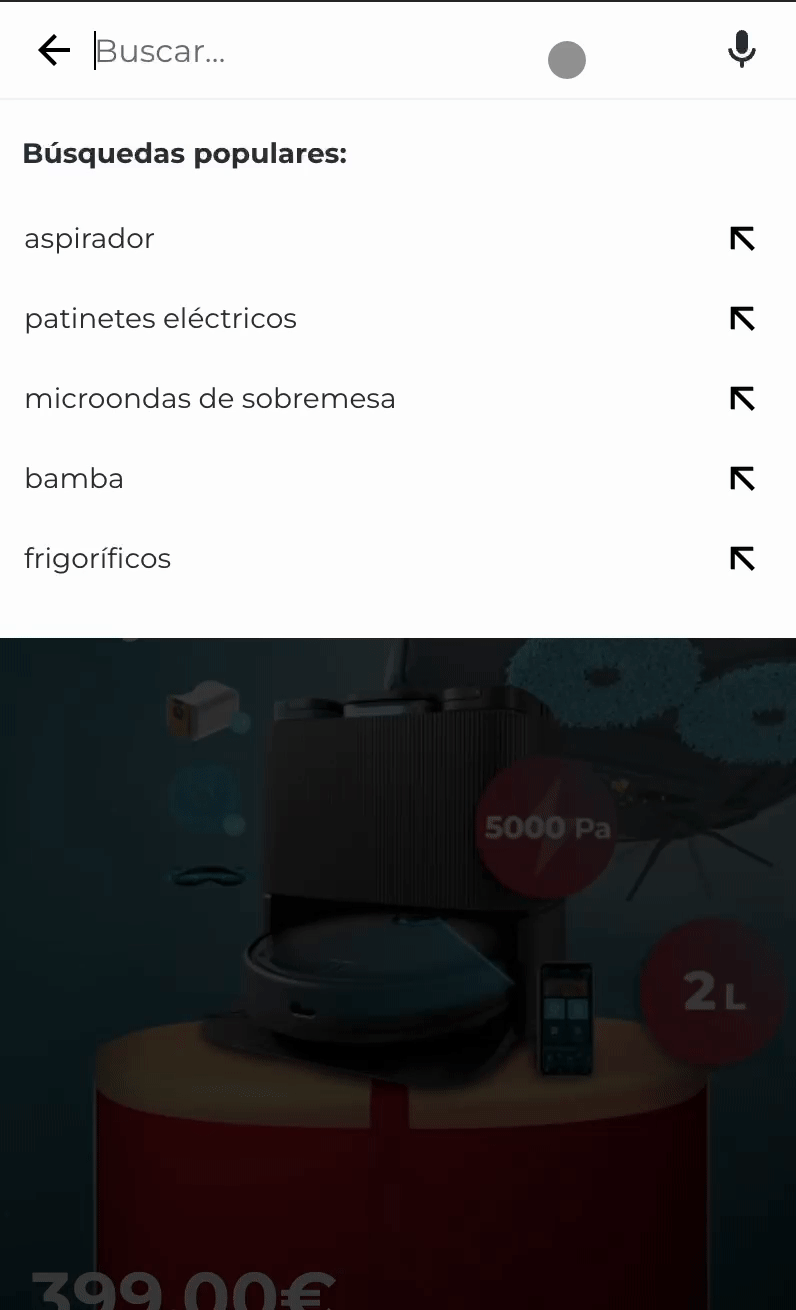
For IOS this function works in SAFARI.
Desktop View
If you are using a fullscreen layer and want to activate the voice search feature, please go to your Admin Panel > Layers > General Settings and select Desktop view, then click to enable it.
This is what voice search looks like on desktop devices.