What is a suggestion?
A suggestion is an idea that is proposed for consideration. So this is what Doofinder does for your customers, we show them other suitable options available in your shop to consider.
Suggestions bring highly relevant suggestive search results while the user is typing, providing a better customer experience, as users can type less and find what they are looking for more quickly, which is really useful on mobile devices. Platforms such as Google offer suggestions in their search engine, so users expect to see them in their search box.
How do Suggestions work?
Suggestions are based on the indexed data feed and are processed once a week. The Suggestion index is based on three different attributes:
– Title: only the most relevant and frequently occurring terms will be considered.
– Brand: all indexed brands will be added to the suggestion index.
– Categories: all indexed categories will be added to the suggestion index.
Taking the attribute title into account, Doofinder will generate word combinations. These assembled sets of terms will become suggestions. Brands and categories are always inserted as they are.
Terms that appear infrequently in the catalog are not taken into account. It is calculated how many times the terms appear in the set of documents and, if they do not appear enough times, at least 0.1%, they are discarded.
When the user clicks on one of those suggestions, the results in the Layer will change to that suggestion results.
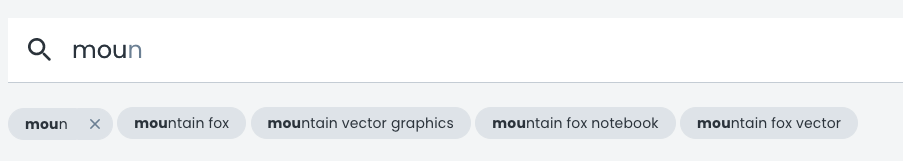
How to activate Suggestions
You can access the suggestions' menu in your Admin Panel > Search Engines > Settings > Suggestions. Check the box to enable this feature and configure its options. Click Save.
Remember to activate the suggestions option in your Layer > General Settings section to display search suggestions on this screen, otherwise suggestions are generated but not displayed.
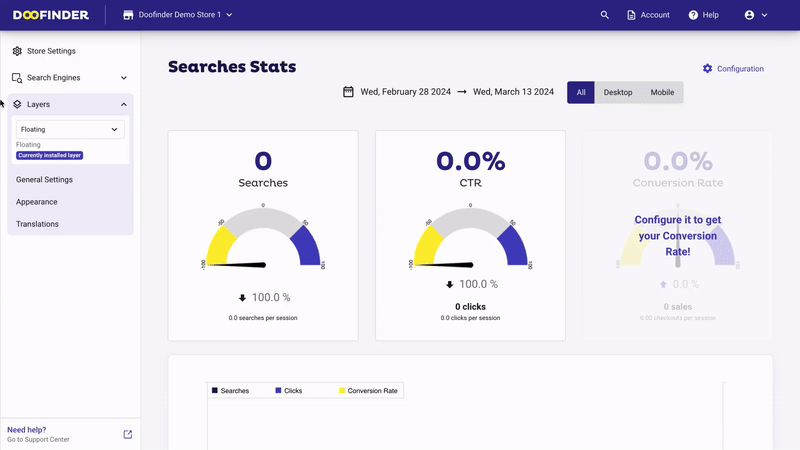
Suggestions are processed automatically once a week. If you wish to process them on the spot, click on Process Now.
Custom Suggestions
These terms will always be available as suggestions, but they do not have any priority over other suggestions. Custom Suggestions will be added to the suggestion index and Doofinder will show the most relevant ones. You can add them, individually separated by commas, or uploading a .TXT file with them.
Blacklist of search terms
Make a list of terms to blacklist from Suggestions. If a suggestion includes any blacklisted term, it won't appear. Please note that indexed brands and categories cannot be blacklisted.

