What is a Logic?
In the context of Doofinder's Recommendations, a Logic refers to the specific set of rules and configurations that determine which products are shown in the carousels.
Each Logic responds to different scenarios or business objectives, such as displaying products based on popularity, similarity, user behavior, or personalized by the business goals, among others. Therefore, a Logic is a tailored approach to how the recommendation engine processes data to deliver relevant products to users, enhancing the personalization of the discovery experience.
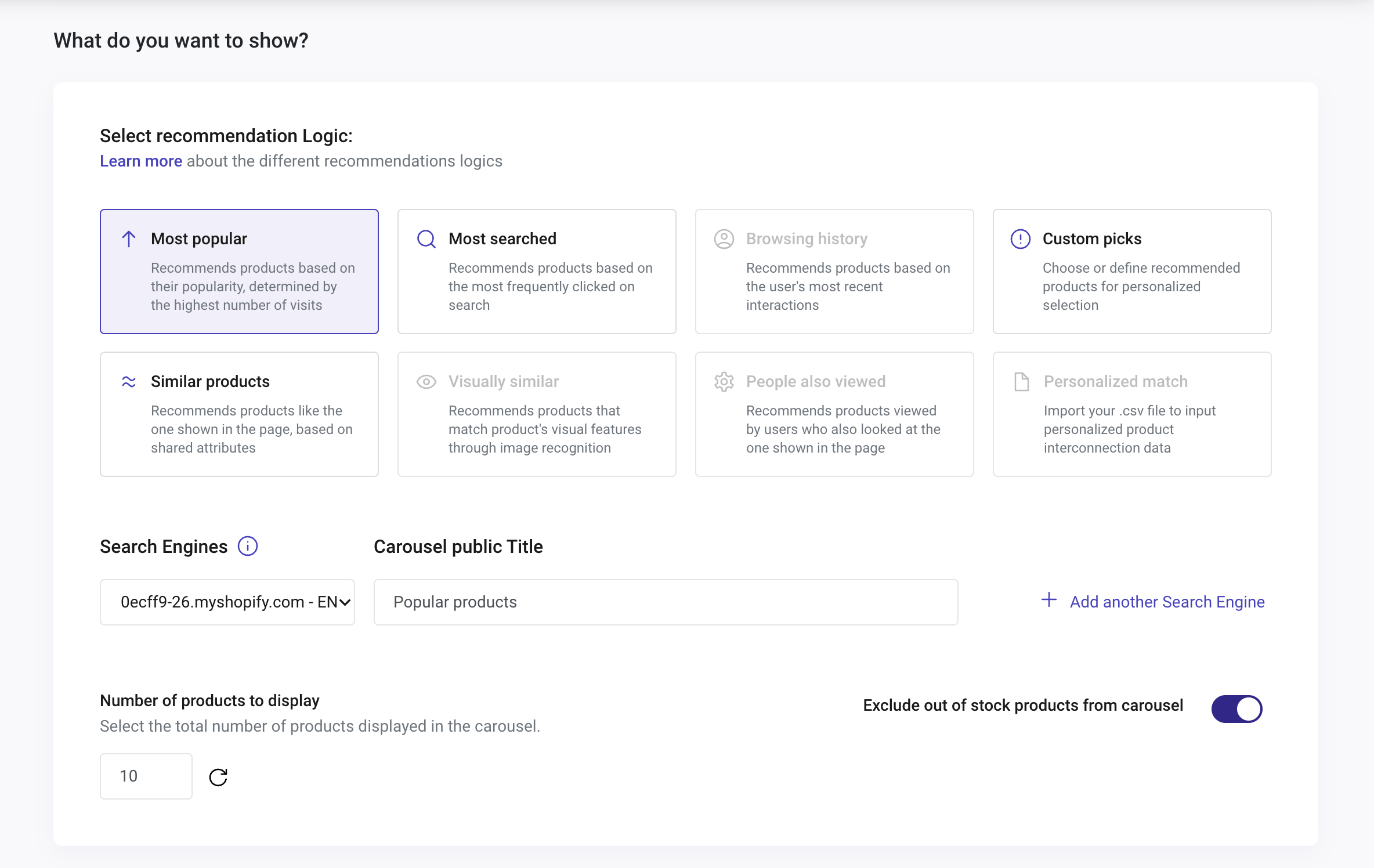
These Logics follow different rules to work. Some of them need time to train in order to display the correct products; some of them display in all Pages, and others are only available for pages that show one single product.
In the following sections, we break down each of them for a proper use and understanding.
If you already know which Logic to use and want to take a look at its characteristics, go straight to them below:
Logics with Training
Two of the Recommendations Logics require learning with a training period in order to work and display. The first one is Personalized Match, and the second one is People Also Viewed.
The training phases are Learning, Ready or Failed. The carousel will show products only once the Logic is ready. Learning for these logics behave differently because they gather information from distinct sources. The training process is also diverse between both of them:
Personalized Match
Personalized Match retrieves the information from the data feed of your .CSV file. This logic will train in order to display correctly.
Three different states apply to the training process of Personalized Match:
-
Learning: After your .CSV file is uploaded, training begins. This status will show as long as it needs to before completion. Once the training is finished, two other status can appear: Ready or Failed.
-
Ready: The training worked properly, and now Personalized Match is working on your Recommendations Carousel.
-
Failed: If the training doesn’t work, this status will appear. Failed means that you don’t have enough data in your .CSV file, or it doesn’t have enough quality data to work properly. Upload another .CSV file for another training.
People Also Viewed
People Also Viewed retrieves the information from the data generated from your user’s behavior. This logic will train in order to display correctly.
Two different states apply to People Also Viewed:
-
Learning: this status will appear once this logic is selected. The learning period collects data every seven days. If unable to collect enough data it will train again on the date displayed.
-
Ready: Once the learning is completed it will show as ready and display correctly on your website. People Also Viewed will train every seven days to be updated with the last data generated.
Logics for all Pages
Most Popular
Recommends products based on top clicked on the whole website in the latest 15 days. This logic updates every 15 days.
Most Searched
Recommends products based on the most frequently clicked-on search layer in the last 15 days.
Browsing History
Recommends products based on the user’s most recent interactions.
Custom Picks
Choose or define recommended products for personalized selection. Include or exclude products to show in the carousel through rules or by adding individual items.
Logics for Pages that show one single product
All the logics that only work for single product pages cannot be selected in the case of choosing a Home page, Category page, or Shopping Cart page. However, they can be selected when choosing a Specific page or a Custom page. But, if the page you add as Custom or Specific is not a Product page, then the widget won’t work.
Similar Products
Recommends products similar to the one shown on the page based on shared attributes (title, description, brand, category).
Visually Similar
Recommends products that match the product’s visual features through image recognition. The products shown are updated on real time with a similar product to the one viewed.
People Also Viewed
Recommends products viewed by users who also looked at the one shown on the page. This logic needs training to function properly. Read in this section how it trains.
Personalized Match
Import your .csv file to input personalized product interconnection data. In this case, upload a .csv file that indicates which products in the eCommerce store are related to each other (one .csv for each Search Engine). The system uses this data to train its logic, enabling the carousel to display products related to the one currently shown on the page. To learn more about the training process of Personalized Match, read this section.
Requisites for utilizing a Personalized Match:
List of URLs: on your .cvs file, a list of URLs must be displayed and separated by spaces. It should look like:
url1 url2 url3
url7 url4 url5 url6
These URLs should match articles that are indexed in your feed. This will allow Doofinder to identify and group related URLs from a client's feed, ensuring they are valid product URLs, and disregard any irrelevant ones.

