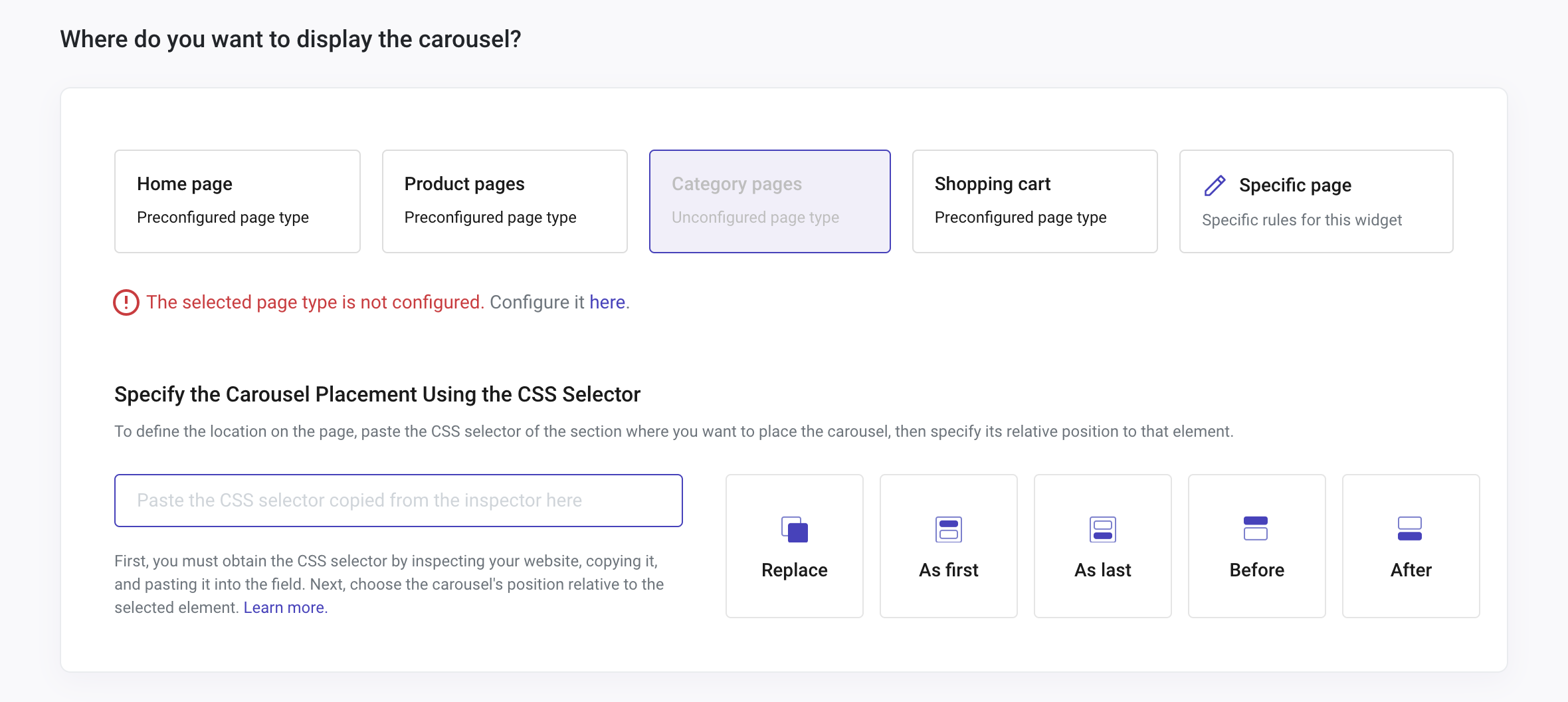A page type on a website refers to a specific kind of webpage that serves a distinct purpose or function within the site's structure. Each page type is designed to present particular content or facilitate certain interactions. In Doofinder Recommendations we deliver different page types by default for an easier configuration of the carousel on your store:
- Home: the carousel will be displayed on your website's Home Page.
- Product Page: the carousel will be displayed on your website’s Product Page (single product shown).
- Category Page: the carousel will be displayed on your website’s Category Page (homepage for a particular product category).
- Shopping Cart: the carousel will be displayed directly on the shopping cart section.
- Custom Page: these are the pages that are not created by default by Doofinder. You can map any type of page in the same manner as home, product, and category pages. Once completed, it will be available in the widget configuration settings as a selection option (For example, an “Outlet” page.).
- Specific Page: the carousel will be displayed on a precise page that you need to configure directly on the Carousel configuration page. Is a unique web page created for a one-time event or situation, such as a “Mother's Day” promotion. It is used once and is not generated or stored in the page mapping system. Due to the Specific Page characteristics, you can only apply this page type mapping to a particular Search Engine.
To be able to select a page, a configuration on your Page Type Mappings needs to be made before. Click here to learn how to configure Page Type Mappings.
If a Page not yet configured is selected, you’ll be notified with a message “The selected page type is not configured.”.