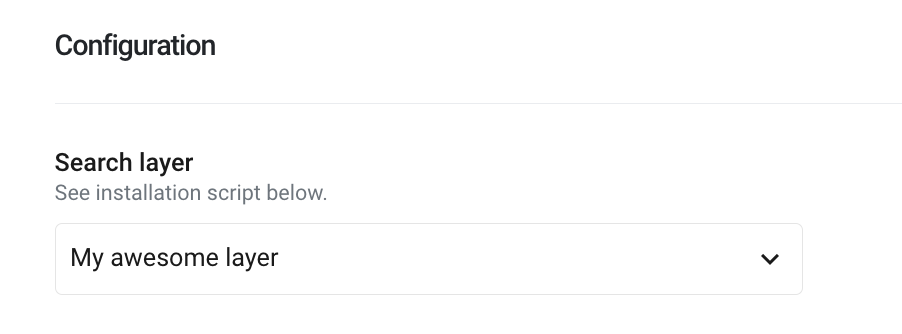Doofinder has released a Live Layer, including many improvements, making it a lighter and more powerful layer for your online shop. In this article, you will find the steps to create a Live Layer for your store.
To create a Layer, go to your Admin Panel > Layers and click on the dropdown icon of your current layer. Now, click on 'Create Layer'.
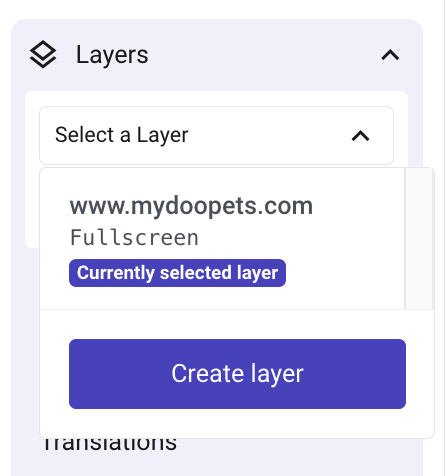
Step 1: Name
Type a name for your layer in the box.
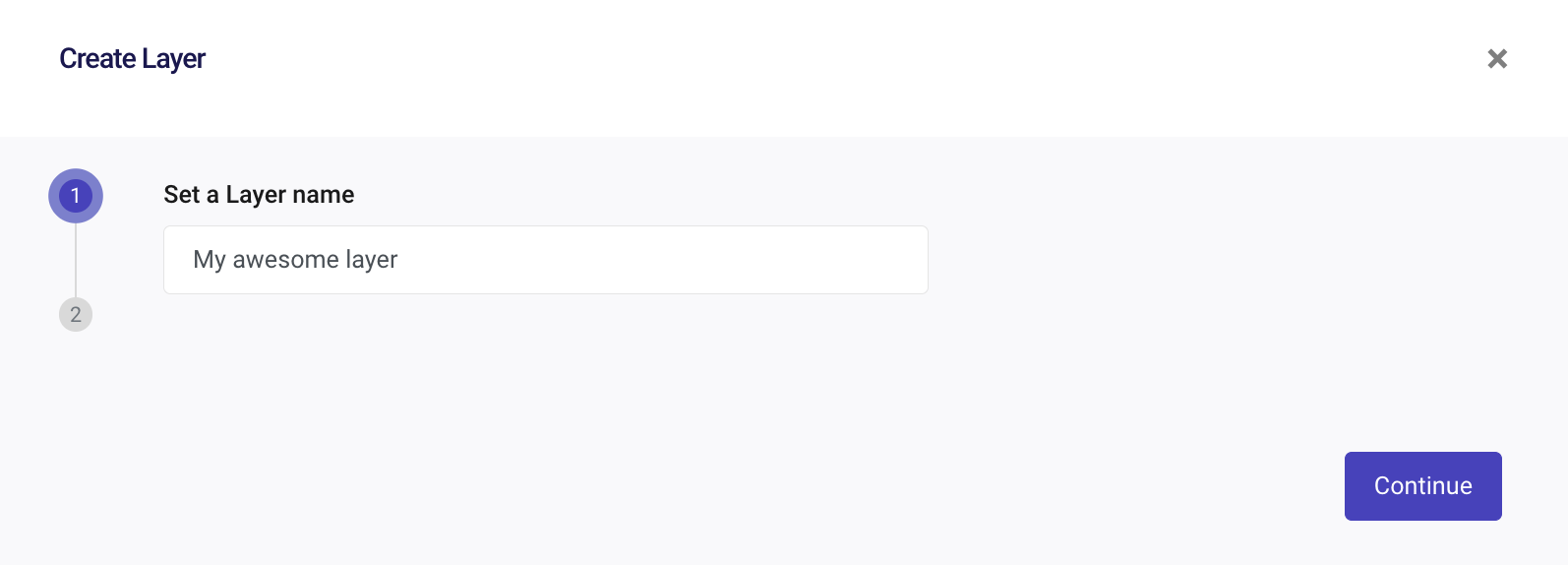
Step 2: Layout
Select a layout for your layer by clicking on the desired option, and then click "Create Layer".
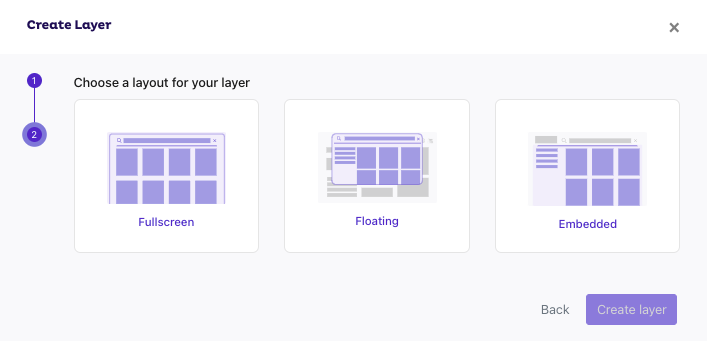
You are done! Your layer has been created.
You can verify the name of your layer and customize its features for desktop and mobile devices in the general settings section (Layers > General Settings).
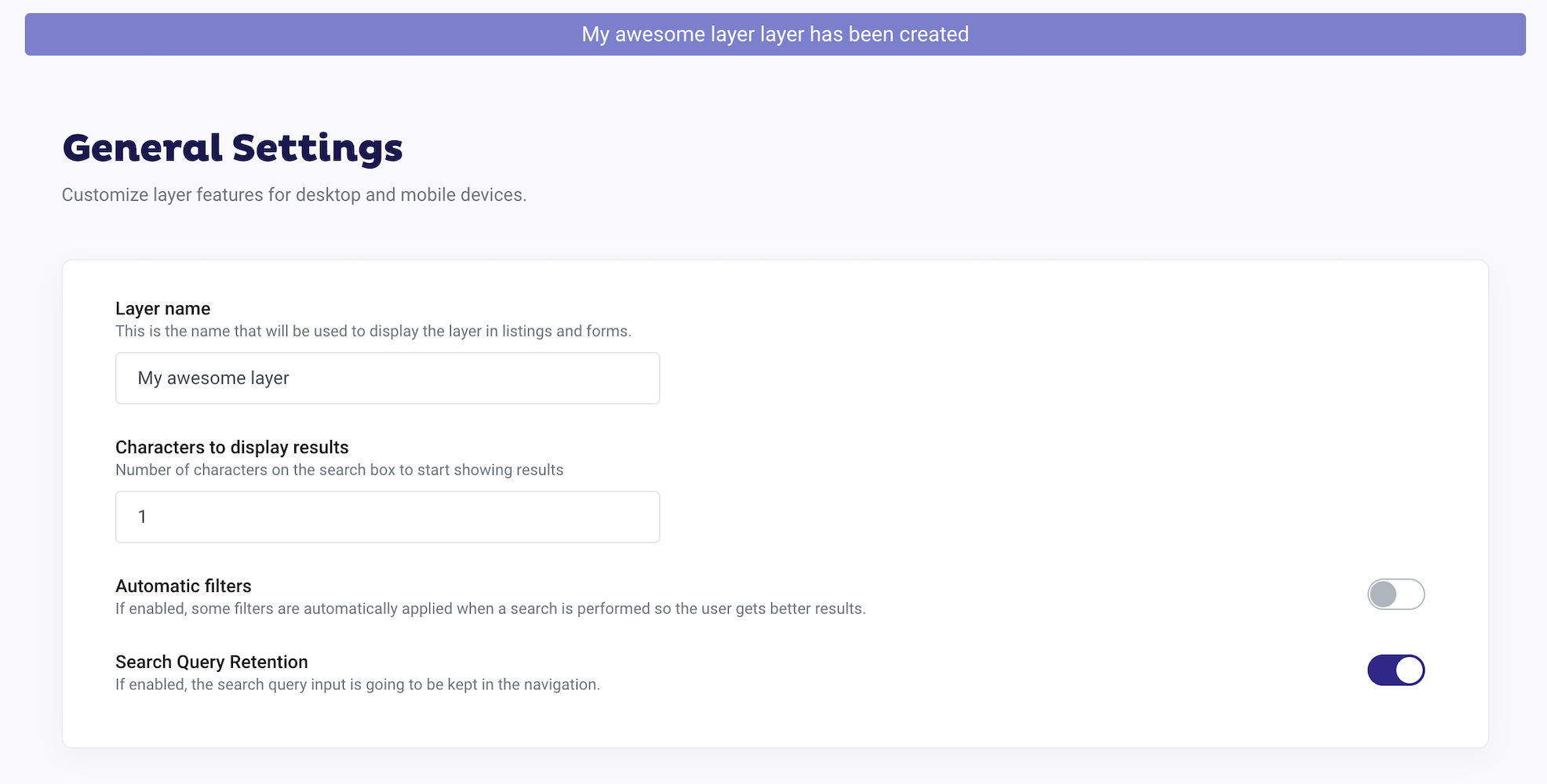
Activate Your Layer
Once the layer has been created, you need to go to 'Store Settings' > Configuration and select the layer you want to use. You can create more than one layer and use them according to your business needs, but only one can be activated at a time.