This feature is currently available for PrestaShop Platform. If you have any questions about it, please do not hesitate to contact our Support team. If needed, simply log in to your Doofinder admin panel. Click on 'Help' in the top blue bar, then select 'Contact our Support Team’.
What Is "Conversion Pages"?
"Conversion Pages" is a user-friendly feature designed to simplify the creation of e-commerce landing pages for your online store, eliminating the need for programming or HTML expertise.
These pages can be created into your e-commerce platform, keeping your own design, integrated into your store's URL . You also have the flexibility to add content and SEO-optimized keywords.
This tool allows you to handpick items from your catalog for display and gives the option to exclude specific ones. Additionally, you can enhance your page's visibility by incorporating relevant keywords through text. Should you require advanced formatting or multimedia elements, HTML can be utilized.
You will be able to generate a new page in a matter of seconds, customizing elements such as the title and meta description while maintaining the design of your store. Importantly, all of this is seamlessly integrated into your own domain (yourdomain.com/df/conversionpage).
Conversion Pages is ideal for crafting landing pages to boost the effectiveness of your advertising campaigns, enhance your social media presence, or improve your search engine rankings. Here are some examples of campaigns where Conversion Pages can prove invaluable:
- Black Friday
- Christmas
- Any seasonal campaign
- Capitalizing on Social Media trends
- Paid Search
Configure Conversion Pages
To configure your 'Conversion Page' go to your Doofinder Admin, Search Engines > Conversion pages. Then, click on 'Add page' to create and configure the content and SEO fields of the conversion page.
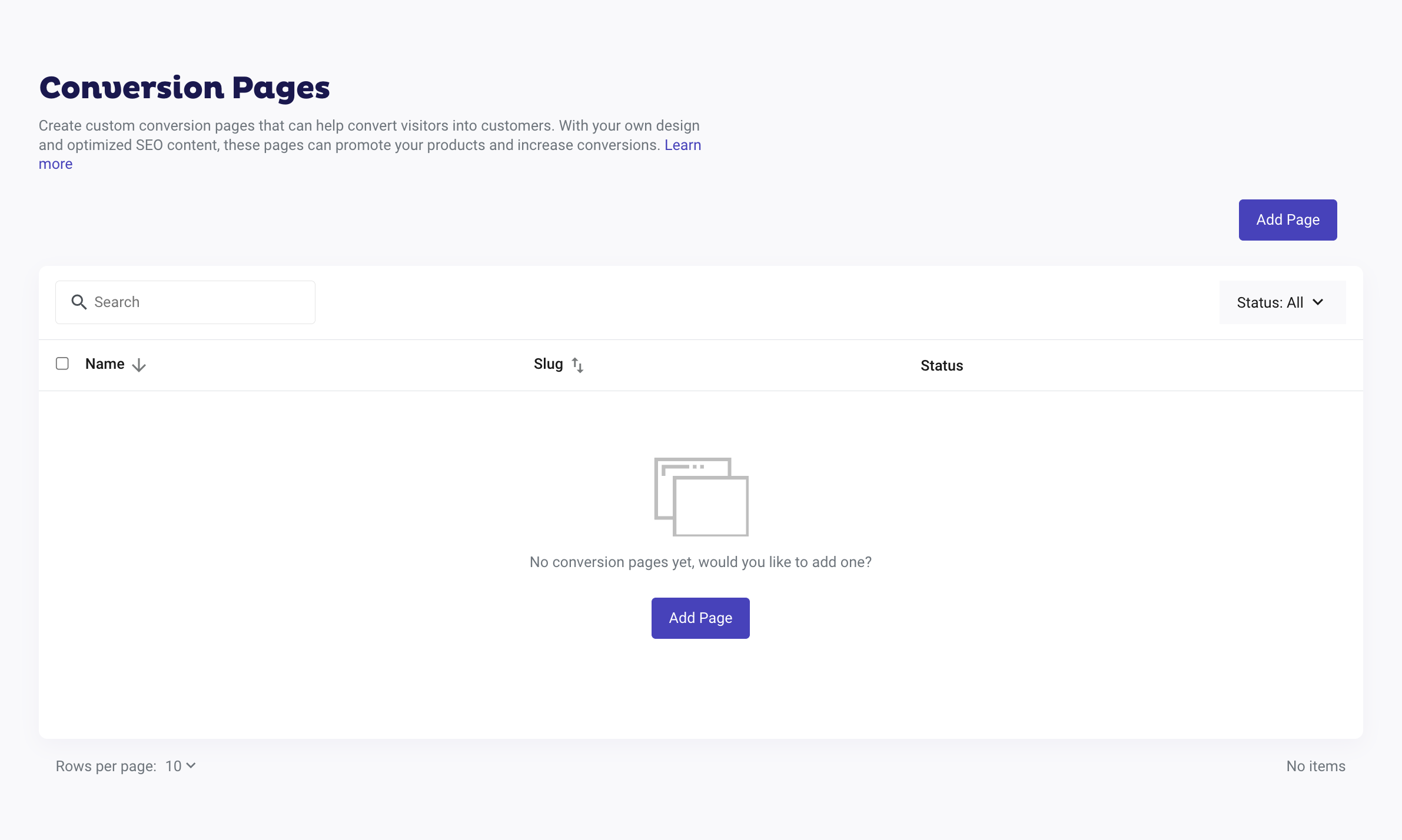
A conversion page for each search engine, language and currency can be created.
This is how your screen will look like:
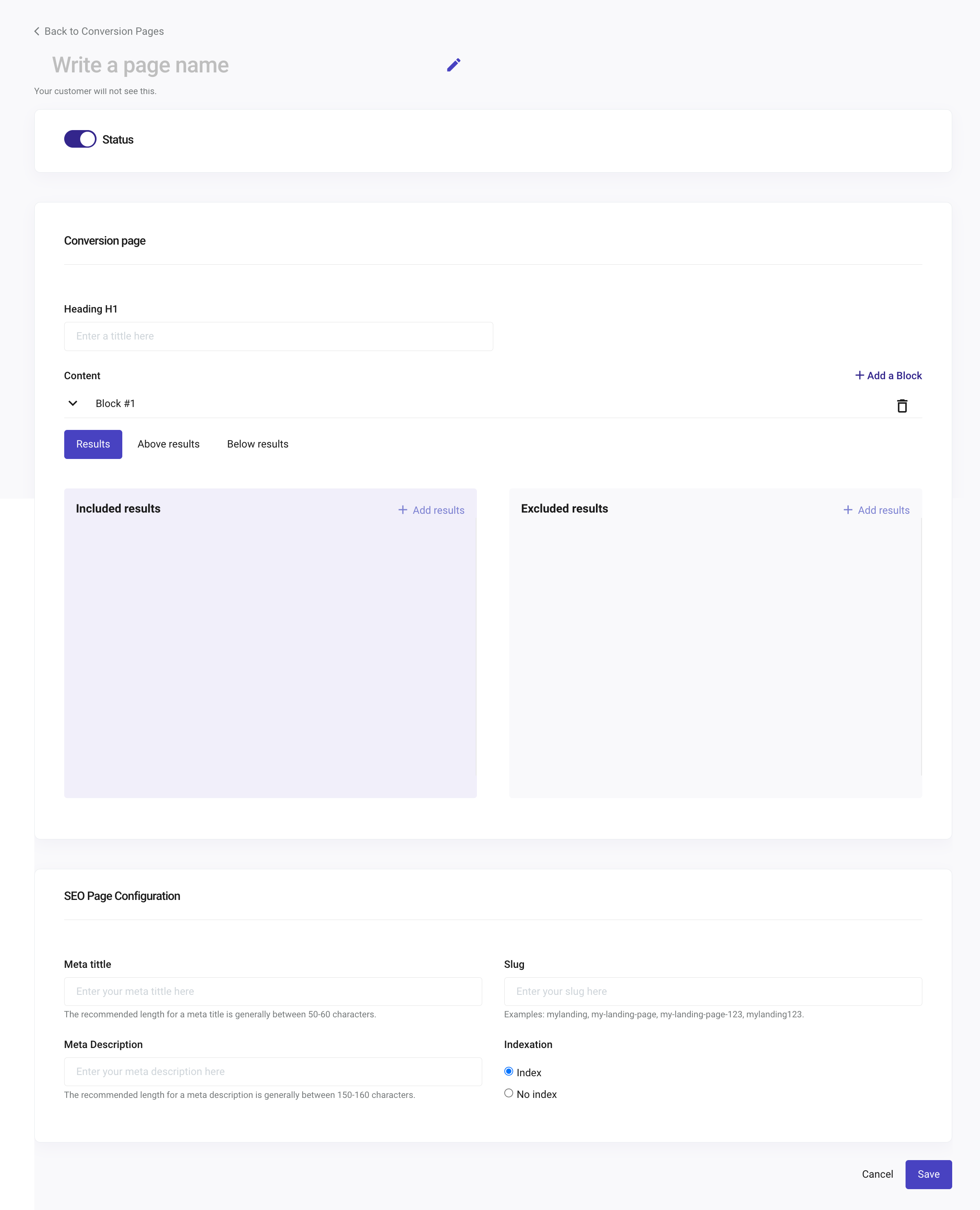
At the top, you have to type a name for the conversion page. This name is merely an internal identifier and will not be visible on the page.
You'll see three available blocks to configure your conversion page:
- Status: Enable or disable the conversion page.
- Conversion Page.
- SEO Page Configuration.
The second two blocks are intended to configure the content that will be visible on the conversion page, while the Seo Page configuration is intended to configure the HTML tags that influence the SEO of the page.
Conversion page: it is designed to configure the content that will be visible on the page:
Heading H1: Enter a title.
Content blocks: Insert result blocks and content. Each block of content is composed of:
- Results: Items are added by individual selection or by rules with the same functioning as a Custom Result. For more information click here.
- Included Results: Include the products you want to display.
- Excluded Results: Exclude the products you don't want to show.
The products that will ultimately appear on the conversion page will be the included products minus the excluded products. This allows for the exclusion of certain products when selecting included products through a rule that contains more products than desired.
Content: can be inserted above or before the results selected. It can be edited and customized using the HTML text editor. This allows you to include any type of HTML elements such as images, tables, etc.
For example, to insert a banner it can be done by placing this code, replacing the information:
<img src="image_url.jpg" alt="Image Description">
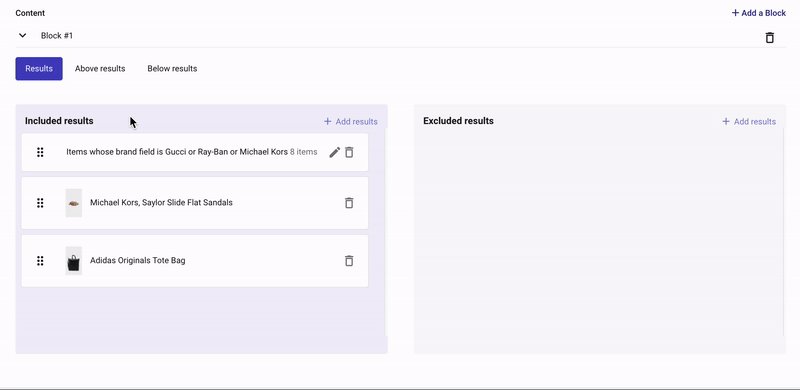
You can add more content blocks by clicking on '+ Add Block'. To delete a block, you can click on the trash icon.
SEO Page Configuration: it is intended for configuring the HTML tags that influence the page's SEO.
Meta title: also known as title tag or page title, refers to the HTML element that defines the title of a webpage.
Slug: here you define the parameter with which the landing page url will be created. The format will be as follows www.yourdomain.com/.../df/slug.
Meta description: HTML attribute that provides a concise summary of the content of a webpage.
Index / NoIndex: you can decide whether to apply this parameter depending on the use you are going to give to the page. For example, sometimes if the conversion page is going to be used for a SEM or RRSS campaign it is preferable not to index the page.
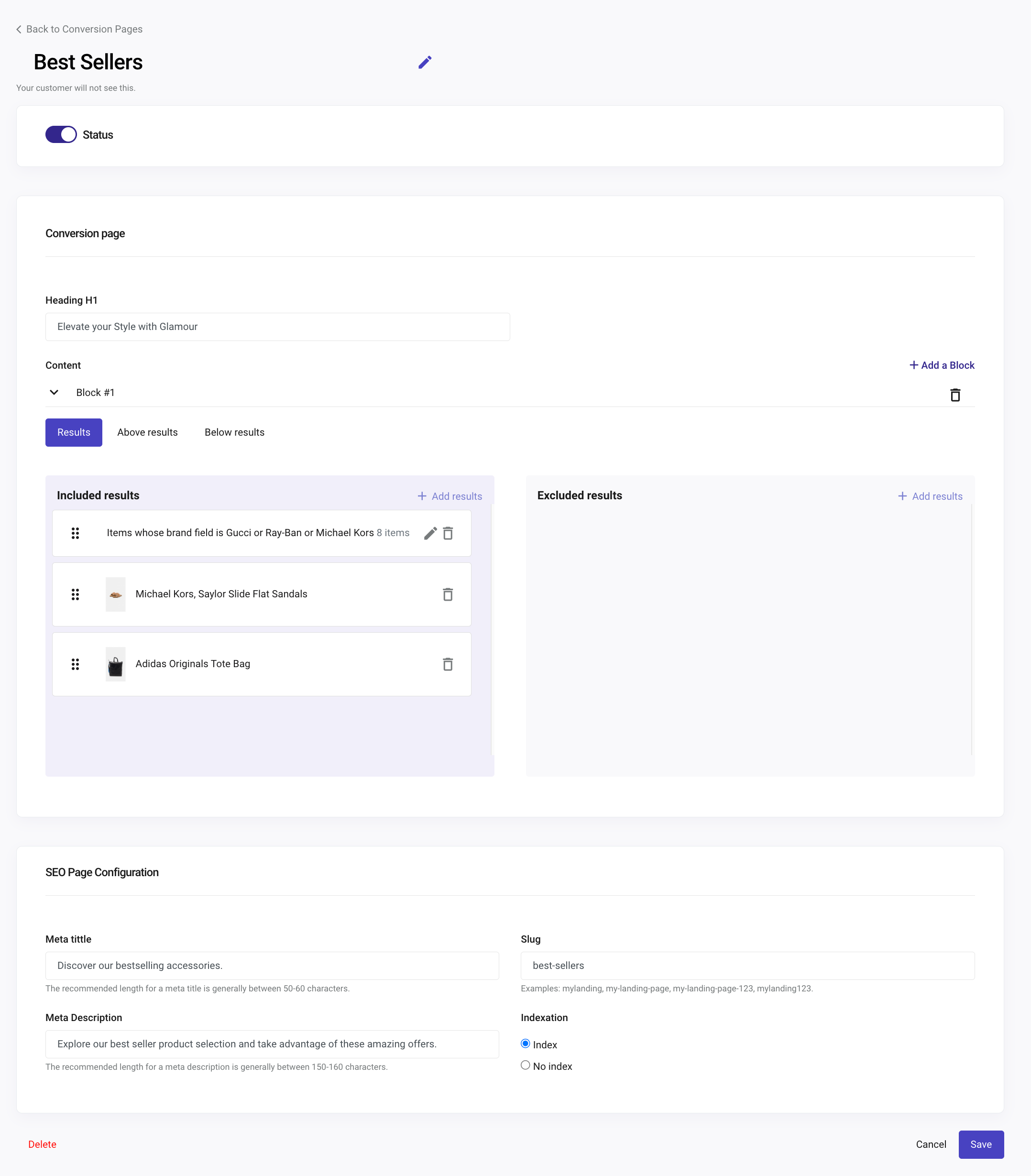
Always remember to save.
Keep in mind that, if necessary, you'll need to create a conversion page for each existing search engine in your store.
Once the changes have been saved, a shortcut is available in the list of created conversion pages to display the corresponding one. The page will be generated using the store's own theme. Any changes made to the configuration will be reflected instantly.
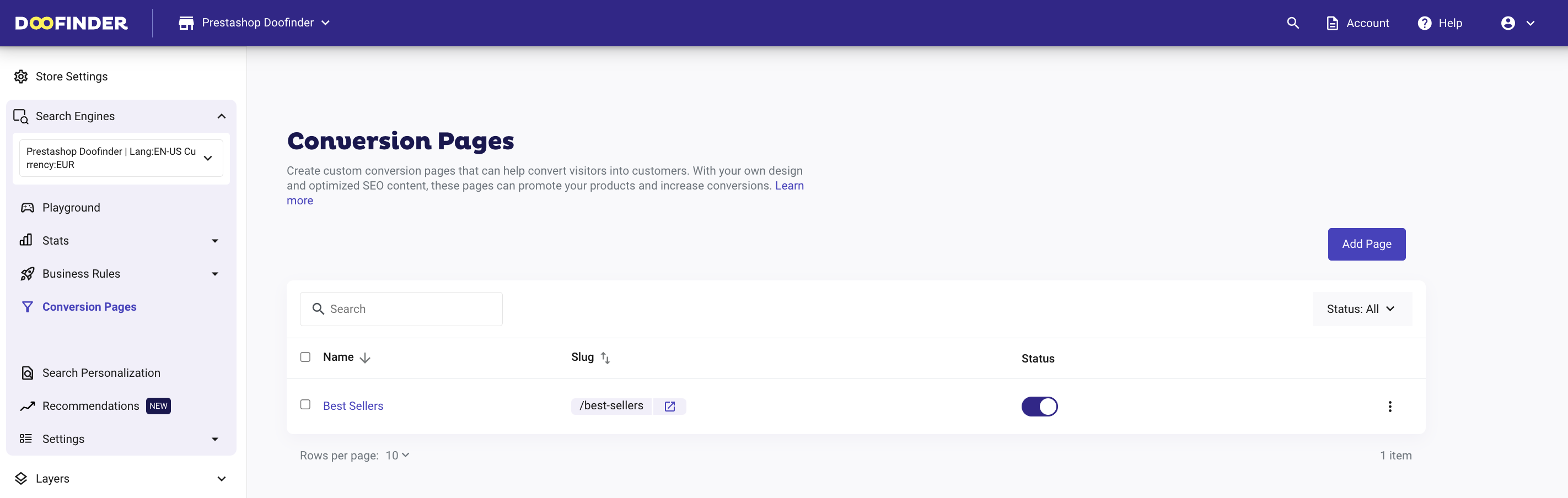
Have a look at this example:
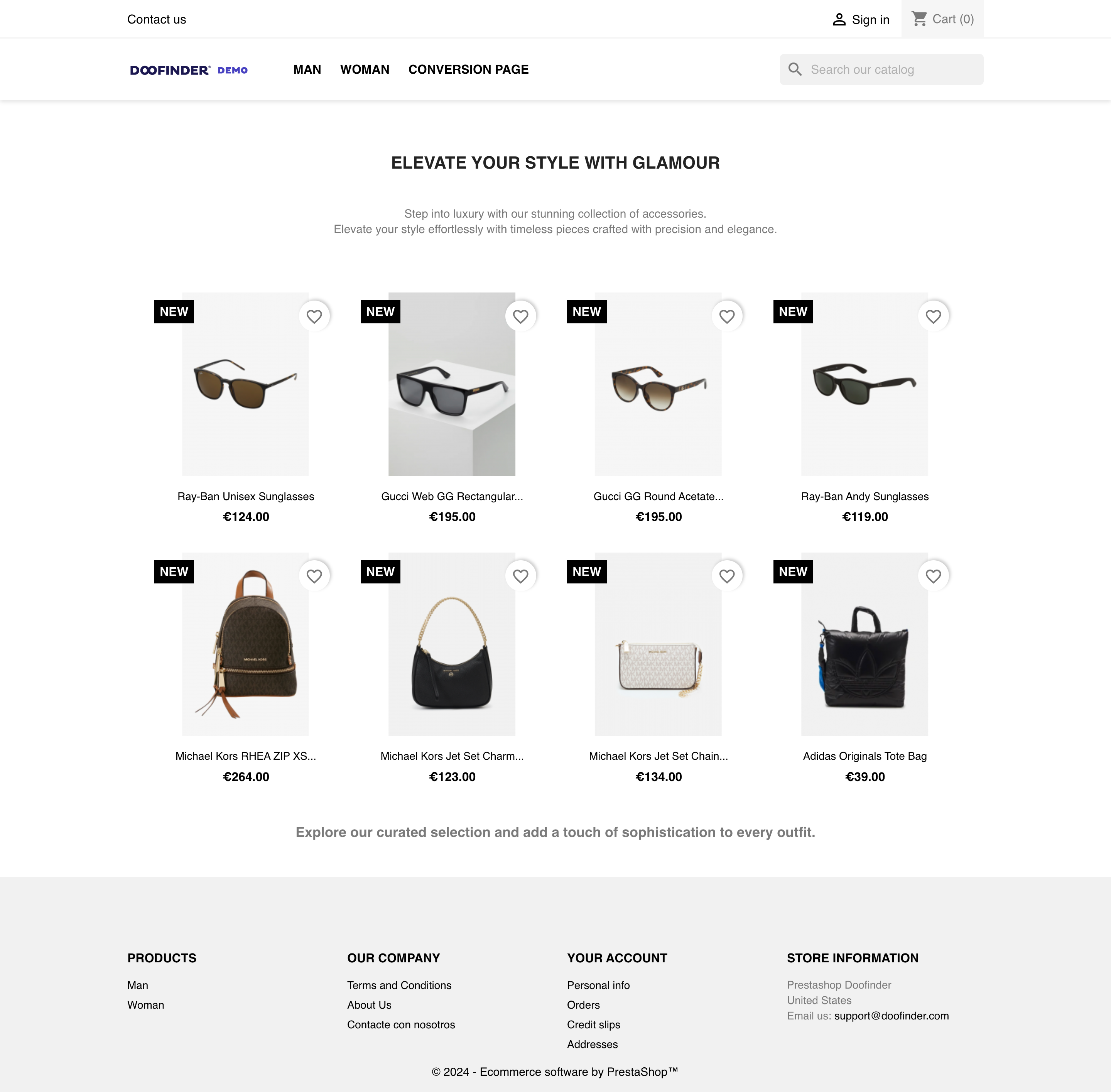
Considerations
Conversion pages will not appear in your Doofinder admin Statistics, however the activity on these pages can be tracked by your web analytics tool, such as GA4.
Enable Conversion Pages in Prestashop
If you using Prestashop and want to implement Product Recommendations in your store, please visit the corresponding link.

